Data analysis report categories – Bio-Rad Firmware & Software Updates User Manual
Page 118
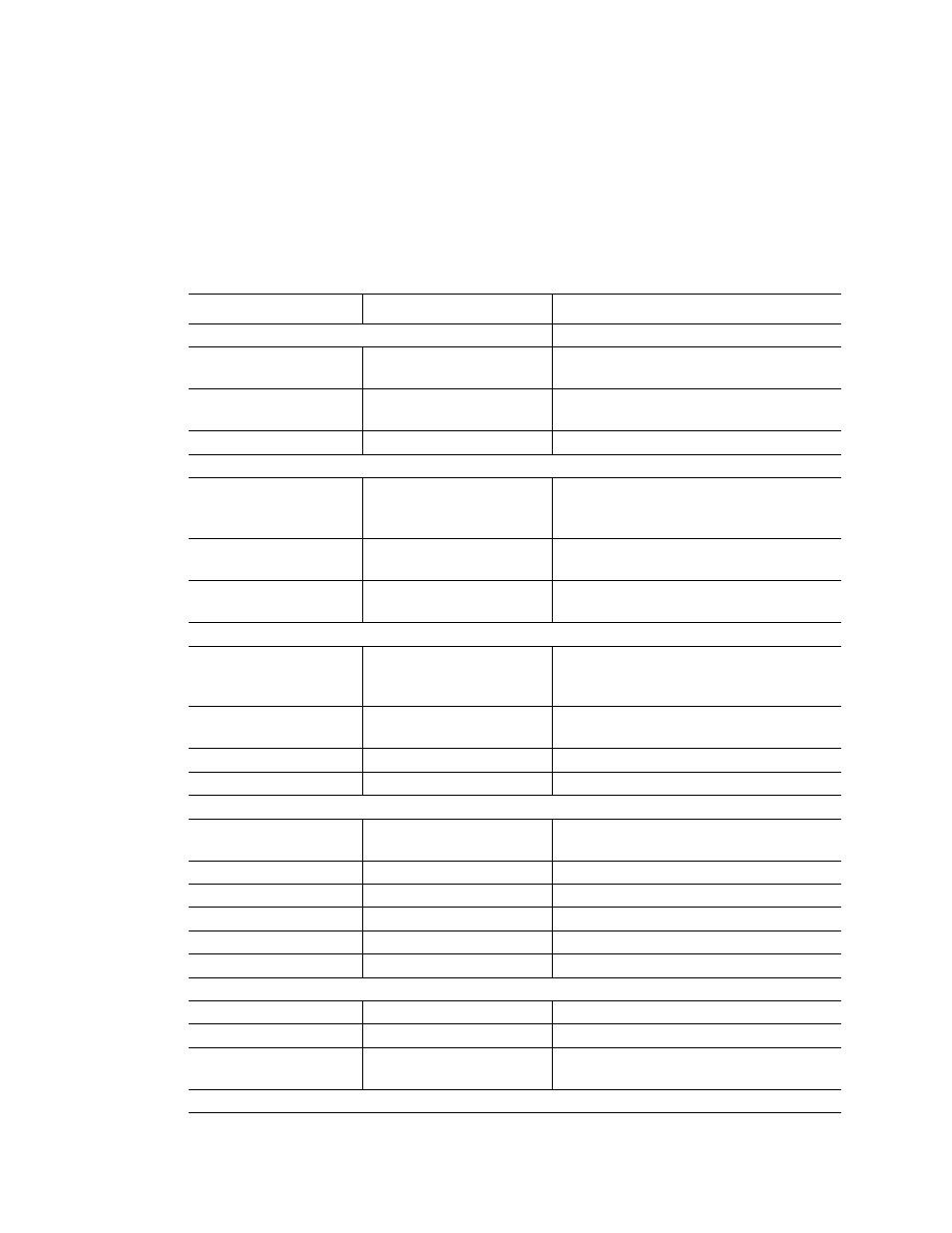
CFX96 Touch, CFX96 Touch Deep Well, CFX Connect, and CFX384 Touch Systems Instruction Manual
105
7. (Optional) Create a report template with the information you want. To save the current
report settings in a template, select Template > Save or Save As. Then load the report
template the next time you want to make a new report.
Data Analysis Report Categories
A report can include any of the options in each category described in Table 35, depending on
the type of data in Data Analysis window.
Table 35. Data analysis report categories in the options list.
Category
Option
Description
Header
Title, subtitle, and logo for the report
Report Information
Run date, user name, data file name,
data file path, and selected well group
Audit Information
Supplementary information required for
auditing, including signatures
Notes
Notes about the data report
Run Setup
Run Information
Includes the run date, user, data file
name, data file path, and the selected
well group
Protocol
Text view of the protocol steps and
options
Plate Display
Show a plate view of the information in
each well of the plate
Quantification
Analysis Settings
Includes the step number when data
were collected, the analysis mode, and
the baseline subtraction method
Amplification Chart
Copy of the amplification chart for runs
that include quantification data
Standard Curve Chart
Copy of the standard curve chart
Data
Spreadsheet listing the data in each well
Gene Expression — Bar Chart
Analysis Settings
Includes the analysis mode, chart data,
scaling option, and chart error
Chart
Copy of the bar chart
Target Names
Chart of the names
Sample Names
Chart of the names
Data
Spreadsheet listing the data in each well
Target Stability
Chart of the target stability values
Gene Expression — Clustergram, Scatter Plot, Volcano Plot, Heat Map
Analysis Settings
Includes the settings for each chart type
Chart
Copy of the chart
Data
Spreadsheet listing the data in each
target
Melt Curve
