Cleanup events, Scheduler options – Bio-Rad Firmware & Software Updates User Manual
Page 39
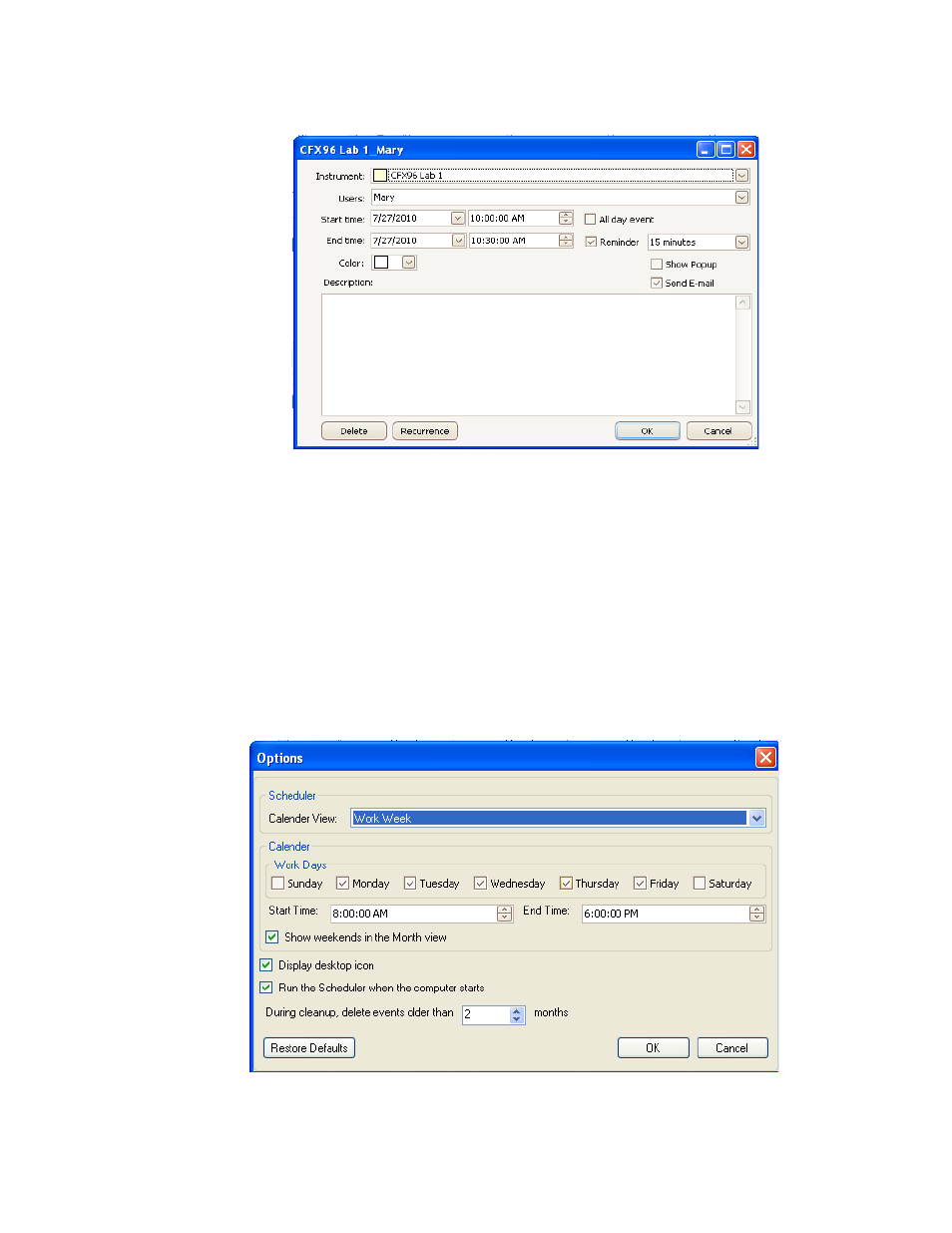
CFX Manager™ Software
26
Figure 18. Scheduler New Event window.
Cleanup events
Select Tools > Cleanup Events to delete events from the calendar older than the period of
time specified in the Scheduler Options window (Figure 19).
WARNING! All events older than the specified date will be deleted.
Scheduler Options
Select Tools > Options to define Scheduler display, cleanup, and launch settings. Click
Restore Defaults to restore the Scheduler default settings.
Figure 19. Scheduler Options window.
This manual is related to the following products:
