9 gene expression analysis, Gene expression, Chapter 9. gene expression analysis – Bio-Rad Firmware & Software Updates User Manual
Page 122: Gene expression analysis
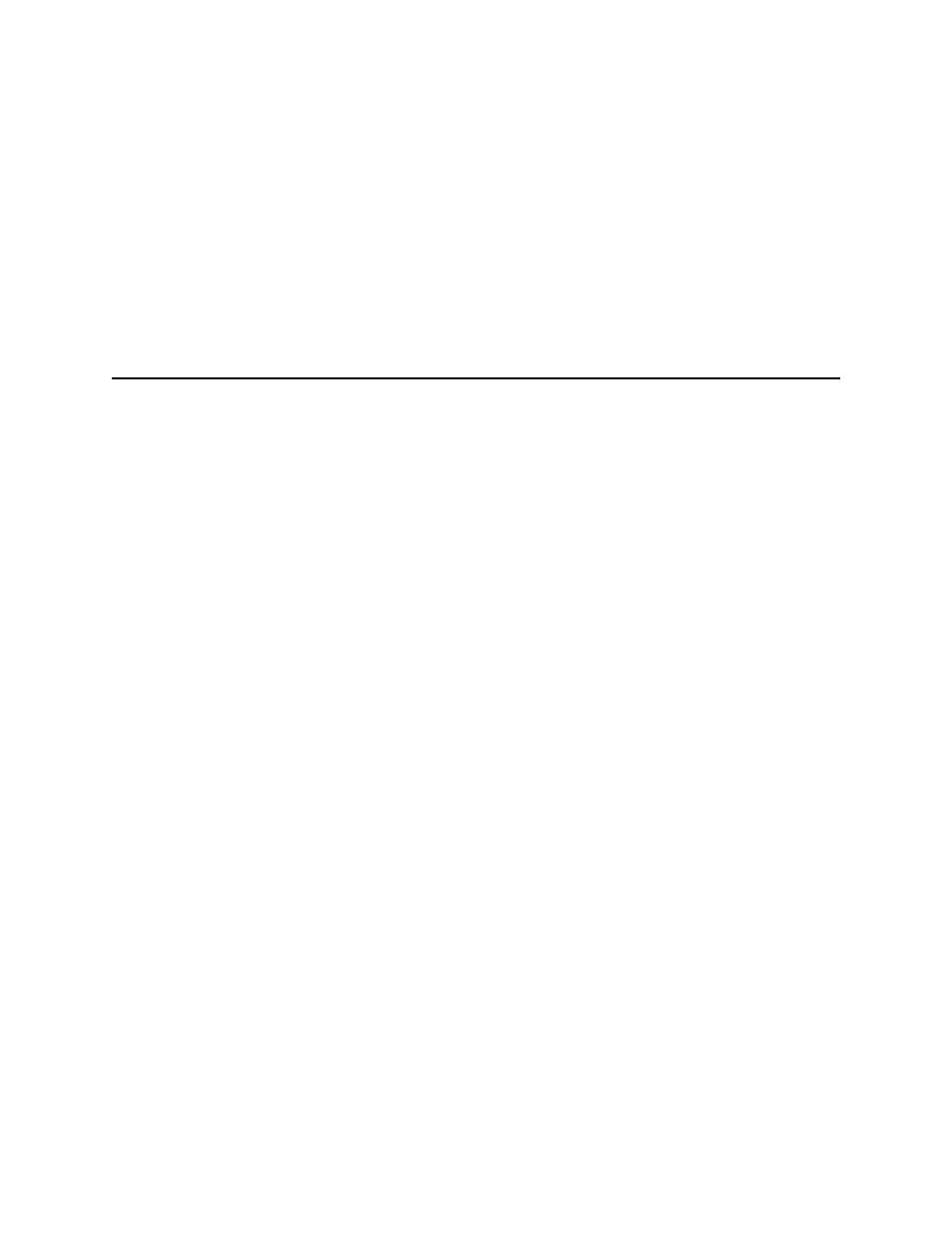
CFX96 Touch, CFX96 Touch Deep Well, CFX Connect, and CFX384 Touch Systems Instruction Manual
109
9
Gene Expression Analysis
Read this chapter for information about performing Gene Expression Analysis:
•
Gene Expression (page 109)
•
Plate setup for gene expression analysis (page 110)
•
Guided plate setup (page 110)
•
Bar Chart (page 111)
•
Clustergram (page 118)
•
Scatter Plot (page 119)
•
Volcano Plot (page 120)
•
Heat Map (page 121)
•
Results (page 121)
•
Gene Study (page 122)
•
Gene Study Report window (page 124)
•
Gene expression calculations (page 126)
Gene Expression
With the use of stringently qualified controls in your reactions, you can perform a gene
expression run to normalize the relative differences in a target concentration among samples.
Typically, message levels for one or more reference genes are used to normalize the
expression levels of a gene of interest. Reference genes take into account loading differences
or other variations represented in each sample and they should not be regulated in the
biological system being studied.
Open the Gene Expression tab to evaluate relative differences between PCR reactions in two
or more wells. For example, you can evaluate relative numbers of viral genomes or relative
numbers of transfected sequences in a PCR reaction. The most common application for gene
expression study is the comparison of cDNA concentration in more than one reaction to
estimate the levels of steady state messenger RNA.
The software calculates the relative expression level of a target with one of these scenarios:
•
Relative expression level of a target sequence (Target 1) relative to another target
(Target 2). For example, the amount of one gene relative to another gene under the
same sample treatment
