Calibrated dyes tab – Bio-Rad Firmware & Software Updates User Manual
Page 34
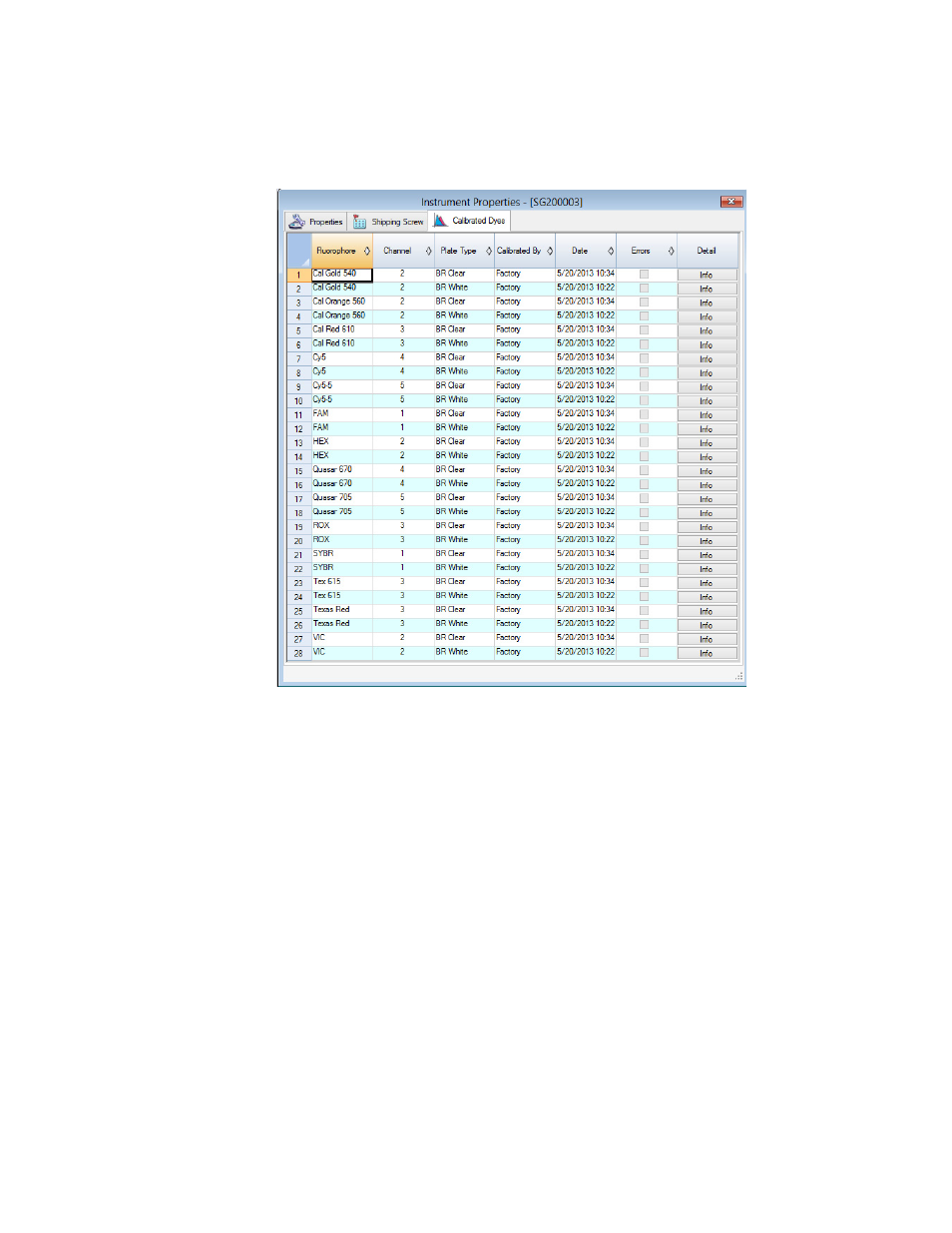
CFX96 Touch, CFX96 Touch Deep Well, CFX Connect, and CFX384 Touch Systems Instruction Manual
21
Calibrated Dyes Tab
Open the Calibrated Dyes tab (Figure 14) to view the calibrated fluorophores and plates for the
selected instrument. Click an Info button to see detailed information about a calibration.
Figure 14. Calibrated Dyes tab in the Instrument Properties window.
This manual is related to the following products:
