Programming, Using sqc – Rockwell Automation 1761 MicroLogix 1000 Programmable Controllers User Manual
Page 199
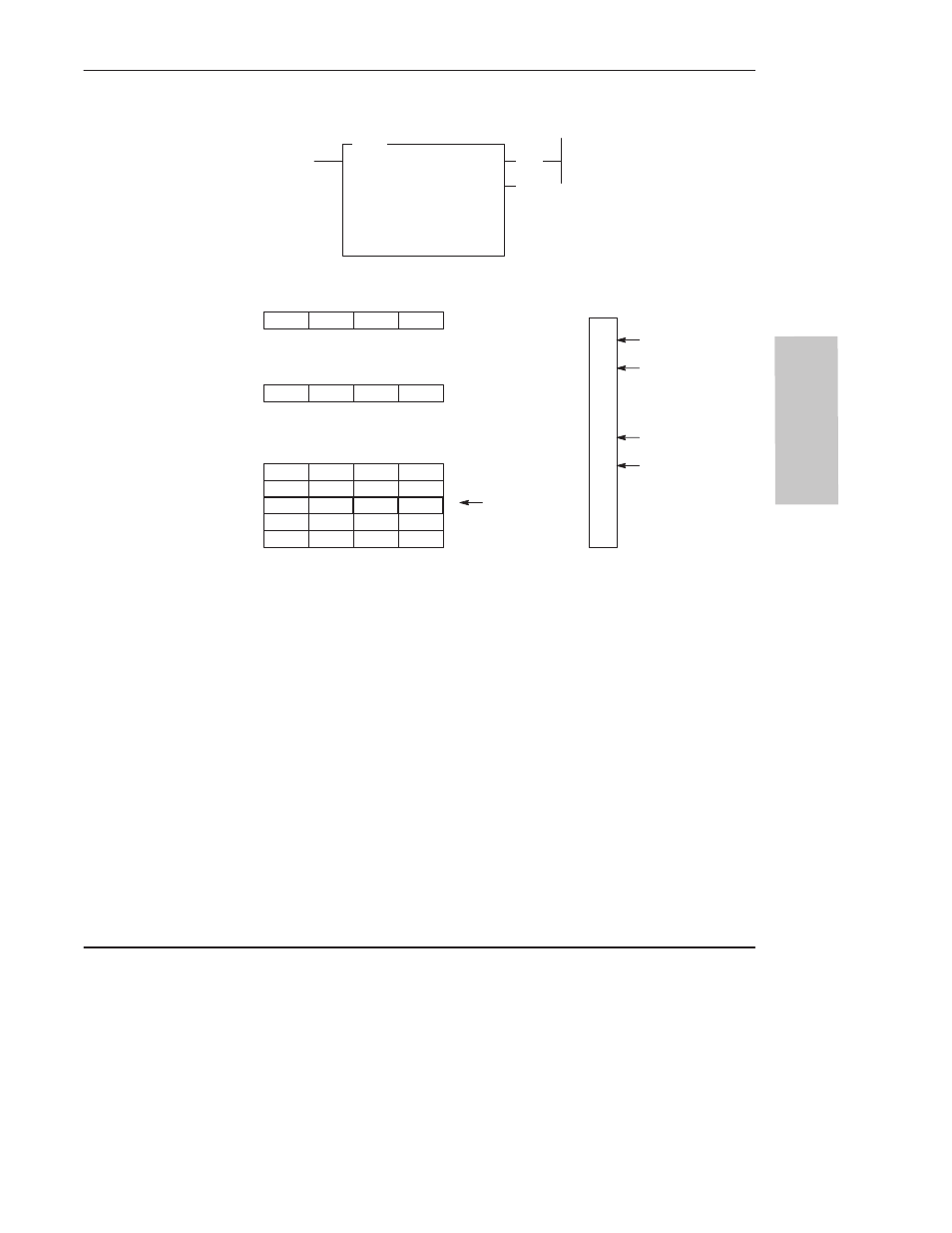
Using Application Specific Instructions
11–11
The following figure indicates how the SQO instruction works.
SQO
SEQUENCER OUTPUT
File
#B3:1
Mask
0F0F
Dest
O:0
Control
R6:05
Length
4
Position
2
(EN)
(DN)
0000
0101
0000
1010
0
7
8
15
0000
1111
0000
1111
0
7
8
15
0000
0000
0000
0000
1010
0010
1111
0101
1111
0101
0100
1010
0101
0101
0101
0101
0000
1111
0000
1111
0
1
2
3
4
Step
B3:1
2
3
4
5
Word
00
01
02
03
04
05
06
07
08
09
10
11
12
13
14
15
ON
ON
ON
ON
External Outputs
Associated with O:0
Destination O:0.0
Mask Value 0F0F
Sequencer Output File #B3:1
Current Step
Using SQC
When the status of all non-masked bits in the source word match those of the
corresponding reference word, the instruction sets the found bit (FD) in the control
word. Otherwise, the found bit (FD) is cleared.
The bits mask data when reset and pass data when set.
The mask can be fixed or variable. If you enter a hexadecimal code, it is fixed. If
you enter an element address or a file address for changing the mask with each step,
it is variable.
When the rung goes from false-to-true, the instruction increments to the next step
(word) in the sequencer file. Data stored there is transferred through a mask and
compared against the source for equality. While the rung remains true, the source is
compared against the reference data for every scan. If equal, the FD bit is set in the
SQCs control counter.
Programming
