Master control reset (mcr), Programming – Rockwell Automation 1761 MicroLogix 1000 Programmable Controllers User Manual
Page 185
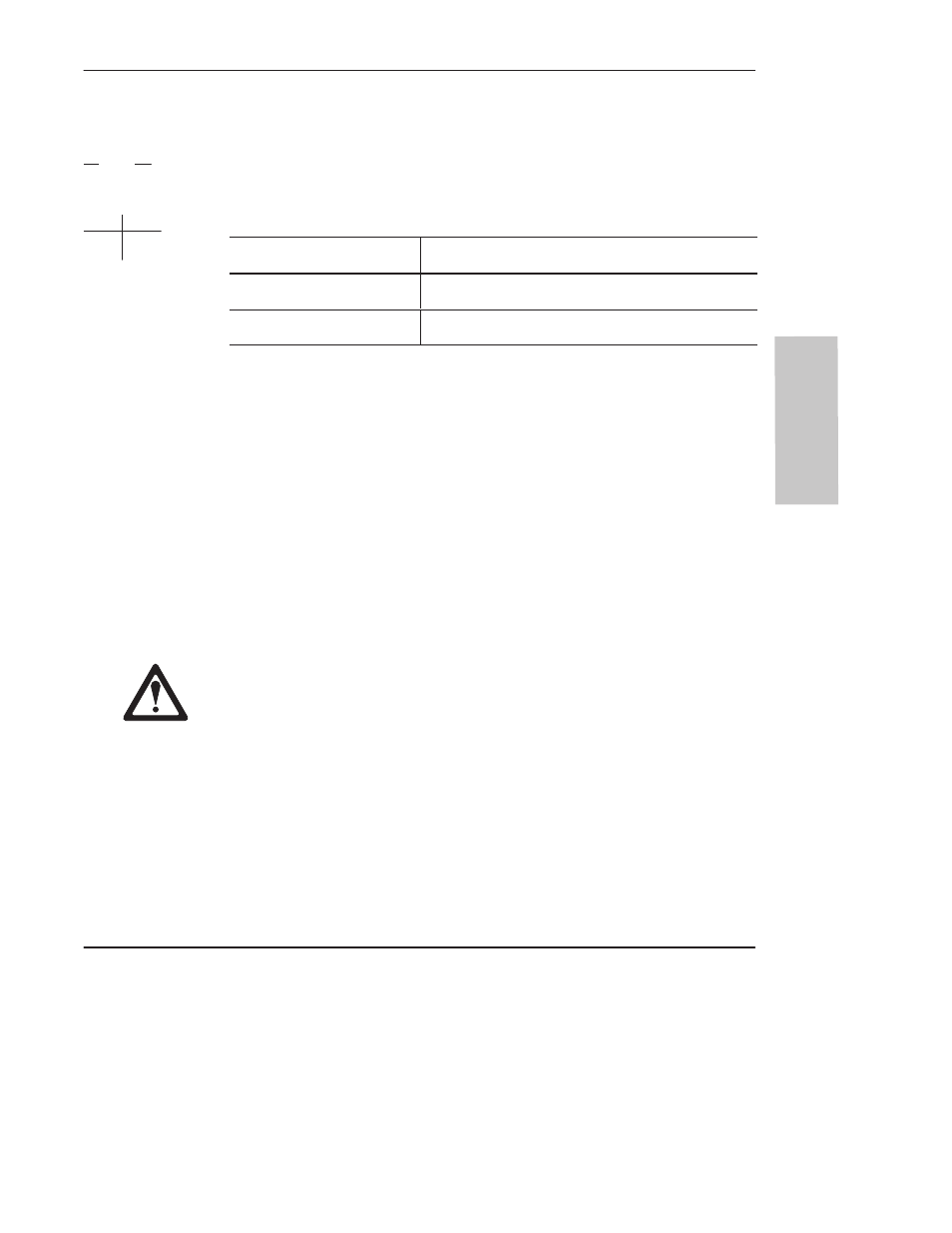
Using Program Flow Control Instructions
10–7
Master Control Reset (MCR)
Use MCR instructions in pairs to create program zones that turn off all the
non-retentive outputs in the zone. Rungs within the MCR zone are still scanned, but
scan time is reduced due to the false state of non-retentive
outputs. Non-retentive
outputs are reset when their rung goes false.
If the MCR Rung that Starts the
Zone is:
Then the Controller:
True
Executes the rungs in the MCR zone based on each rung’s
individual input condition (as if the zone did not exist).
False
Resets all non-retentive output instructions in the MCR zone
regardless of each rung’s individual input conditions.
MCR zones let you enable or inhibit segments of your program, such as for recipe
applications.
When you program MCR instructions, note that:
•
You must end the zone with an unconditional MCR instruction.
•
You cannot nest one MCR zone within another.
•
Do not jump into an MCR zone. If the zone is false, jumping into it activates
the zone.
Note
The MCR instruction is not a substitute for a hard-wired master control relay that
provides emergency stop capability. You still must install a hard-wired master
control relay to provide emergency I/O power shutdown.
If you start instructions such as timers or counters in an MCR zone,
instruction operation ceases when the zone is disabled. Re-program critical
operations outside the zone if necessary.
Programming
Execution Times
(
µ
sec) when:
True
False
3.98
4.07
(MCR)
