8 - using math instructions, Using math instructions, Programming – Rockwell Automation 1761 MicroLogix 1000 Programmable Controllers User Manual
Page 133
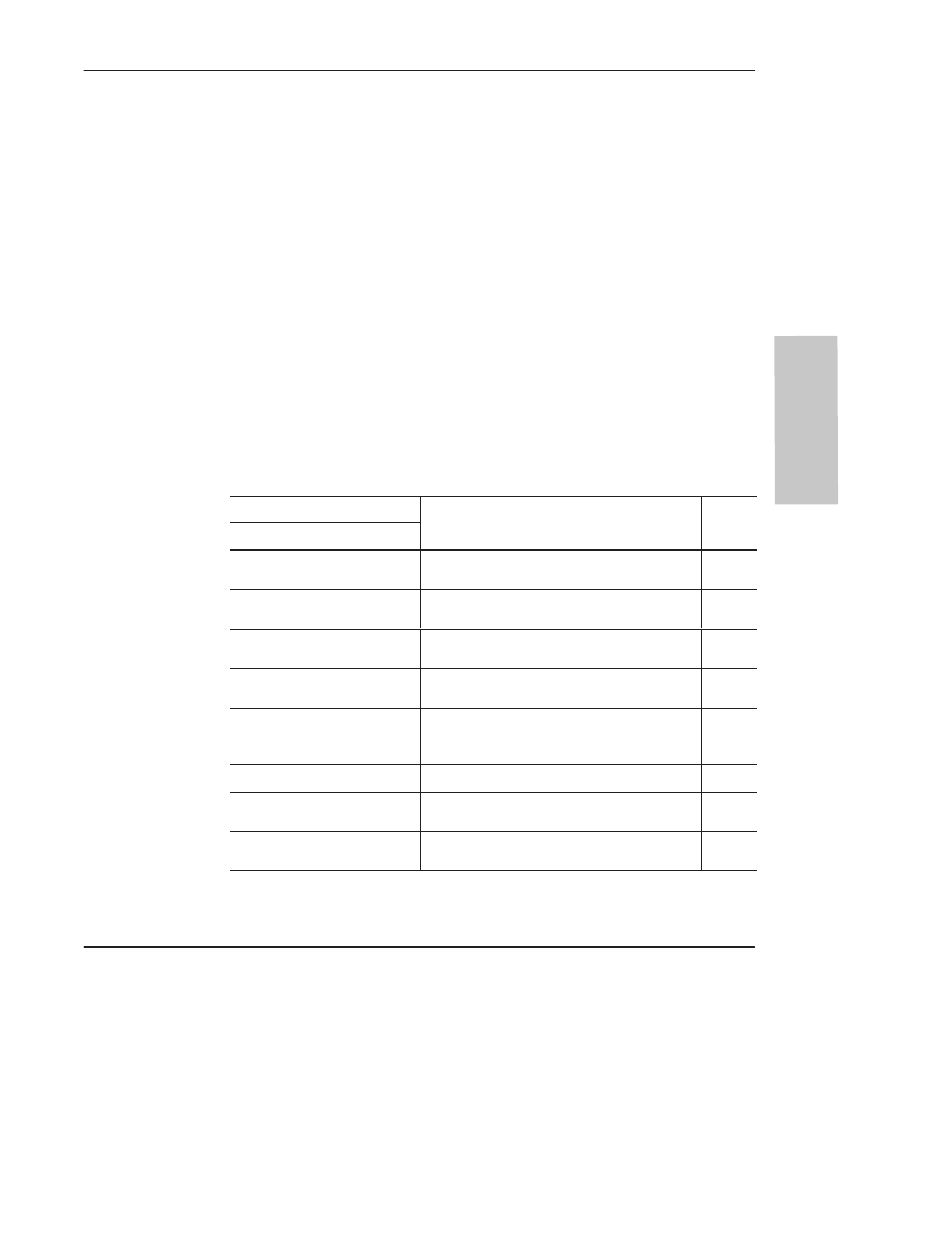
Using Math Instructions
8–1
8
Using Math Instructions
This chapter contains general information about math instructions and explains how
they function in your logic program. Each of the math instructions includes
information on:
•
what the instruction symbol looks like
•
typical execution time for the instruction
•
how to use the instruction
In addition, the last section contains an application example for a paper drilling
machine that shows the math instructions in use.
Math Instructions
Instruction
Purpose
Page
Mnemonic
Name
Purpose
Page
ADD
Add
Adds source A to source B and stores the result in
the destination.
8–4
SUB
Subtract
Subtracts source B from source A and stores the
result in the destination.
8–5
MUL
Multiply
Multiplies source A by source B and stores the
result in the destination.
8–8
DIV
Divide
Divides source A by source B and stores the result
in the destination and the math register.
8–9
DDV
Double Divide
Divides the contents of the math register by the
source and stores the result in the destination and
the math register.
8–10
CLR
Clear
Sets all bits of a word to zero.
8–11
SQR
Square Root
Calculates the square root of the source and places
the integer result in the destination.
8–11
SCL
Scale Data
Multiplies the source by a specified rate, adds to an
offset value, and stores the result in the destination.
8–12
Programming
