Reports, Summary report, Field notes – Kinze Ag Leader Integra User Manual
Page 83: Eports, Ummary, Eport, Ield, Otes
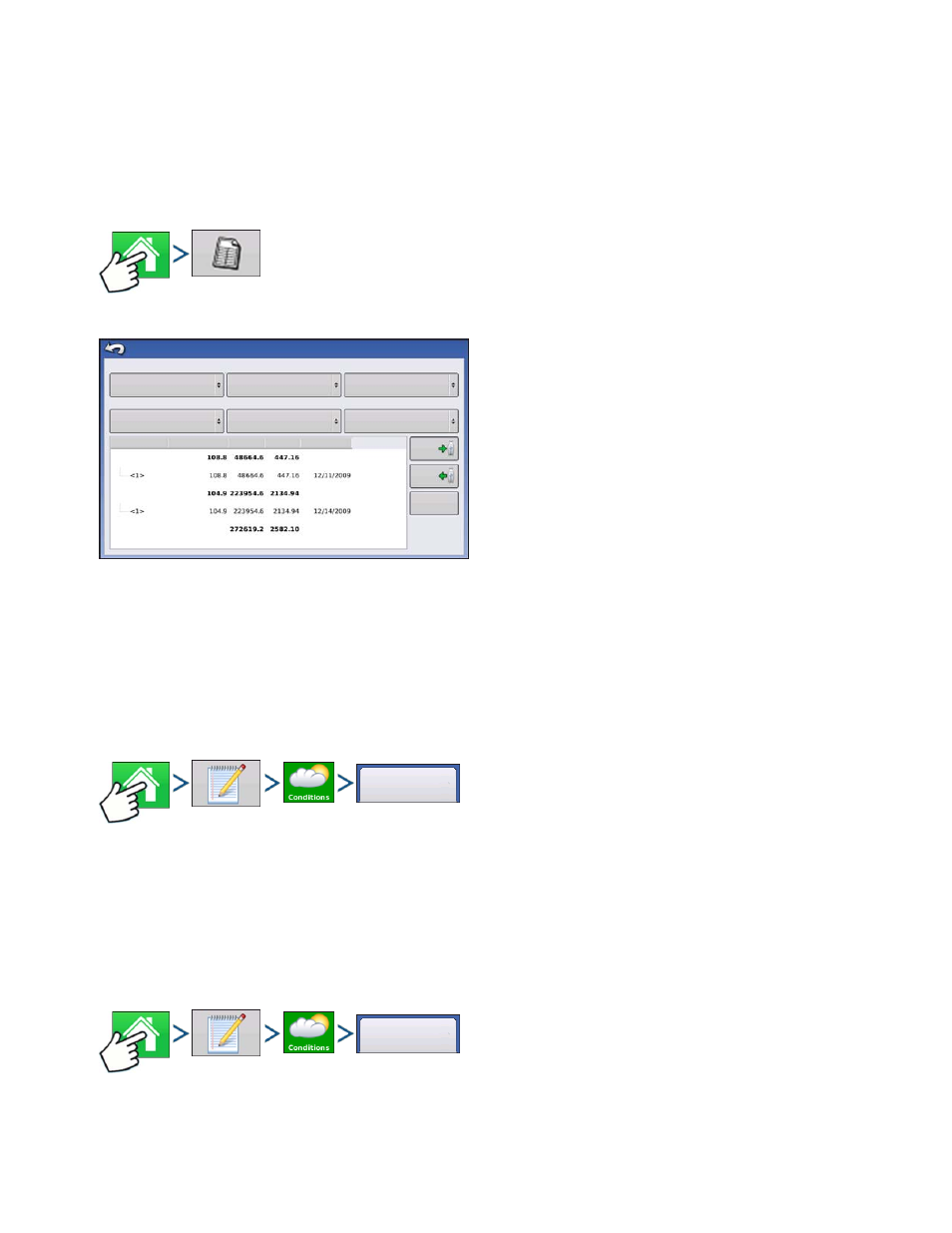
67
S
ETUP
R
EPORTS
S
ETUP
R
EPORTS
S
UMMARY
R
EPORT
Press: Home button > Summary button
This screen shows you field totals and averages. Use
the drop-down menus at the top to specify the
information you would like to view. Specific
information is shown in the list below for each
Season, Grower, Farm, Field, Operation and Product.
The list displays information for each Region and
Instance.
F
IELD
N
OTES
The Field Notes button is where you can enter information such as the following:
• Crop information
• Application timing
• Weather information
• Soil condition
Press: Home button > Field Notes button > Conditions button > Weather tab
• Sky Condition
• Wind Direction
• Wind Speed
• Air Temperature
• Humidity
Press: Home button > Field Notes button > Conditions button > Soil Conditions tab
• Tillage Type
Total (lb) Area (ac)
Avg Rate (lb/ac)
View
Report
View
Map
Create
Report
Season
2012 Crop
Field
1
Grower
Strip Till Testing
Operation
Application
Region
Date Created
Farm
2
Product
Potash
Instance 1
Instance 2
Field Total (All)
Summary Report
Weather
Soil Conditions
