Kinze Ag Leader Integra User Manual
Page 151
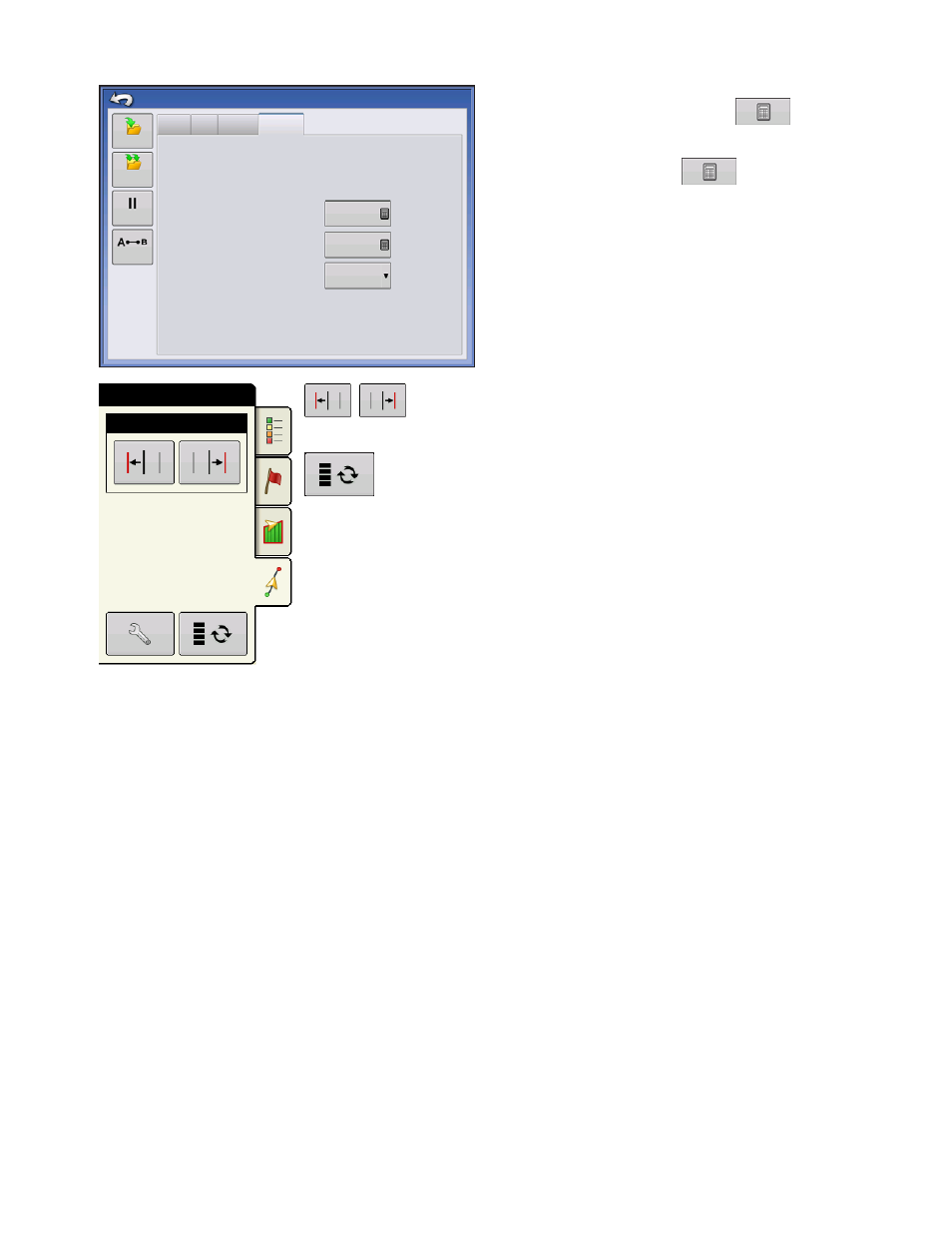
135
G
UIDANCE
• Paths Between Tramlines - use
to enter the
number of passes between tramlines.
• Paths to Start Field - use
to enter the number
of passes at the begining of the field before the first
tramline.
• Guide To: - use drop-down menu to choose between
Paths and Tramlines.
Adjust Tramline - move the placement of the tramline by one
pass left or right.
Use the toggle button to switch menu between Tramline and
Nudge on the Mapping Toolbox.
An audible warning is sounded to alert the operator a Tramline is reached
when the vehicle is ½ a swath width away.
Tramlines are also numbered under the Pass Number. This number will flash
multiple times when the Tramline is reached for a visual warning.
Nudge
Tramlines
Shift
Lightbar
Guidance Options
Paths Between Tramlines
1
Paths to Start Field:
Guide To:
1
Paths
Save
Pause
Save
Group
Remark A
Straight
Adjust Tramline
