Configuration button, Configuration tab, Onfiguration button – Kinze Ag Leader Integra User Manual
Page 40: Onfiguration tab
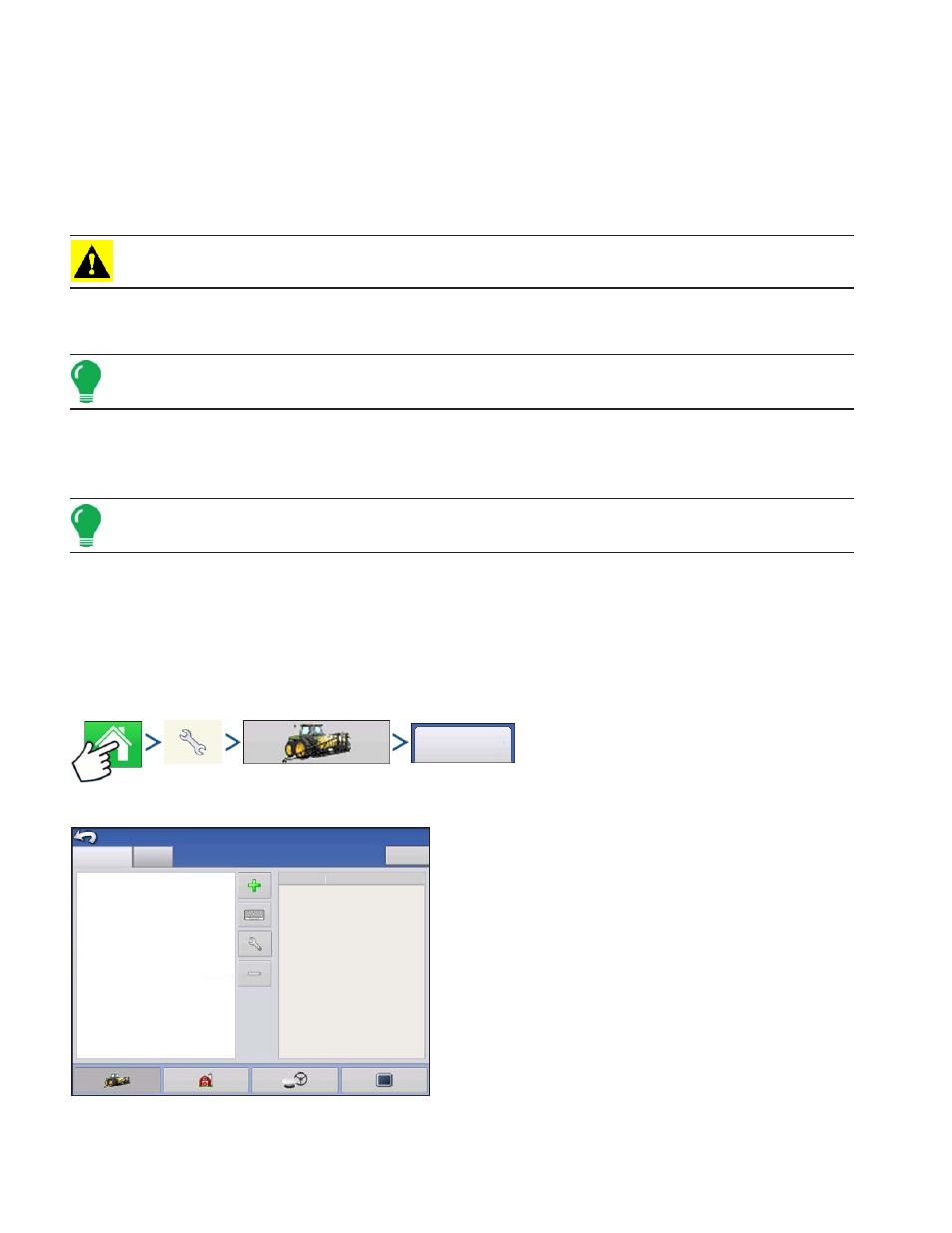
24
Firmware Version 5.2
- Create Backup. Press to create a backup file of all configuration settings, products, and Grower-Farm-
Field Management data structure on the USB drive. Backup files are stored using the .ibk2 file format.
- Restore Backup. Press to restore a backup file from the external data drive to the internal memory of
the display.
- Clear Internal Memory. Press this button to clear the internal memory of the display. The system will
present a warning dialog box and ask if you would like to create a backup file prior to clearing the
memory.
CAUTION: Once you clear the system’s internal memory, this information is deleted and cannot be restored
unless a backup has been made.
• View Module Firmware. Displays the Module Firmware Management screen, which is a list of all firmware
modules and firmware versions that are available for the display.
Note: The Module Firmware Management list includes module firmware that you may not be running.
- Import - Imports any firmware stored on the USB drive into the display memory.
- Direct Upgrade - Upgrades an individual module directly from the USB.
- Remove - Removes unwanted module firmware from the Module Firmware Management list.
Note: Pressing the Remove button does not remove firmware from the module itself. It merely removes the
upgrade file from the display.
• Remove Patterns. Pressing this button permanently erases all guidance patterns from the display’s
memory.
C
ONFIGURATION BUTTON
C
ONFIGURATION TAB
Press: Home button > Setup (wrench) button > Configuration (tractor) button > Configuration tab
The Configuration tab is where you can create, view
and change configuration settings.
An operating configuration is a task-specific
association of vehicle, implement, controller, and
speed source that is saved for use over different
seasons and on different displays.
Configuration
Configuration Setup
Product
Configuration
Equipment
Name
Equipment
Tillage
JD 8400, JD 2400
Application
JD 4630
