Planting map screen - zoom detail, Legend select, Planting map screen - zoom detail legend select – Kinze Ag Leader Integra User Manual
Page 212: Lanting, Creen, Etail, Egend, Elect
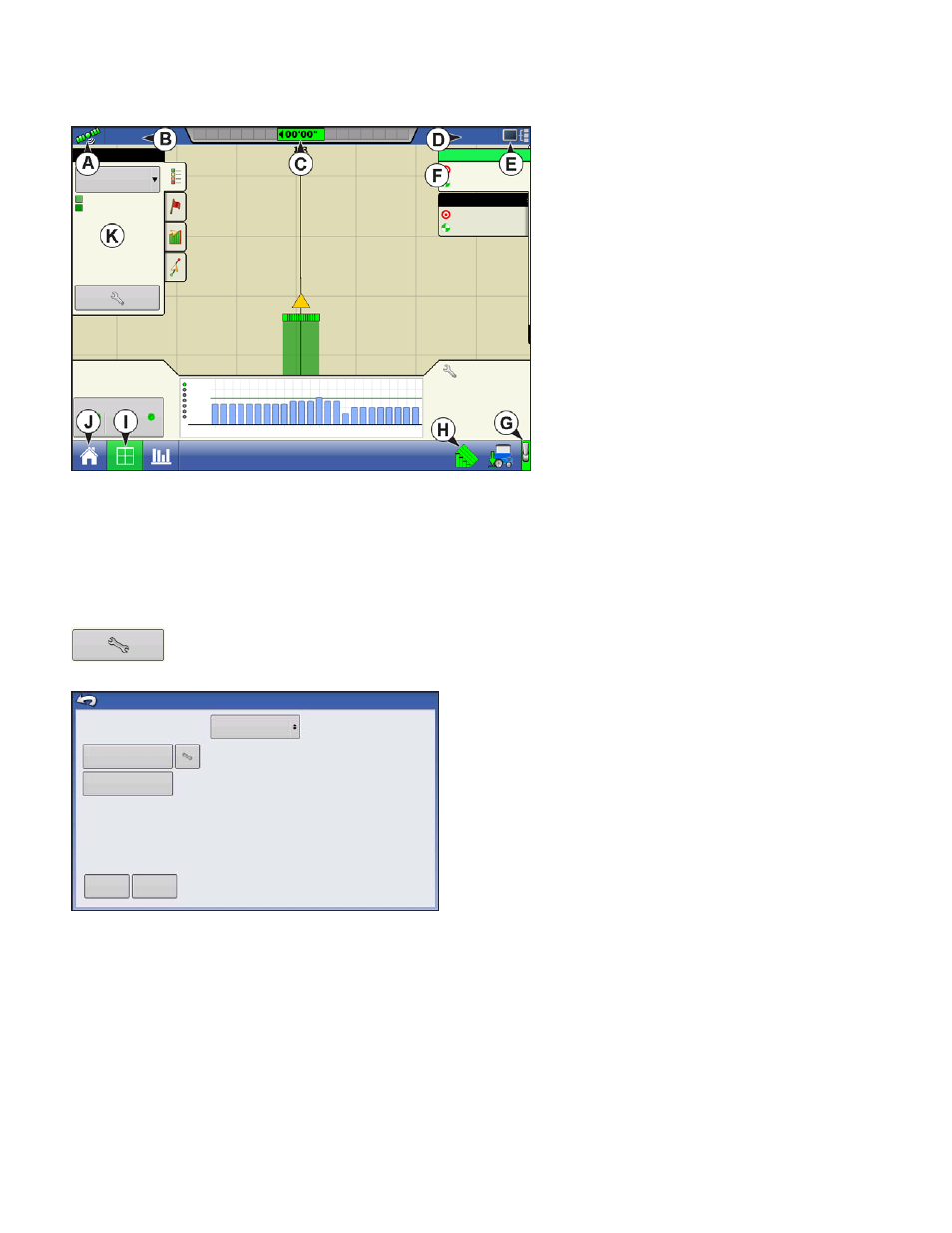
196
Firmware Version 5.2
P
LANTING
M
AP
S
CREEN
- Z
OOM
D
ETAIL
• (A) GPS Status
• (B) Total Field Acres
• (C) On-screen Lightbar
• (D) Ground Speed
• (E) Diagnostics button
• (F) Productivity tab (Variety)
• (G) Logging Status button
• (H) AutoSwath
• (I) Map View button
• (J) Home button
• (K) Map Legend (Coverage)
When the Map screen is shown in Zoom Detail, the Vehicle Icon appears as a gold triangle, rather than
an arrow.
L
EGEND
S
ELECT
During Planting operations, the Map screen displays two types of items in the Legend: Coverage and
Varieties. The Variety Legend is only accessible in the Zoom to Extent view.
The Legend Setup button on the Map Legend Tab of the Mapping Toolbox opens the
Legend Select screen.
Use the drop-down menu at the top to select product.
Choose from the following items:
• Press Coverage to show the area already planted.
• Press Varieties to show a Variety Map of the field which
shows where specific varieties are planted. The colors
shown on the Variety Map can be edited. For more
information, see
• For SeedCommand (rate control) configuration, press
Rate to show the Rate Legend in the Mapping Toolbox.
The rate map displays the actual rate being applied. This
legend is editable. For more information, see
.
• Press Clear Map to permanently remove all logged data from the active field operation
• Press Load Reference to load a list of maps of previous operations performed in that field.
36000
36000
sds/ac
32000
3200
5.0
mph
C1291
C1966
Varieties
Corn
C1291
C1291
1
38.4
ac
Population: 32000 sds/ac
Spacing: 6.7 in
Planter Drives (rpm)
Settings
3
37
Down Force
Gauge Wheel:
197 lb
Down Force:
197 lb
2
4
6
8
10
12
14
16
18
20
22
24
120 %
100 %
60 %
80 %
92M54
Varieties
Coverage
Clear Map
Load
Reference
Legend Select
