Actuator/clutch logic, Fertilizer blend setup, Actuator/clutch logic fertilizer blend setup – Kinze Ag Leader Integra User Manual
Page 313
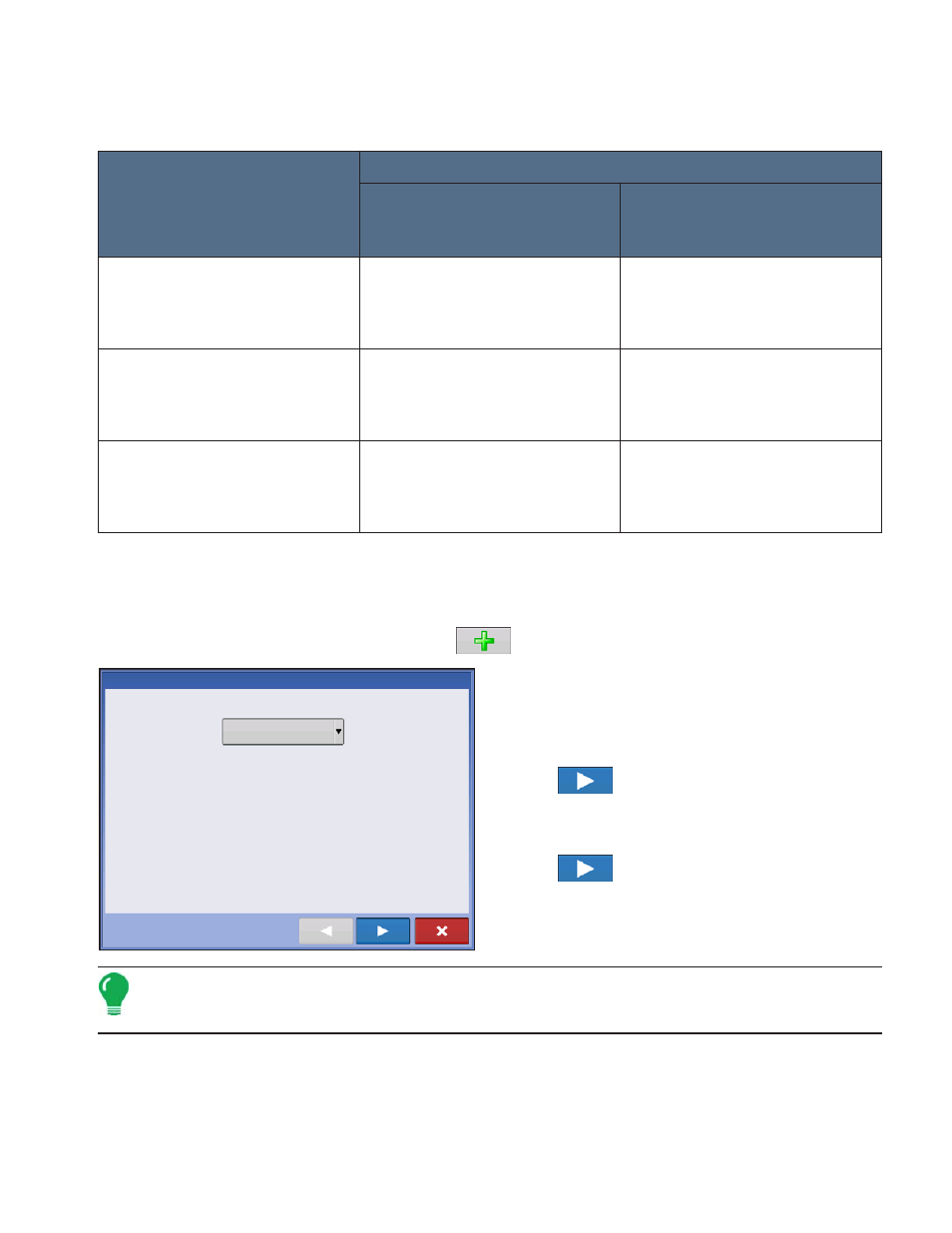
297
A
PPLICATION
S
TRIP
T
ILL
Actuator/Clutch Logic
Determines Actuator/Clutch Behavior on Zero Rate
Fertilizer Blend Setup
Dry fertilizer blends are set up by using the on-screen Dry Fertilizer Blend wizard described in the
following steps. A dry blend can contain up to seven individual components. To create a Dry Fertilizer
Blend, go to the Setup Product Tab, and press
.
At the Choose Product Type screen, press the
Mix/Blend button. The Product Mix Setup Wizard
appears.
1. Use the drop-down menu to select Dry Blend.
2. Press
to continue.
3. Enter a Base Amount of product and the
controlling Units for the dry product blend.
4. Press
to continue.
Note: The Base Amount is the total weight of product for the fertilizer blend. The Base Amount does not need
to match the actual volume of product that will be applied, but is used only to establish the ratio of all products
to the total volume.
Control Valve Configuration
Control Component State
Control Channel RPM
Commanded to Zero Other than
by Master Switch Off
Master Switch Off
Single Bin Actuator
Main Clutch Output = Off
Channel Clutch Output = Off
Linear Actuator = Hold
Main Clutch Output = Off
Channel Clutch Output = Off
Linear Actuator = Hold
Multiple Bin Actuator,
Main Only
Main Clutch Output = On
Channel Clutch Output = Off
Linear Actuator = Close
Main Clutch Output = Off
Channel Clutch Output = Off
Linear Actuator = Hold
Multiple Bin Actuator,
Main + Channel
Main Clutch Output = On
Channel Clutch Output = Off
Linear Actuator = Hold
Main Clutch Output = Off
Channel Clutch Output = Off
Linear Actuator = Hold
Product Mix Setup Wizard: Step 1 of 4
Select Tank Mix or Dry Blend
Dry Blend
