Ontrac2, Autosteer setup screen, Teer – Kinze Ag Leader Integra User Manual
Page 153: Etup, Creen
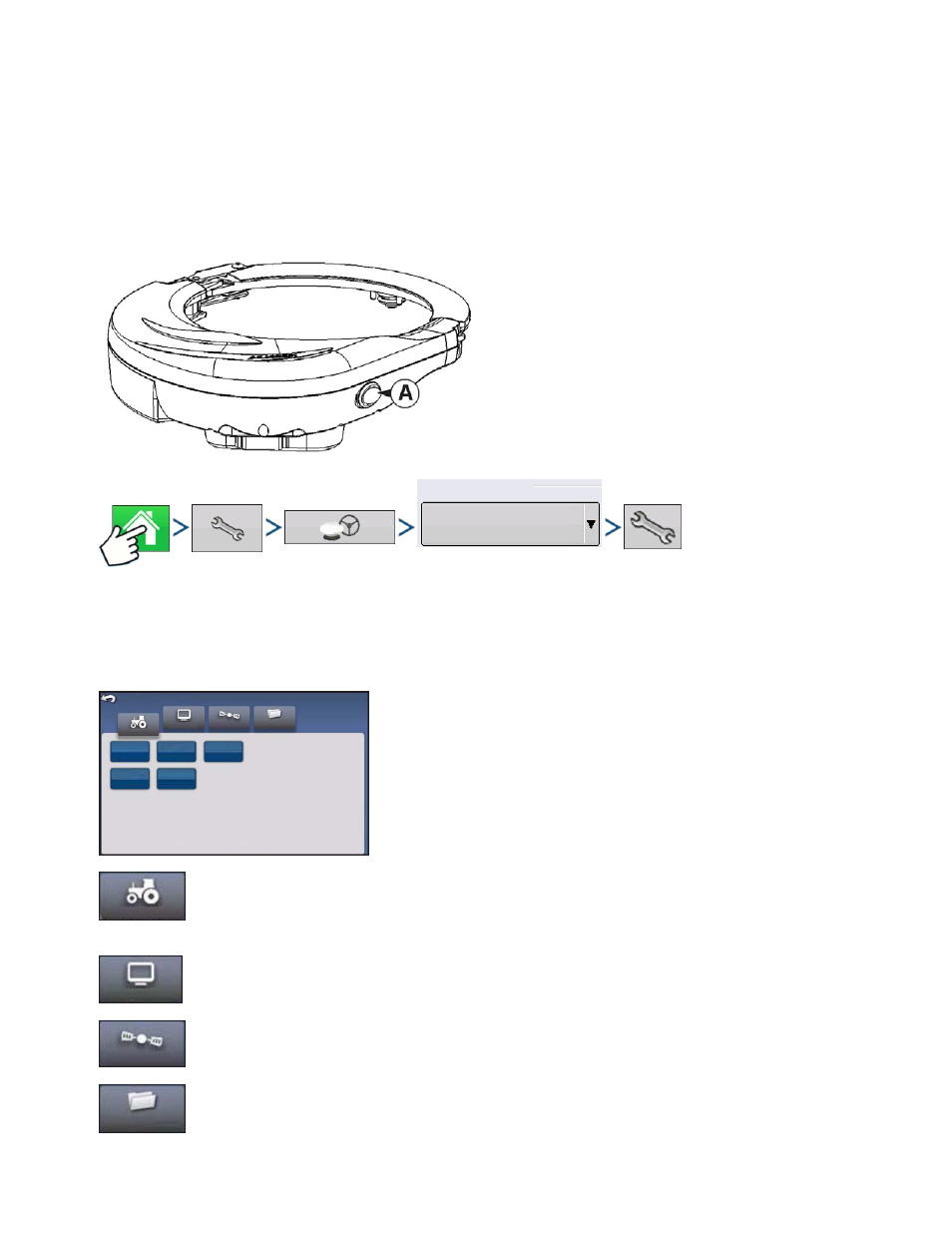
137
G
UIDANCE
O
N
T
RAC
2+
G
UIDANCE
O
N
T
RAC
2+
To ensure proper AutoSteer Operation make sure your GPS source is setup properly.
Complete the following steps to access AutoSteer setup screen:
1. Start the Display.
2. Turn on the Mechanical Drive Unit (MDU) with
On/Off switch (A).
3. Press: Home button > Setup (wrench) button > GPS Guidance button > OnTrac2 Steering drop-down
> Setup (wrench) button
A
UTO
S
TEER
S
ETUP
S
CREEN
All instructions for the calibration and setup of the OnTrac2+ start
from the AutoSteer Setup screen.
<<
The AutoSteer Setup screen gives you access to the following
functions:
configure a vehicle, set up a new vehicle, manage existing vehicles, perform the auto
calibration of a vehicle, perform the steering adjustments, and manage steering
components.
configure and monitor system parameters.
status of your GPS corrections. For more information, refer to the Display or GPS operators
manual.
configure and monitor account parameters.
Guidance/Steering
OnTrac 2 Steering
My Account
GPS
System
Vehicle
Setup Wizard
Auto Calibrate
AutoSteer Setup
Manage
Vehicle
Steering
Components
Steering
Adjust
Vehicle
System
GPS
My Account
