Operators, Managers, Permission level for operators – Kinze Ag Leader Integra User Manual
Page 56: Full permission, Basic permission, Operators managers, Full permission basic permission, Ermission, Evel, Perators
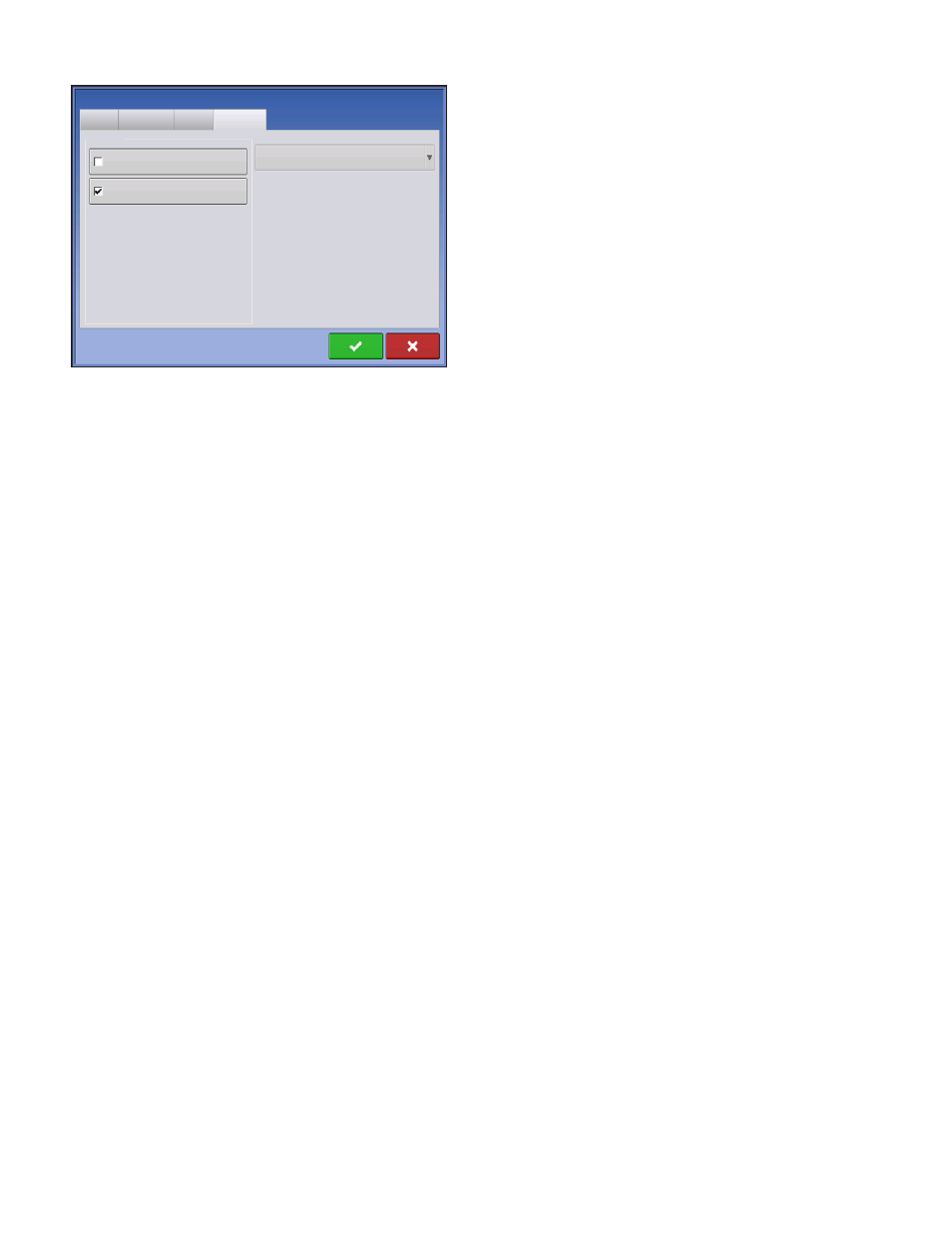
40
Firmware Version 5.2
Ope
General
Phone/Email
Address
Operator
Manager
Full Permission Level
Edit Person
Permissions
Full
Permission Level
rators
• Have full or limited access
• No access to USB or Setup options, unless also set as
a Manager
- Can import from USB from Map Screen (RX, patterns,
boundaries)
• Manager sets up privileges
Managers
• Full access to the display settings and functions
• Only user that can change the selected configuration
• Ability to log out of the display
System can be set up with operators only. Passwords are not used when set up this way.
P
ERMISSION
L
EVEL
F
OR
O
PERATORS
Full Permission
Provides full access to features and functionality on the map and home screen. A user, set only as an
Operator, cannot select a different configuration and cannot access USB or Setup, when a manager is
setup in the display.
Basic Permission
No access to:
• Summary screen
• Legend Tab on Map screen
• Marks Tab on Map screen
• Boundary Tab on Map screen
Limits Guidance options to:
• Creating & loading Straight AB or SmartPath patterns
• Nudge
• Remark A
• Save or reset guidance line
