Section offsets, Advanced section offsets, Dvanced – Kinze Ag Leader Integra User Manual
Page 103: Ection, Ffsets, Etup, Ettings
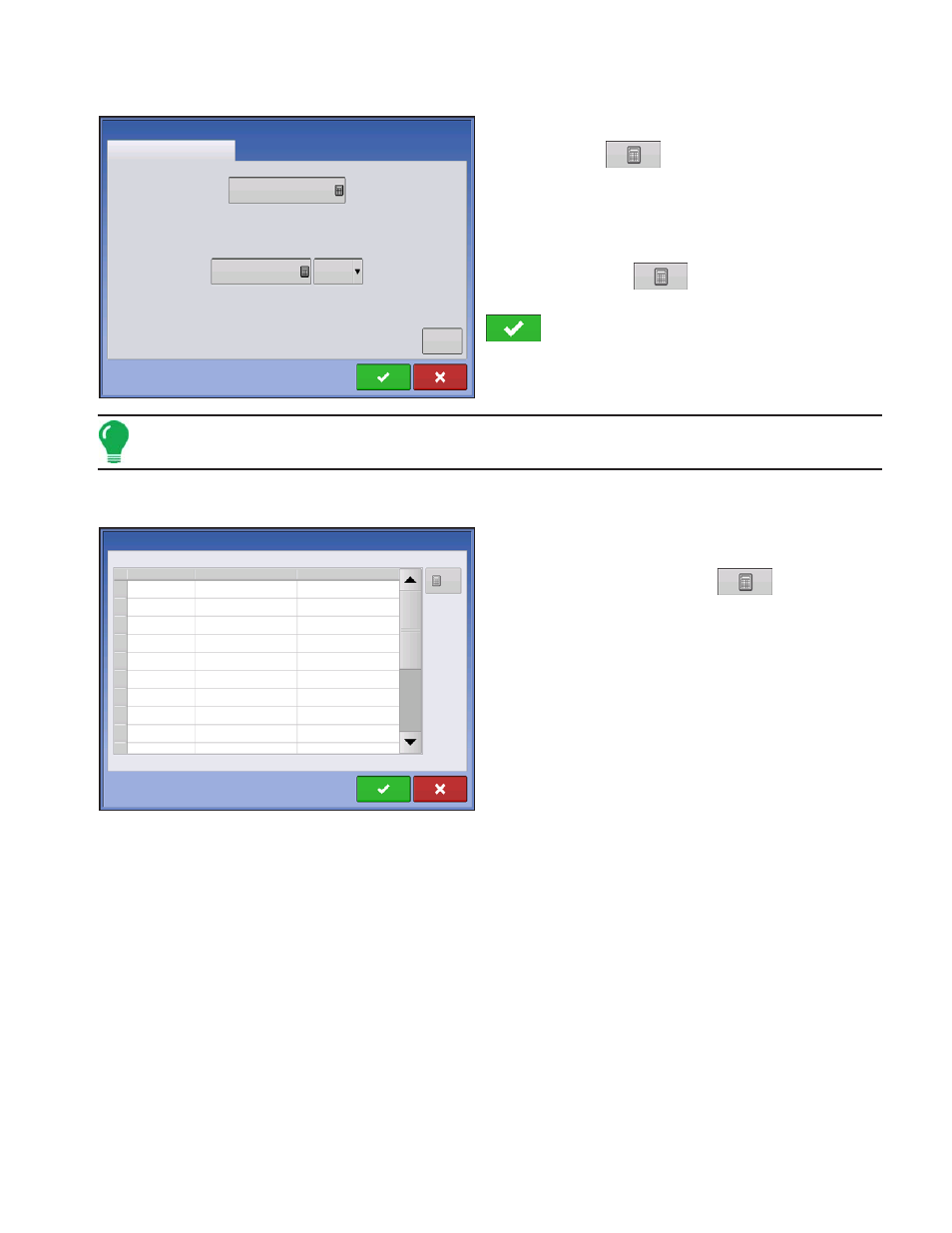
87
S
ETUP
S
ETTINGS
Section Offsets
• Press the first
to enter the distance from the
mid-point of the swath section to the machine’s
centerline. Select to the left/to the right to indicate the
direction the swath section is located from the vehicle
centerline.
• Press the second
to enter the distance that
the swath section is located from the hitch point. Press
when finished.
Note: Accuracy when measuring and entering implement offsets is required to ensure proper machine
performance.
A
DVANCED
S
ECTION
O
FFSETS
Pressing the Advanced button opens another
Implement Offsets screen which shows the swath
section offset locations. Press
to change
swath section offset measurements.
Offsets
Planting with SeedCommand 2
Enter Left or Right Distance from Centerline
0 ft
Left
Enter Forward or Backward Distance from Hitch Point
Advanced
5 ft
18.750 ft left
13.750 ft left
11.250 ft left
8.750 ft left
6.250 ft left
3.750 ft left
1.250 ft left
1.250 ft right
3.750 ft right
16.250 ft left
12.00 ft behind
12.00 ft behind
12.00 ft behind
12.00 ft behind
12.00 ft behind
12.00 ft behind
12.00 ft behind
12.00 ft behind
12.00 ft behind
12.00 ft behind
2.500 ft
2.500 ft
2.500 ft
2.500 ft
2.500 ft
2.500 ft
2.500 ft
2.500 ft
2.500 ft
2.500 ft
F/B = Forward or Backward L/R = Left or Right
Width
F/B Offset
L/R Offset
Edit
Advanced Swath Offsets
Swath Section Offset Locations
2.500 ft
2.500 ft
2.500 ft
2.500 ft
2.500 ft
2.500 ft
2.500 ft
2.500 ft
2.500 ft
2.500 ft
