Down force, Modes of operation, Create equipment configuration – Kinze Ag Leader Integra User Manual
Page 197: Modes of operation create equipment configuration, Orce, Odes of, Peration, Reate, Quipment, Onfiguration
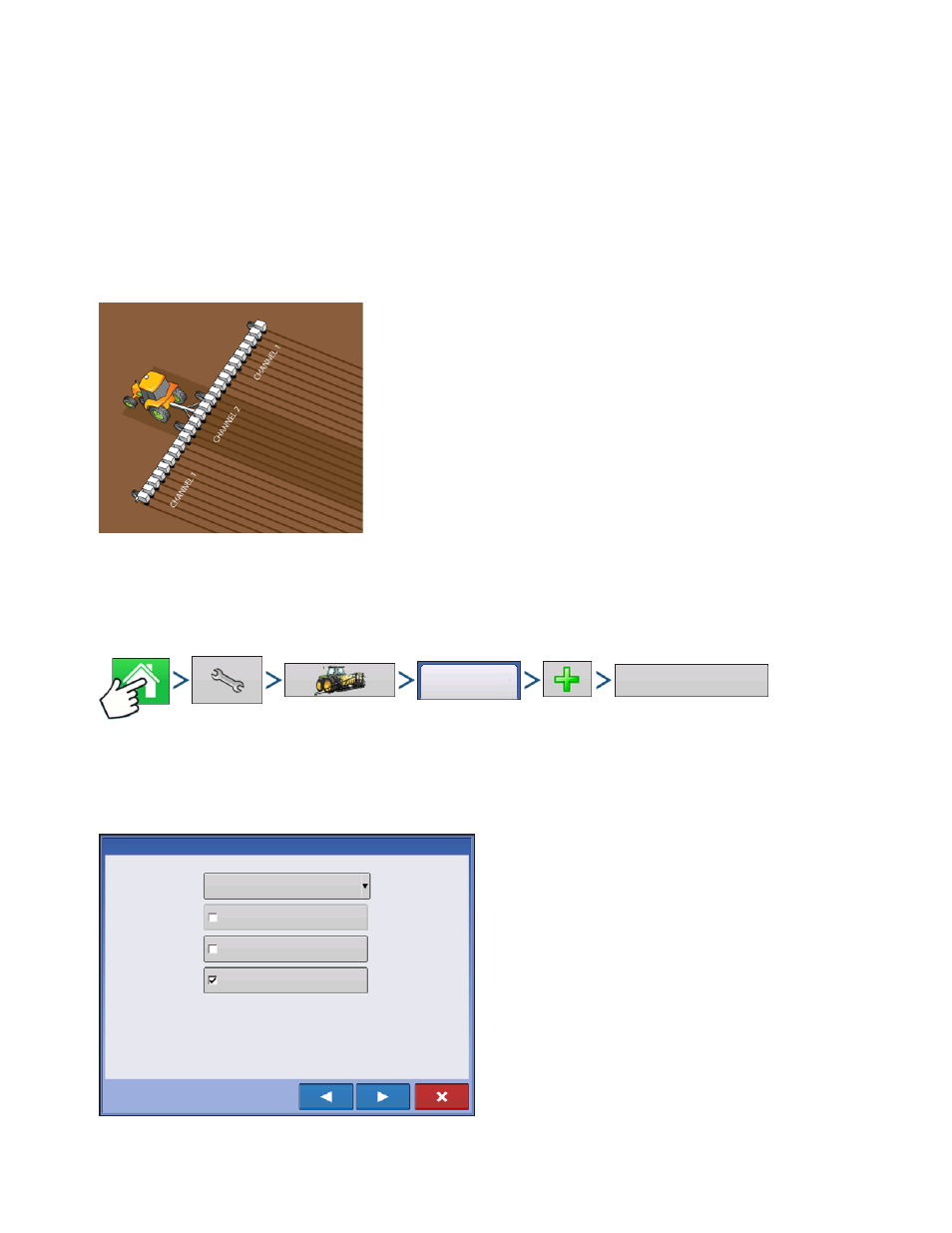
181
P
LANTING
D
OWN
F
ORCE
P
LANTING
D
OWN
F
ORCE
The gauge wheel sensors measure the weight carried by the gauge wheels. The system uses this
information to adjust the down force so that the planter is firmly on the ground, to ensure correct planting
depth, while trying to reduce any compaction risk.
M
ODES OF
O
PERATION
Monitor Only mode: provides the operator with information to
determine if the row units are properly engaging the soil. If they are
not, the operator needs to adjust the planter to correct the situation.
Control mode: as the planter travels across the field and
encounters varying soil conditions (soil types, compaction zones,
levels of debris) the display makes adjustments to the down force
actuators on the row units, according the operator’s settings, to
maintain the correct seed placement in the soil.
The system can be split between two channels to allow the down
force to be adjusted separately on the planter wings and center
section, where soil compaction is more likely to occur.
C
REATE
E
QUIPMENT
C
ONFIGURATION
Creating an Implement configuration is explained in
“Create Planting Configuration” on page
.
Press: Home button > Setup (wrench) button > Configuration (tractor) button > Configuration tab > Add
(+) button > Planting button
A wizard will guide you through the process of creating a configuration using the steps shown in the
planting section.
To enable Down Force, check the Down Force
button on the Implement Options screen of the
Wizard.
Configuration
Planting
Planter Monitor
None
Split Rows Enabled
Down Force
Planter Section Clutch Control
Implement Wizard: Implement Options
