Chapter 5 communications, 1 introduction, 2 sqc-310 comm.exe – INFICON SQC-310 Thin Film Deposition Controller User Manual
Page 81: 1 communications protocol, Chapter 5
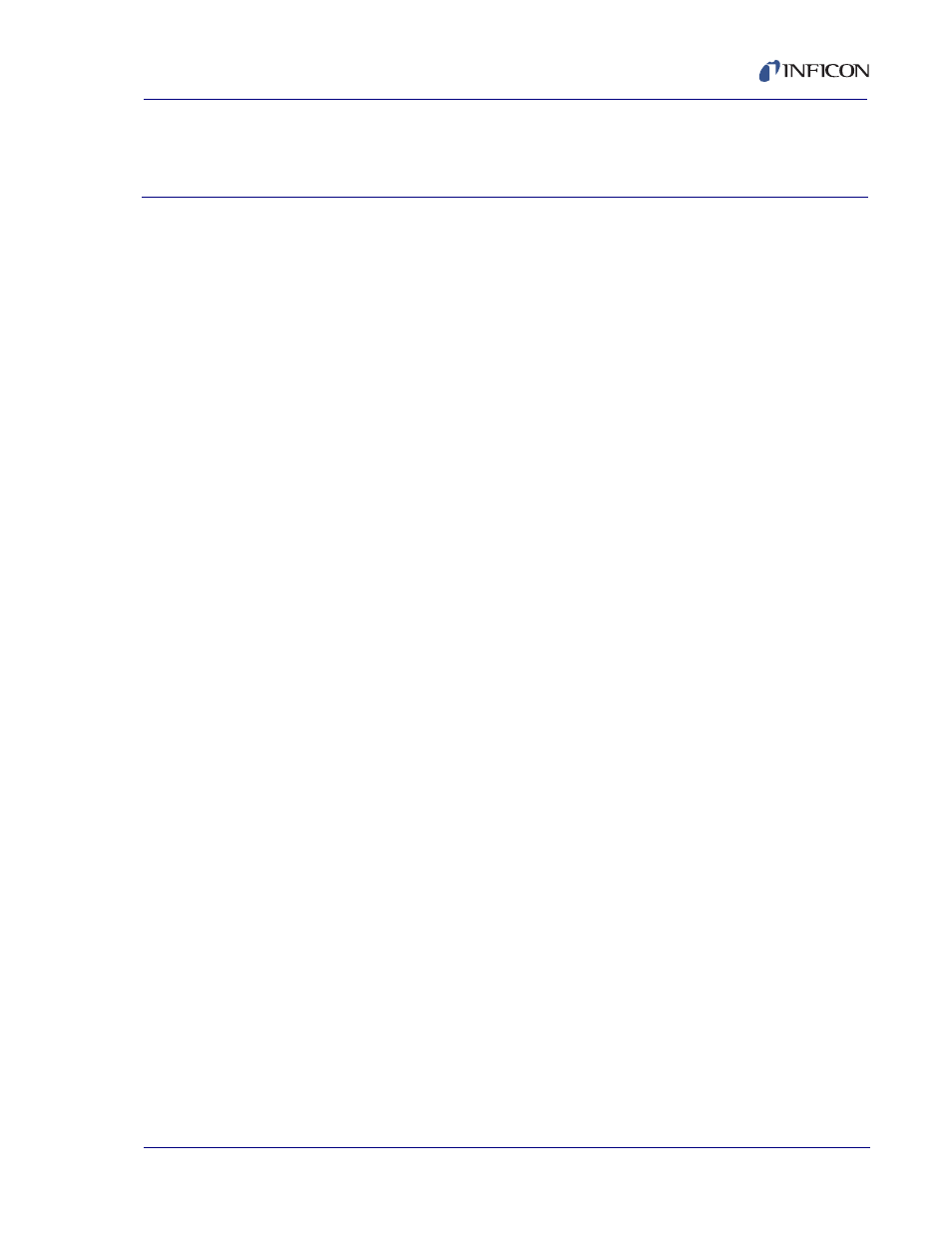
5 - 1
IP
N 07
4-
55
0-
P1
B
SQC-310 Operating Manual
Chapter 5
Communications
5.1 Introduction
The SQC-310 communicates with a host computer through three possible
protocols:
RS-232: 19200 to 115200 baud, 8 data bits, and no parity
USB: PID 8292
Ethernet (option): Port 2101, Address 192.168.1.200.
5.2 SQC-310 Comm.exe
SQC-310 Comm.exe is found on the 074-5000-G1 Thin Film Instrument and
Sensor Manuals CD supplied with your SQC-310.
The program provides real-time instrument control and process data logging. It
also allows you to set process, layer, film, and material parameters, download them
to the SQC-310 and save them to disk.
NOTE: SQC-310’s with firmware Version 5.01 and earlier are not compatible with
SQC-310 Comm. For these older units, please use SQC-300 Comm
(Version 4.xx). Contact INFICON for more information.
5.2.1 Communications Protocol
The SQC-310 only responds to commands received. It never initiates
communications.
The command protocol sent to the instrument is:
sync character>
The sync character is always an exclamation point ‘!’. Following the sync character
is the length character. This is the number of characters in the packet (not counting
the sync, length, and CRC characters). The length character has a decimal 34
added to it so there cannot accidentally be a sync character (!) embedded in the
packet.
Following the length character are the command and data characters as detailed
later in this section. After the data come two CRC characters.
NOTE: If you do not want to use CRC checking in your application, send two Null
characters (CHR$0) for the CRC. The SQC-310 will ignore the CRC. The
SQC-310 will still return a CRC in its response, but you can ignore it.
