2 logic menu – INFICON SQC-310 Thin Film Deposition Controller User Manual
Page 67
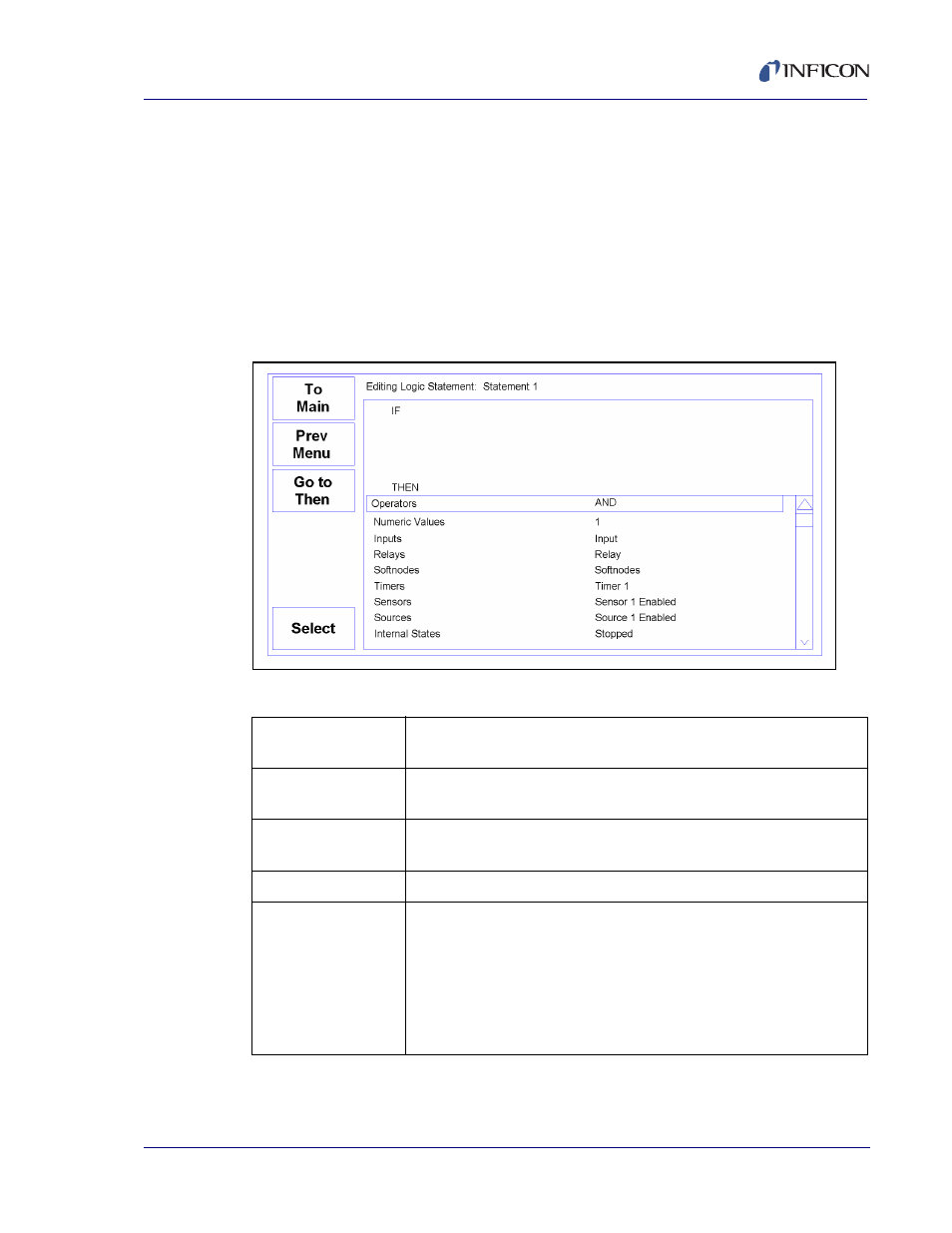
3 - 25
IP
N 07
4-
55
0-
P1
B
SQC-310 Operating Manual
3.11.2 Logic Menu
Logic statements allow you to program the SQC-310 to respond to inputs, and
activate relays, based on a variety of process conditions.
To create logic statements select System Menu, then Logic Menu. The logic
menu also displays the current state of each logic statement. Statements in green
are currently true. Those is red are false.
From the list of 32 logic statement names, scroll to a statement and select Edit to
view the Edit Logic screen. See
Figure 3-19 Edit Logic Screen
Table 3-12 Edit Logic Screen SoftKeys
Go to
Name
Moves cursor to the name field. Press Edit Name to display the
character input screen.
Go to
Then
Moves the cursor to the THEN (action) part of the logic string. See
for a details on creating a logic statement.
Go to
If
Moves the cursor to the IF (condition) part of the logic string. See
for a details on creating a logic statement.
Delete
Removes last condition in the logic statement.
Select
Selects the highlighted condition for edit. SoftKey functions change
to:
Done: Returns to regular logic menu selections.
Delete: Removes last condition in selected logic statement.
Insert: Add the highlighted condition for current logic statement.
Control Knob: Turn to adjust value. Push to store value and move
to next parameter.
