Quick edit parameters are described below – INFICON SQC-310 Thin Film Deposition Controller User Manual
Page 47
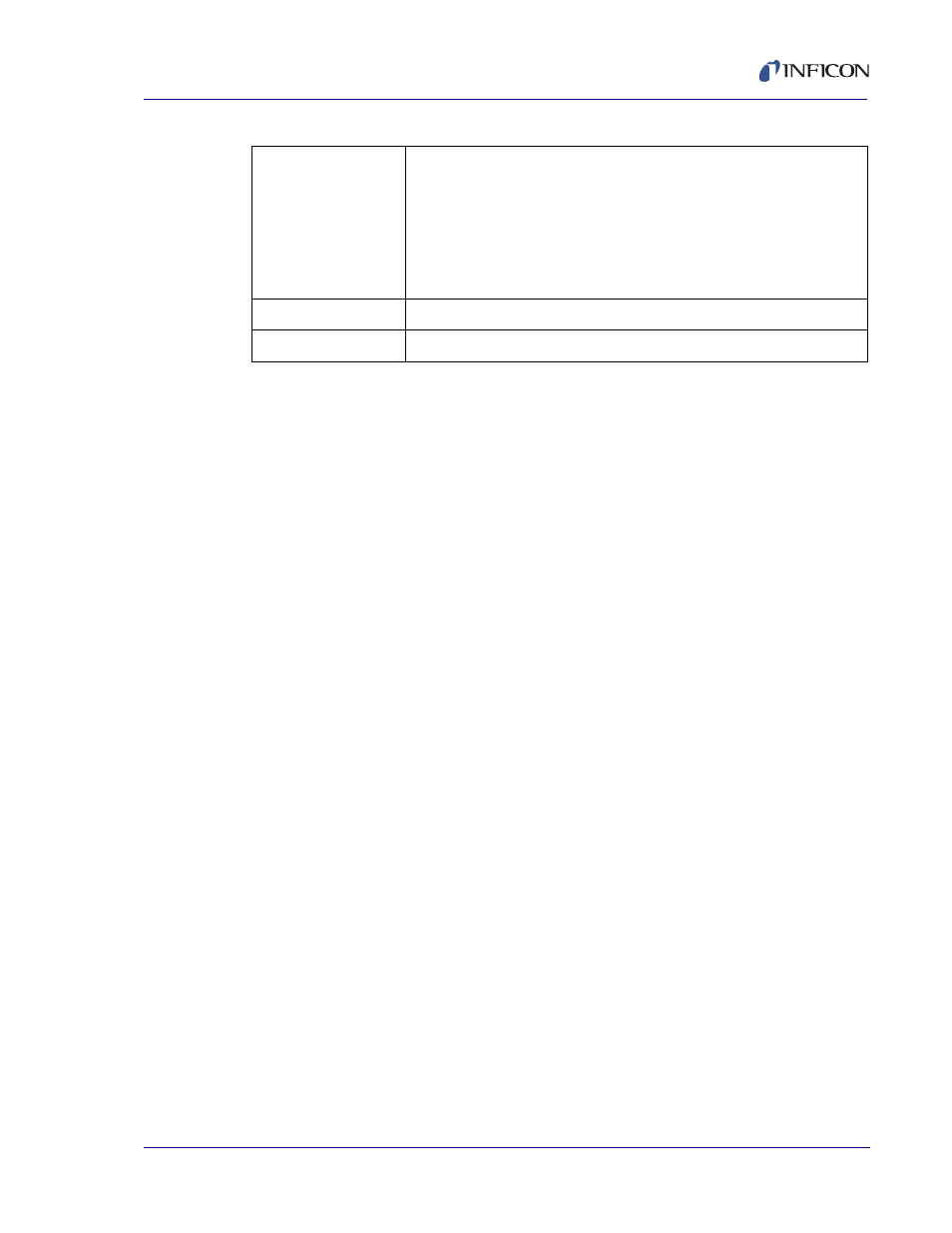
3 - 5
IP
N 07
4-
55
0-
P1
B
SQC-310 Operating Manual
Quick Edit parameters are described below:
Initial Rate: The beginning rate of deposition for this layer. This is the target rate
that the control loop tries to maintain througough the deposit (assuming no rate
ramps are used).
Final Thickness: The desired final thickness of this layer. The deposition phase of
this layer will end when this thickness is reached.
P Term: The proportional term sets the gain of the control loop. High gains yield
more responsive (but potentially unstable) loops. Try a value of 25, then gradually
increase/decrease the value to respond to step changes in rate setpoint.
I Term: The integral term controls the time constant of the loop response. A small
I term, say 0.5 to 1 seconds, will smooth the response of most loops.
D Term: The differential term causes the loop to respond quickly to changes. Use
0 or a very small value to avoid oscillations.
Max Power: The maximum output power allowed for the selected source. Power
is limited to this value and a power alarm occurs if the power remains at the
maximum for "Power Alarm Delay" seconds.
Slew Rate: The maximum power change allowed on an output in % of Full Scale
per second. If power or rate ramps exceed this value, an error will occur.
Material: Selects a material assigned to this film. As materials change, their
density and Z-Factor are updated.
Density: Sets the density for this material. Material density has a significant impact
on deposition calculations.
Z-Factor: Sets the Z-factor, an empirically determined measure of a material’s
effect on quartz crystal frequency change. Z-Factor is the ratio of the acoustic
impedance of the sensor to that of the deposited material. It is used to match the
acoustic (oscillation) properties of the material to the quartz sensor. If you know the
“acoustic impedance” of your material, divide it by 8.83 (the acoustic impedance of
SiO
2
) to obtain the material’s Z-Factor.
Edit
Selects the highlighted parameter for edit. SoftKey functions
change to:
Next: Store parameter and move to next for editing.
Cancel: Stop editing and undo changes to selected parameter.
Enter: Stop editing and save values for selected parameter.
Control Knob: Turn to adjust value. Push to store value and move
to next parameter.
Prev Layer
Displays the parameters for the previous layer in the process.
Next Layer
Displays the parameters for the next layer in the process.
Table 3-4 Quick Edit Menu SoftKeys (continued)
