10 film edit menu – INFICON SQC-310 Thin Film Deposition Controller User Manual
Page 56
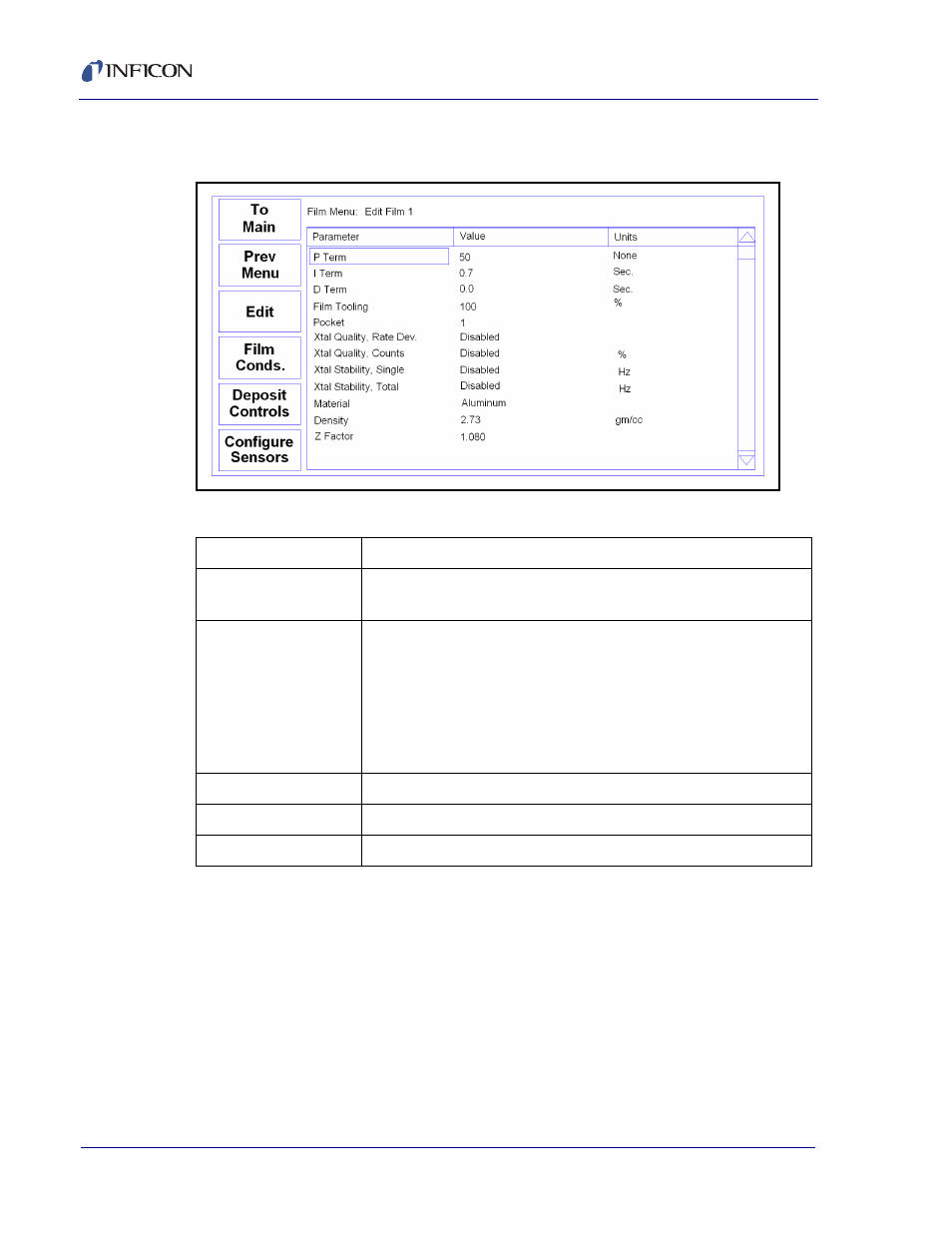
3 - 14
IP
N 07
4-
55
0-
P1
B
SQC-310 Operating Manual
3.10 Film Edit Menu
Figure 3-11 Film Edit Menu
A description of each film parameter follows:
P Term: The proportional term sets the gain of the control loop. High gains yield
more responsive (but potentially unstable) loops. Try a value of 25, then gradually
increase/decrease the value to respond to step changes in rate setpoint.
I Term: The integral term controls the time constant of the loop response. Try 0.5
to 1 seconds for Ebeam systems, 5 to 10 for thermal systems.
D Term: The differential term causes the loop to respond quickly to changes. Use
0 or a very small value to avoid oscillations.
Table 3-9 Film Edit Menu SoftKeys
Exit to Main
Returns to the Main Menu.
Prev
Menu
Returns to the Film Select Menu.
Edit
Selects the highlighted parameter for edit. SoftKey functions
change to:
Next: Store parameter and move to next for editing.
Cancel: Stop editing and undo changes to selected parameter.
Enter: Stop editing and save values for selected parameter.
Control Knob: Turn to adjust value. Push to store value and
move to next parameter.
Film Conds.
Displays pre/post conditioning settings (See
).
Deposit Controls
Displays deposition control settings (See
Configure Sensors
Displays crystal fail mode control settings (See
