INFICON SQC-310 Thin Film Deposition Controller User Manual
Page 51
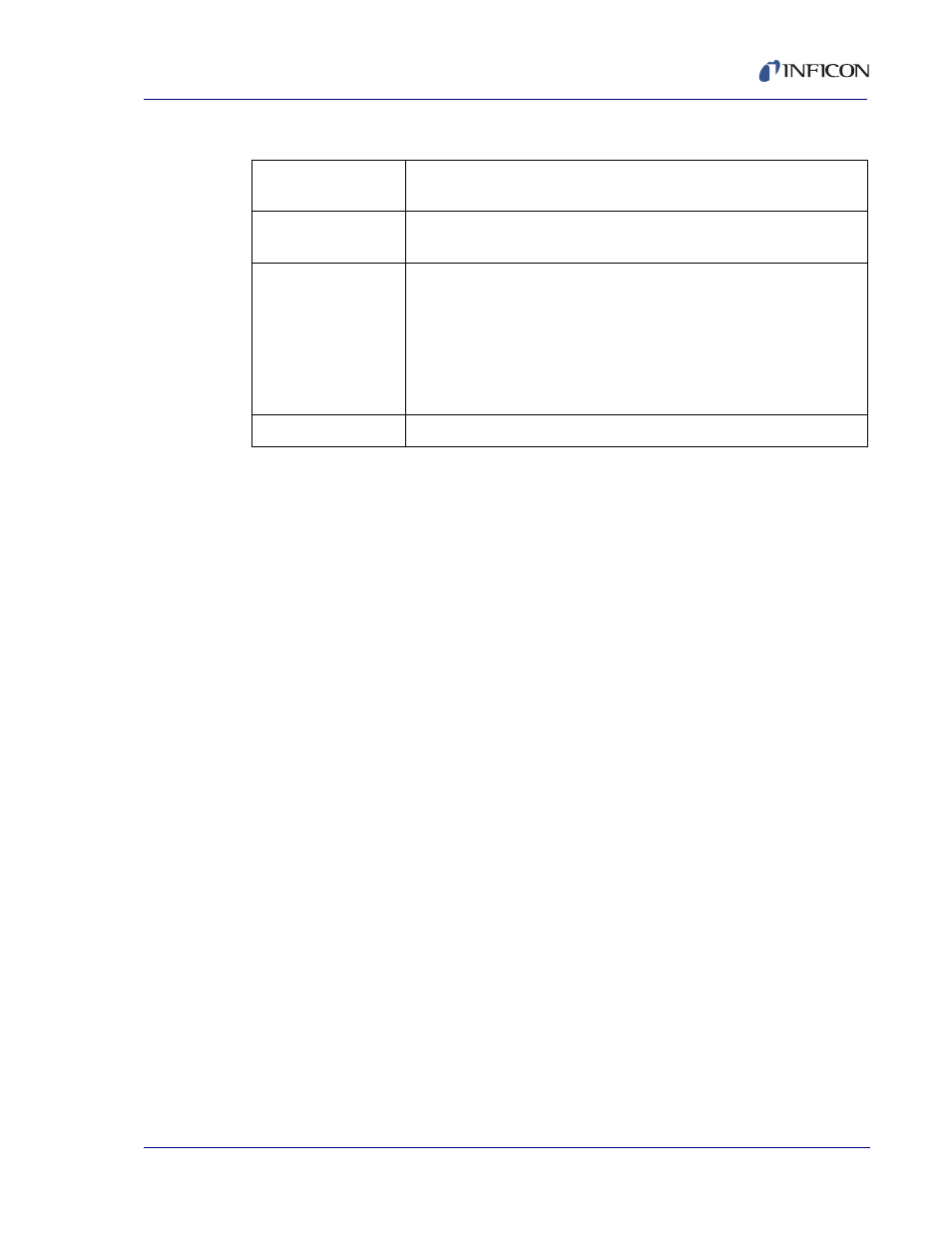
3 - 9
IP
N 07
4-
55
0-
P1
B
SQC-310 Operating Manual
A description of each parameter on the Layer Edit Menu follows:
Initial Rate: The beginning rate of deposition for this layer.This is the target rate
that the control loop tries to maintain througough the deposit (assuming no rate
ramps are used).
Final Thickness: The desired final thickness of this layer. The deposition phase of
this layer will end when this thickness is reached.
Time Setpoint: Sets an arbitrary time, after deposition begins, when the time
setpoint logic event becomes true.
Thickness Setpoint: Sets an arbitrary thickness when the thickness Setpoint logic
event becomes true.
Start Mode: Determines whether a layer begins automatically upon completion of
the previous layer. If Manual start is selected, the previous layer ends at its idle
power and waits for the user to press the Start button.
Sensor 1-4: Allows each quartz crystal Sensor to be selected for the selected film.
If multiple sensors are assigned to a film, their readings are averaged. If multiple
sensors are assigned to a film, and one fails, it is excluded from measurements.
Source: Selects the source output that is active for the selected layer.
Max. Power: The maximum output power allowed for the selected source. Power
is limited to this value and a power alarm occurs if the power remains at the
maximum for “Power Alarm Delay” seconds.
Min. Power: The minimum output power desired for the selected output. An alarm
occurs if power remains below this value for “Power Alarm Delay” seconds.
Power Alarm Delay: The time that source power must remain outside the Min/Max
Power settings to trigger an alarm.
Table 3-7 Layer Edit Menu SoftKeys
To
Main
Returns to the Main Menu.
Prev
Menu
Returns to the Layer Select Menu.
Edit
Selects the highlighted parameter for edit. SoftKey functions
change to:
Next: Store parameter and move to next for editing.
Cancel: Stop editing and undo changes to selected parameter.
Enter: Stop editing and save values for selected parameter.
Control Knob: Turn to adjust value. Push to store value and move
to next parameter.
Control Knob
Scrolls through the list of layer parameters.
