Terrain integration – Google Earth User Guide User Manual
Page 79
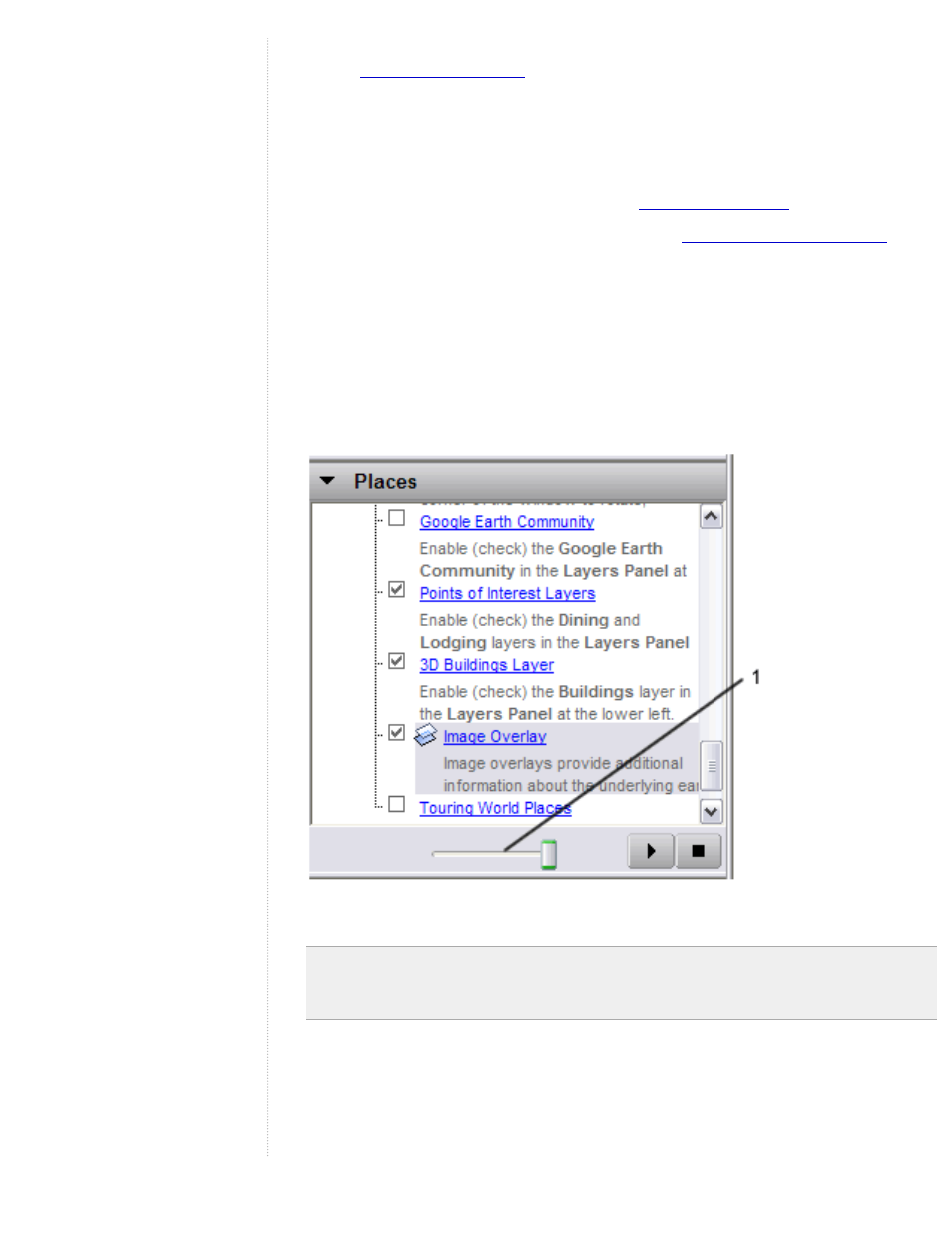
Google Earth, email the view instead. For details on emailing overlays, see
When you email an overlay that references a local image, that image is
automatically included with the overlay. You do not need to include the
local image in your email attachment. This is an upgrade from Google
Earth (Keyhole) version 2.2 and earlier.
●
Save them to your computer. See
●
Edit their properties and settings - See
relevant information.
In addition to common placemark features, image overlays also have the following
features:
Transparency Adjustment - You can adjust the transparency of an overlay from
completely transparent to fully opaque whenever it is selected in the viewer. By
adjusting the transparency of the overlay image, you can see how the overlay
image corresponds to the 3D viewer imagery beneath.
1. Overview slider for selected overlay
Note - You can also adjust the transparency of a selected overlay if your
mouse has a scroll wheel. Click the slider (see above). Scroll down to make the
overlay more opaque. Scroll up to make the overlay more transparent, .
Terrain Integration
When you create an overlay, it completely integrates with the terrain or shape of
the land beneath if the terrain layer is turned on. For example, you might create
an overlay of Yosemite National Park and be able to view the trails in relationship
