Google Earth User Guide User Manual
Page 51
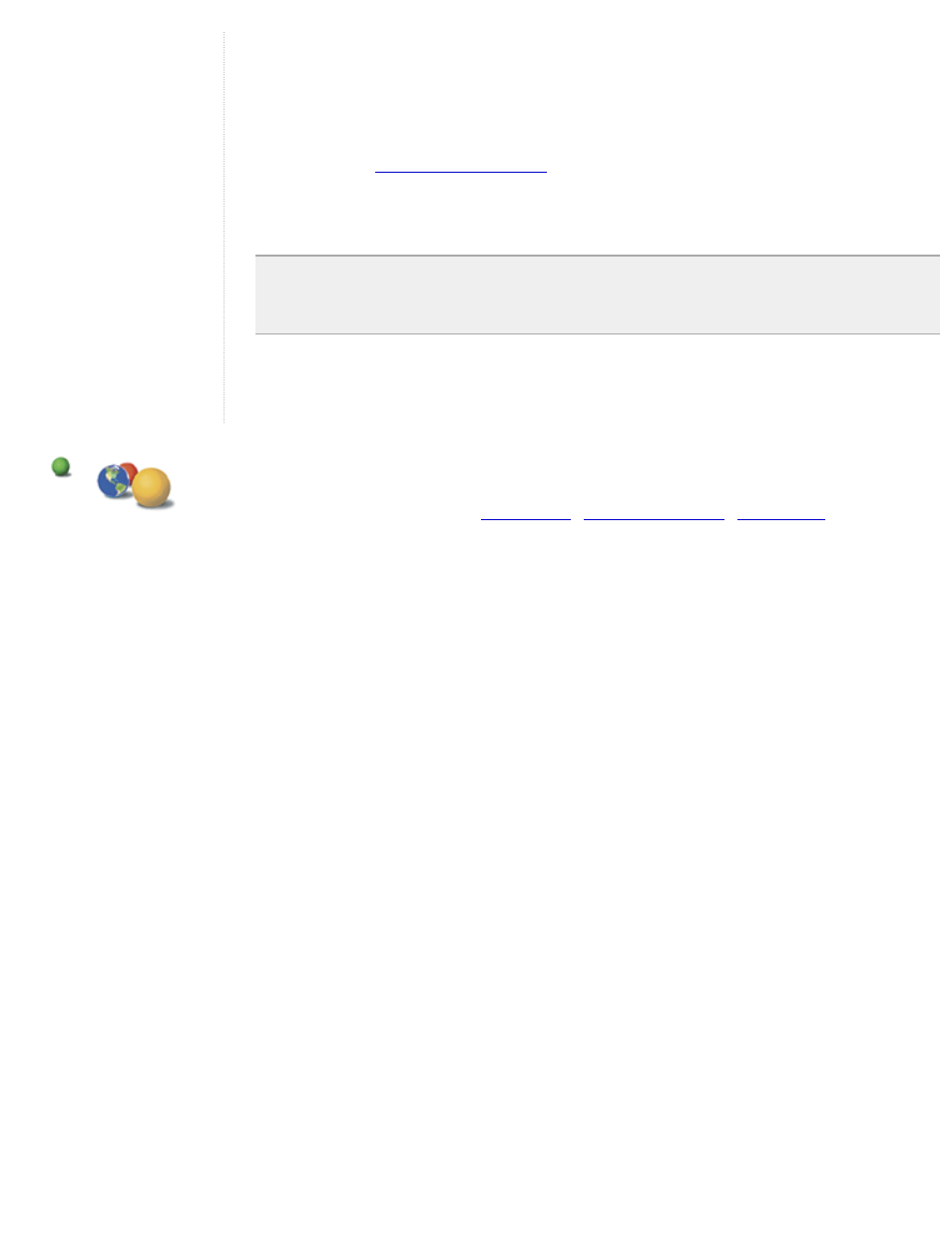
selected folder is automatically set as the container for the network link.
The New Network Link dialog box appears. Enter the name of your link in the Name field. Enter the
full path of the KMZ file in the Link field, or browse to the file location if the file is located on a
network. You can use a URL to reference the KMZ, such as http://www.test.com/myKMZ.kmz. The
3D viewer immediately flies to the default view for the linked data.
2. Enter descriptive text or HTML.You can enter this data in the same way you would for a regular
folder. See
3. (Optional) Click the View tab to change the default view that this network link presents to users.
Click Snapshot current view to use your current view in Google Earth. If your network link has more
than one placemark, click Reset to display all these placemarks to users.
Note - The text you enter in this description is your description of the link only and is not viewable by
anyone else linking to the KMZ file. Only you will be able to see the description you enter here (unless
you email your link folder to other people). This is similar to creating a bookmark for a web page and
then adding a descriptive note about the bookmark.
©2007 Google -
