About search terms, Searching for listings – Google Earth User Guide User Manual
Page 19
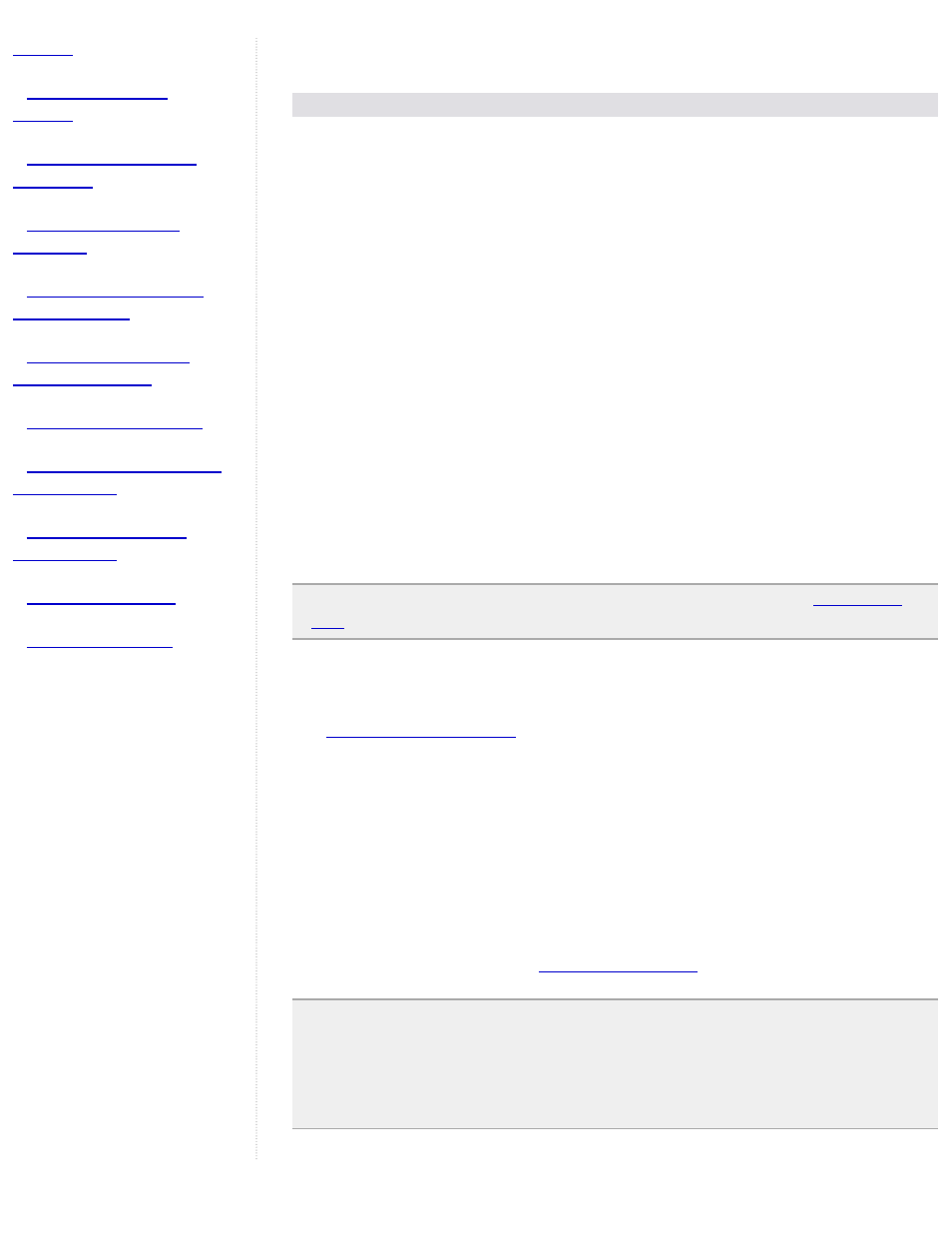
●
●
●
●
●
●
●
●
●
●
Google Earth recognizes the following types of search terms, which you can enter with
or without commas.
Format
Example
City, State
Buffalo, NY
City Country
London England
Number Street City State
1600 Pennsylvania Ave
Washington DC
Zipcode or Postal Code
90210
Latitude, Longitude in decimal format
37.7, -122.2
Note that such coodinates must
appear in this order (latitude,
longitute).
Latitude, Longitude in DMS format
37 25'19.07"N, 122 05'06.24"W
or
37 25 19.07 N, 122 05 06.24 W
Note that format 37d25'19.07"N,
122d05'06.24"W does not work
with Google Earth. Such
coodinates must appear in this
order (latitude, longitute).
Note: Currently, street-level searching is limited to certain countries.
.
The most recent search terms are saved in the search entry history (indicated by the
small black triangle on the right of the search input).
About Search Terms
Certain search terms are not currently recognized as locations in the Fly To tab. These
include:
●
Minor city names in many countries
●
State or province names alone
●
Search terms that are not a recognizable location search are treated as a
business listing search over the current view. For more information on how
listing searches work, see
Tip: If you want to find a particular street in a city, you can enter the name of the
street alone, and the search engine will display the top 10 matches for that street
entry. For example, if you want to find Sunset Boulevard in Hollywood, CA, you can
enter the phrase Sunset Blvd Hollywood CA in the search field and the beginning of
Sunset Boulevard will be displayed in the 3D viewer, along with the top 10 results for
streets that contain the string Sunset in their name.
