Additional support, Selecting a server, Deactivating google – Google Earth User Guide User Manual
Page 5: Earth plus, pro or ec, Ability to deactivate plus and pro versions, Deactivating google earth plus, pro or ec
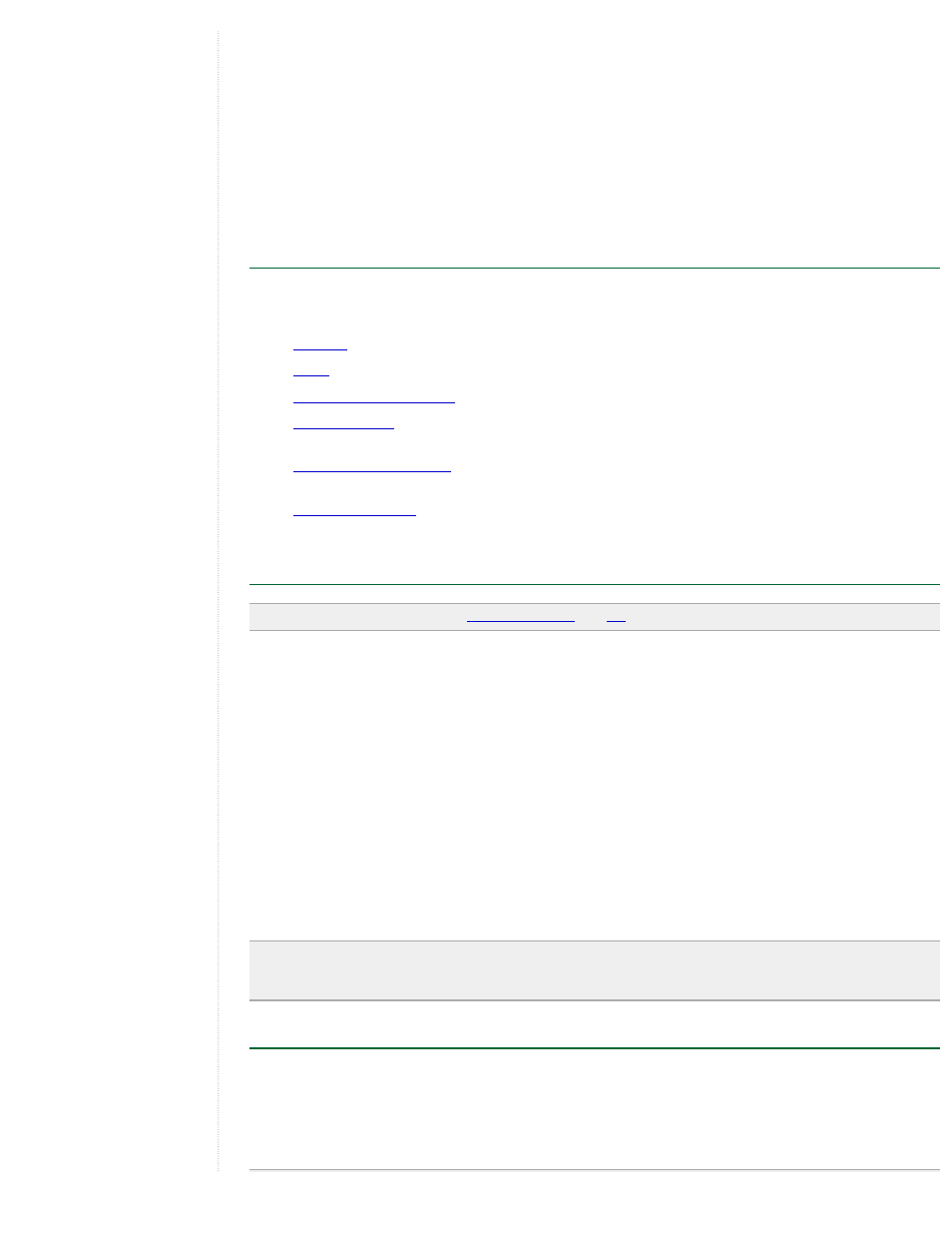
At this time, Google Earth supports the following languages:
●
English
●
French
●
German
●
Italian
●
Japanese
●
Spanish
Additional Support
In addition to this user guide, Google offers a number of resources that can help you use and enjoy Google
Earth. These include:
●
: These provide hands-on lessons using the Google Earth.
●
: View a list answers to frequently asked questions (FAQs) about Google Earth.
●
: Use the Help Center at any time to find additional information.
●
: View information that specifically pertains to troubleshooting issues with Google
Earth.
●
: Learn from other Google Earth users by asking questions and sharing
answers on the Google Earth Community forums.
●
: This blog describes how you can use some of the interesting features of Google
Earth.
Selecting a Server
Note: This section is relevant to
and
users.
When you first start Google Earth EC, the Select Server dialog box appears. This enables you to chose the
appropriate server settings. Settings in this dialog box include:
●
Server: Choose or enter the address for the appropriate server. For more information, contact your
administrator.
●
Port: The appropriate port for this server. For more information, contact your administrator.
●
Always login to this server: Check this to automatically login in this server when you start Google Earth.
Subsequently, this dialog box does not appear. To make it appear again when you start Google Earth,
click File > Disable auto-login.
●
Enable secure login: Check this if your work environment requires a secure login to this server. For
more information, contact your administrator.
To add a database (server) that you can log into in Google Earth EC, click File > Add Database. To log out of
a server in Google Earth Pro or EC, choose File > Server Log Out. To log in to a server, choose File > Server
Login and choose the settings described above.
Tip - When you add another database (click File > Add Database), Google Earth logs into new database
and maintains a connection to the existing database. Using this method, you can view data from up to eight
databases simultaneously.
Deactivating Google Earth Plus, Pro or EC
If you have Google Earth Plus, Pro or EC installed, you can deactivate this software. When you deactivate
Google Earth Plus, the free version of the product replaces Google Earth Plus. When you deactivate Google
Earth Pro or EC, the the license is removed so you can use the Pro or EC license on another computer.
To deactivate Google Earth Plus, Pro or EC, click Help > Deactivate Google Earth Plus/Pro/EC license.
