About kml - google earth user guide, About kml, Kml specification and tutorial – Google Earth User Guide User Manual
Page 45: Setting kml error options, Kml files, Google earth user guide
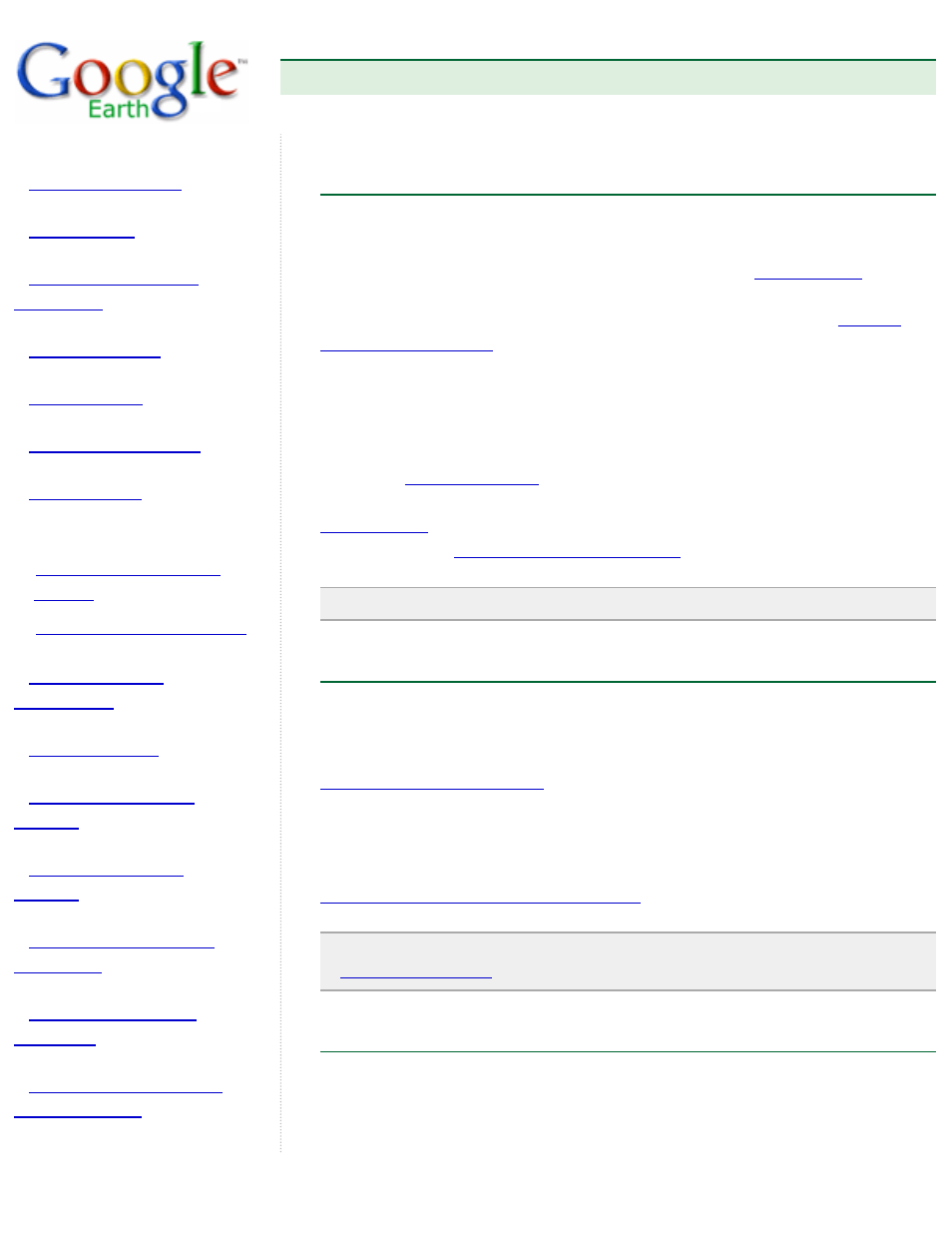
Google Earth User Guide
●
About KML
About KML
KML, or Keyhole Markup Language, is an XML grammar and file format for
modeling and storing geographic features such as points, lines, images,
can use KML to share places and information with other users of Google
Earth and Google Maps. Likewise, you can find KML files on the
that describe interesting features and places.
A KML file is processed by Google Earth and Google Maps in a similar way
that HTML and XML files are processed by web browsers. Like HTML, KML
has a tag-based structure with names and attributes used for specific
display purposes. Thus, Google Earth and Google Maps act as browsers of
KML files.
Note - A KMZ file is a compressed version of a KML file.
KML Specification and Tutorial
You can learn more about using KML by reading the specification. At this
time, this document is in English only:
Also, you can try a hands-on approach to learning KML by following the
KML tutorial. At this time, this document is in English only:
Note - You can display KML data in a time sequence. To learn more, see
.
Setting KML Error Options
You can set how Google Earth reacts when it encounters erroneous KML.
To do this:
