Tips for recording movies, Update your movie player, Update your graphics card driver – Google Earth User Guide User Manual
Page 64
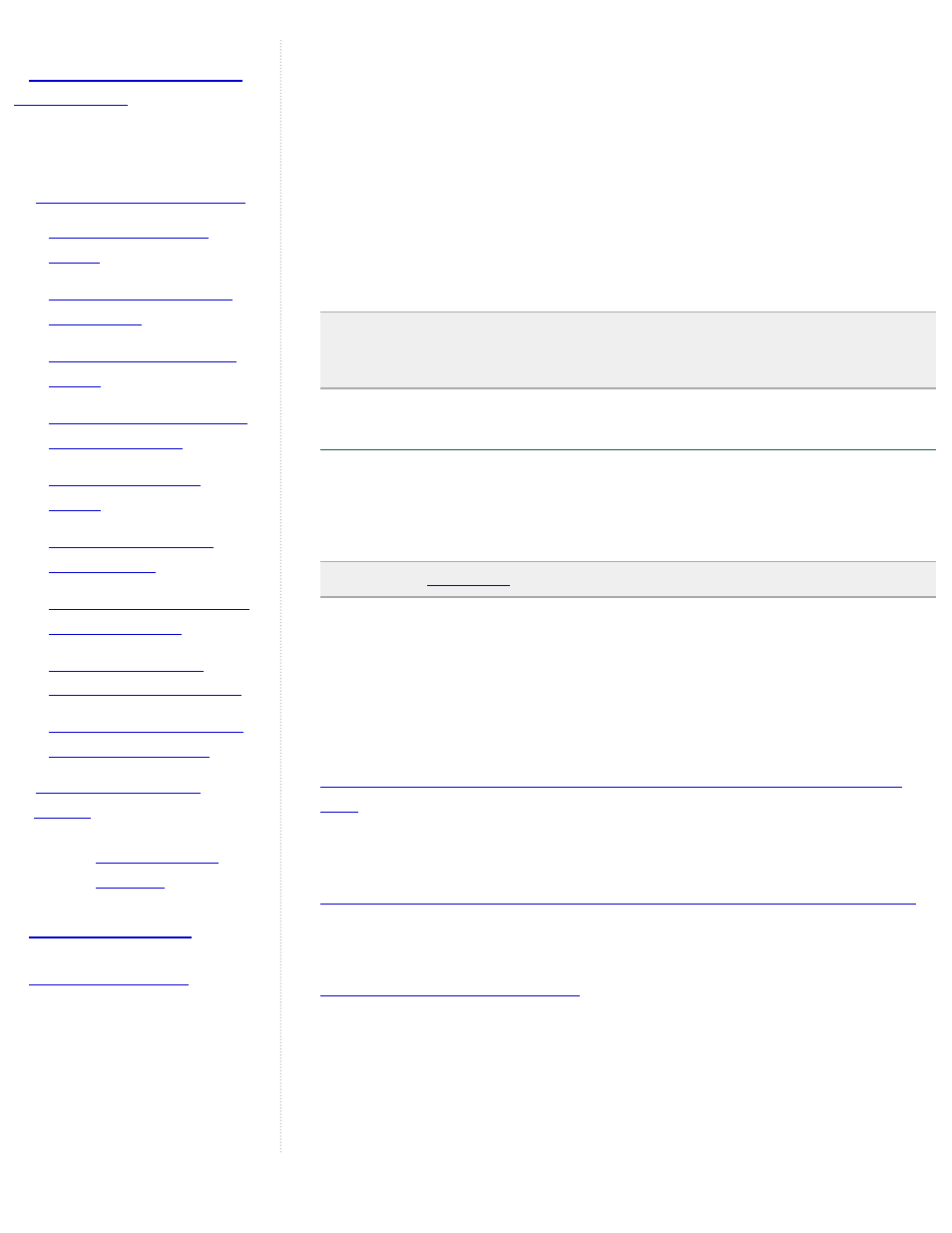
●
Making Movies with
Google Earth
■
■
Update Your Graphics
Card Driver
■
■
Increase the Detail Area
of the 3D Viewer
■
■
Adjust the Elevation
Exaggeration
■
Showing or Hiding Items
in the 3D Viewer
■
Preview Your Tour
Setup Before Recording
■
Set Up Your System for
Maximum Efficiency
plan or additional layers of information as you record. Keep in mind
that with this option, the frame rate is limited to the performance of
your graphics card, which is generally slowed by making movies.
●
High-quality movie (tour-mode only) - In general, high quality
recordings work best when you want to display the movie on a large
screen. Use this option to achieve the best possible movie recording.
With this option, each frame is completely downloaded to the Google
Earth client before it is recorded, maximizing image quality. For this
reason, recording time is comparatively slow. Unlike the standard
quality movie, you do not need to monitor the actual recording of the
movie.
Note - Keep in mind that high quality movies can only play back tour
points. You cannot manually interact with the 3D viewer when using the
high quality option.
Tips for Recording Movies
This section covers a number of tips to help you create quality movies. We
recommend you familiarize yourself with these tips before beginning your
recording in order to produce the best possible movie for your needs.
Note: The
is not available when you record movies.
Update Your Movie Player
Having the latest version of Windows Media Player or Apple QuickTime
installed is absolutely essential to making good quality movies, especially if
you are having issues with the graphics quality of your movie. We highly
recommend that you download Windows Media Player 9 or above:
Or for the Mac:
You can find the latest version of Apple QuickTime here:
Update Your Graphics Card Driver
Although graphics card drivers have no impact on the actual recording of
your movie, a faulty graphics card driver can produce anomalies in your 3D
viewer that then transfer into the movie itself. Therefore, it's always good
practice to update your driver to avoid any possible rendering issues. We
