Apple ColorLaserWriter 12/600PS User Manual
Page 96
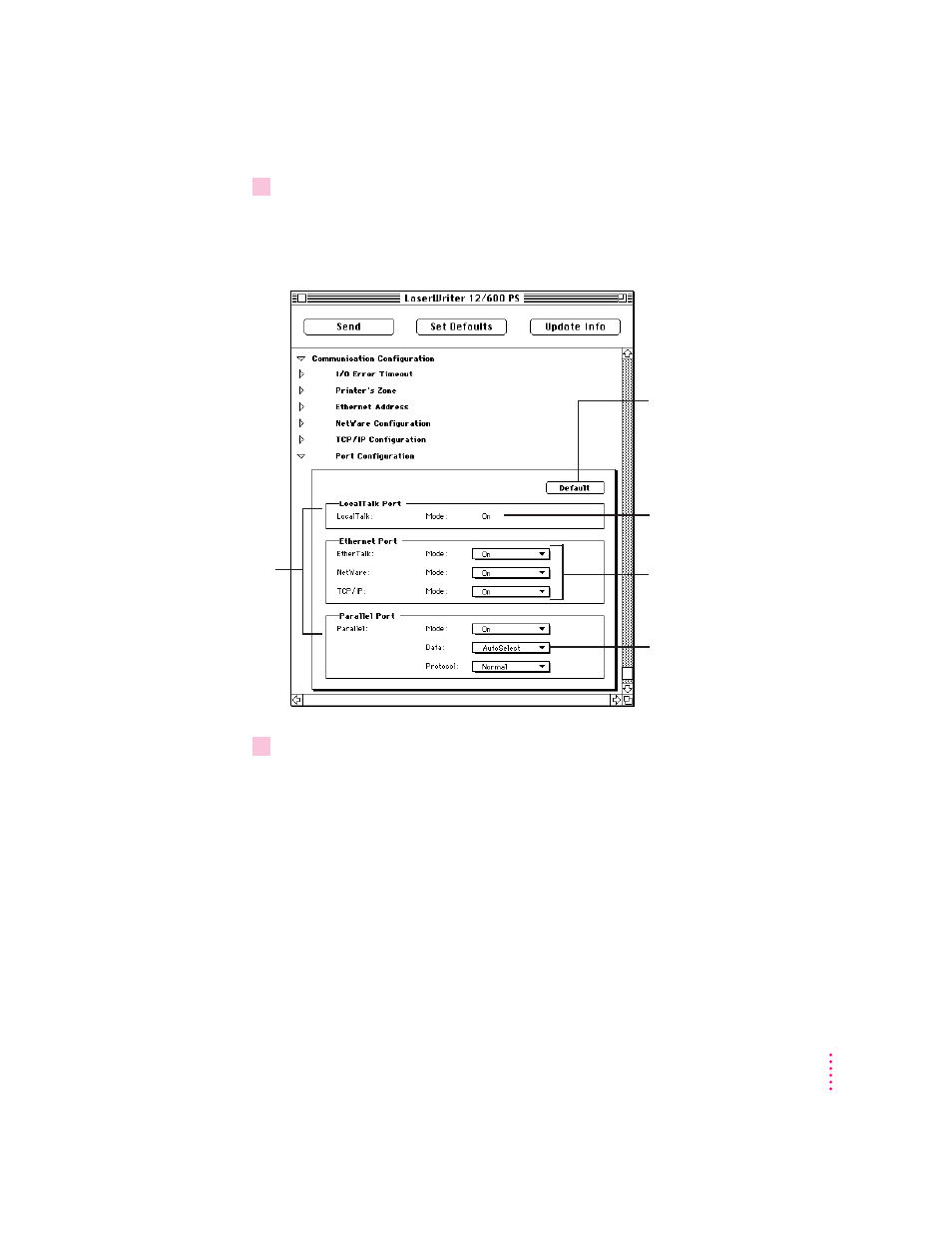
5
In the panel that appears, you can change settings if you need to.
For example, if you know that the printer will never receive a NetWare
message over the network, you can turn off the NetWare interface and stop
the printer from sending out unnecessary NetWare packets.
6
To send the changes to the printer, click Send.
This implements the new settings. You can alert users about the changes.
IMPORTANT
As long as you leave the printer’s configuration switch in the
right-hand position, the printer uses the settings in this panel. If for any
reason you need to return to the original, default settings, click the Default
button. If you cannot use the Apple Printer Utility to reset the ports, flip the
configuration switch to the left-hand position. Then restart the printer and
return the switch to the right-hand position.
71
Setting Up the Printer for Macintosh Users
You cannot change the
LocalTalk setting.
To change the
settings for these
ports, use the
pop-up menus.
You can leave these ports on
(the default) or turn them off.
If you use Apple Print Monitor
for Windows and the PostScript
LaserWriter Driver 3.0 together
over the parallel port, make sure
Data is set to AutoSelect.
To see the original settings, click
Default. Then, if you want to
reset the ports to the original
settings, click Send.
