Apple ColorLaserWriter 12/600PS User Manual
Page 72
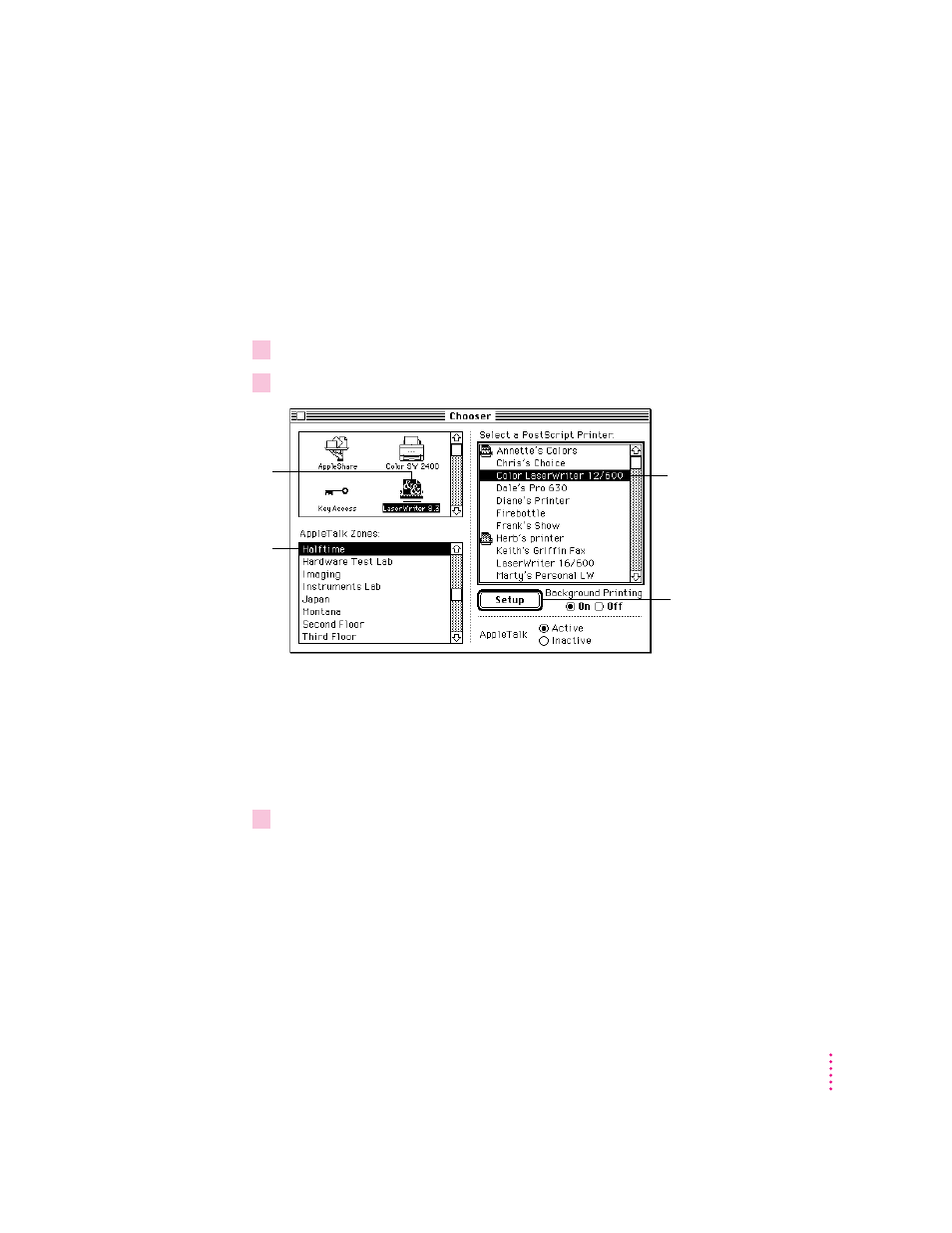
Step 2:
Choosing the printer on the administrator’s computer
Before you can use the printer, you must use the Chooser to select the printer
and set up the printer software. You only have to set up the printer software
once, when you first select it.
Once you select the printer in the Chooser, you won’t need to repeat this step
unless you change printers or change the way your printer is connected.
1
Choose the Chooser from the Apple (
K
) menu.
2
In the Chooser dialog box, click items to select them.
The Chooser identifies the type of printer and automatically sets up the
printer software. A small printer icon appears beside the printer name.
After you close the Chooser, an icon representing the printer appears on the
desktop. If you want, you can repeat step 2, selecting and setting up other
printers so all their icons appear on your desktop for easy access.
3
Close the Chooser.
Anyone who wants to use the printer must follow this procedure at least once.
47
Setting Up the Printer for Macintosh Users
First, click this icon.
(If necessary, use the
scroll bar and arrows
to find the icon.)
Second, if the
network has zones,
click one to select it.
Third, click the name of the
printer you want to use.
(An icon beside a printer
name means the printer
software has already been
set up.)
Finally, click Setup.
(Or double-click the printer
name—a shortcut.)
