Setting up job handling – Apple ColorLaserWriter 12/600PS User Manual
Page 87
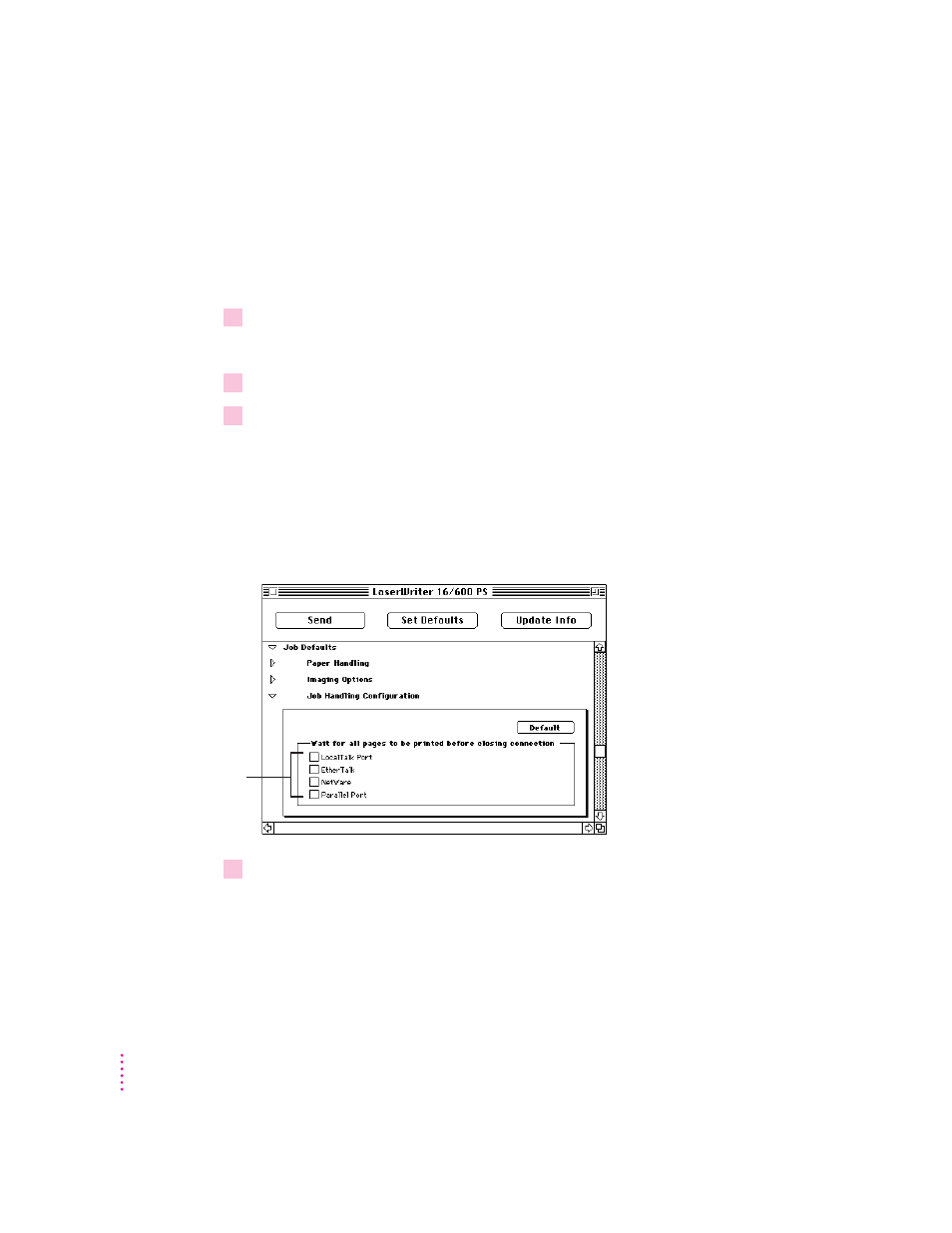
Setting up job handling
You can set job handling for individual network protocols that you use. If you
need to shut down the printer in the middle of printing a document, you can
use this panel to make sure the printer finishes the job before closing the
connection.
1
Open the Job Defaults category.
You see a list of network options.
2
Open the Job Handling Configuration category.
3
Click the checkboxes next to the network types to specify when the connection with the
computer should be broken.
With this feature on, the printer keeps the connection open until the last page
of a job has printed. That way, if a problem develops at the end of the print
job, the printer can send error messages to alert users to the problem. Turning
the feature on does make the total print time for the job somewhat longer, and
the printer prints jobs serially.
4
To send the job-handling configuration settings to the printer, click Send.
62
Chapter 2
An X in a checkbox
means the printer
prints all pages in a
job before closing
the connection
with the computer
that requested
the print job.
