Apple ColorLaserWriter 12/600PS User Manual
Page 45
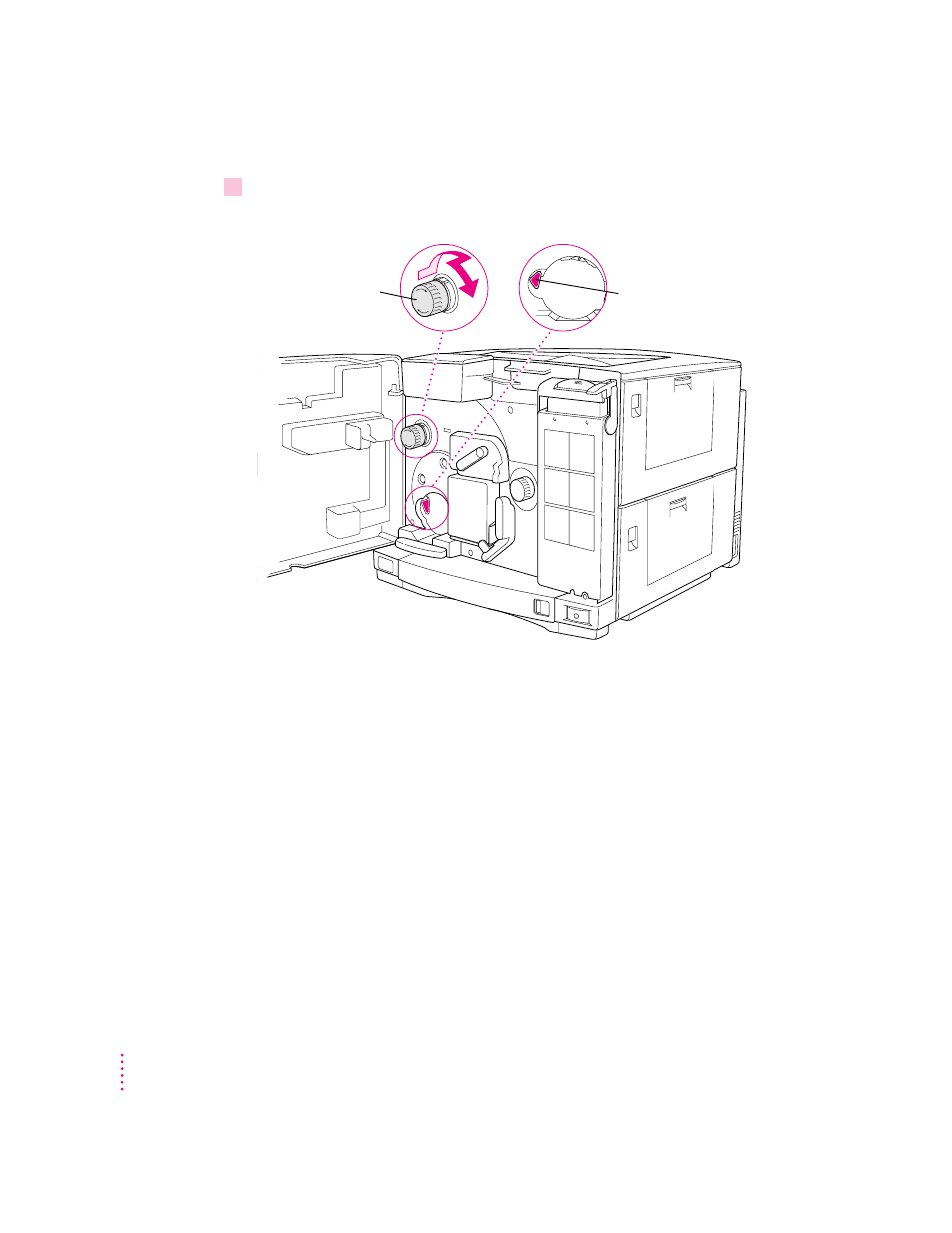
2
Press the knob that rotates the carousel and turn the knob clockwise.
Pressing the knob releases the locking mechanism so the carousel can turn.
Problem? If you try to turn the knob, but it won’t turn, you haven’t pressed the
knob far enough to release the carousel.
As soon as the carousel starts to turn, you can stop pressing on the knob.
Release the pressure and continue turning.
Press the knob firmly,
then begin turning it
clockwise.
As you turn the knob,
the carousel turns.
20
Chapter 1
