Apple ColorLaserWriter 12/600PS User Manual
Page 369
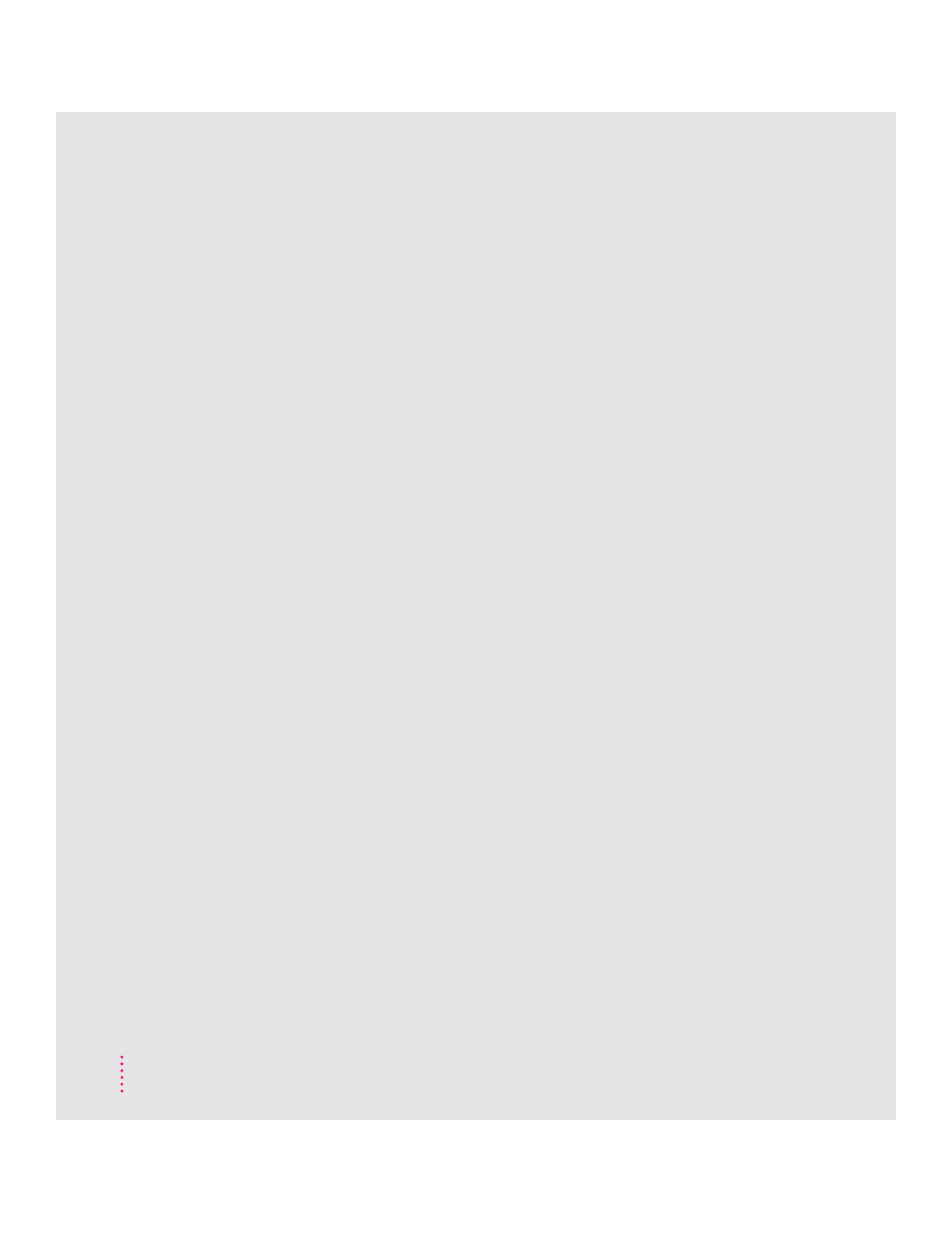
power cord receptacle 2, 37
power switch 2
precautions. See safety instructions
preview screen, Windows 181
printable area, changing settings,
Windows 183
printcap options, UNIX 117, 120
Print dialog box, Macintosh 164
printer administrator
adjusting communication
settings 40–42
configuring the printer for IBM PC or
compatible computers 99–110
getting started, Macintosh 73–75
initial TCP/IP setup for UNIX
112–118
installing hardware options 129–152
installing software, fonts, and
configuring the printer,
Macintosh 44–72
installing software for IBM PC or
compatible computers 78–83
overview of responsibilities xx-xxiii
setting up and connecting the printer
3–42
setting up the printer for a Novell
NetWare network 83–98
printer Connect dialog box, Windows
197–199
printer driver
Macintosh installation problems
245–246
settings are ignored on an IBM PC or
compatible 250
setting options, Windows 178–179
printer features window, Apple Printer
Utility, Macintosh 51–53
Printer Information category settings,
Apple Printer Utility,
Macintosh 53
printer information, viewing
Macintosh 53
Windows 101
printer location, identifying
Macintosh 54
Windows 102
printer mode for receiving data,
Windows 187
printer output format, Windows 180
Printer Preferences category settings
Apple Printer Utility for Windows
101–103
Apple Printer Utility, Macintosh
53–60
Printer Selector window, Apple Printer
Utility, Macintosh 51, 52
printer Setup dialog box, Windows
Features settings 186
Fonts settings 184
Job Control settings 187
opening 178–179
Paper settings 180–181
PostScript settings 182–183, 197
specifying a different port 80, 175
Watermark settings 188–190
printer setup kit, installing items
from 8–24
printer software
configuring after adding memory
Macintosh 150
Windows 150, 152, 186
configuring for optional sheet
feeder 150–152
installing
Macintosh 44–48, 74–75, 156–158
Windows 78–81, 174–176
removing desktop printer software,
Macintosh 335–337
350
Index
