Apple ColorLaserWriter 12/600PS User Manual
Page 159
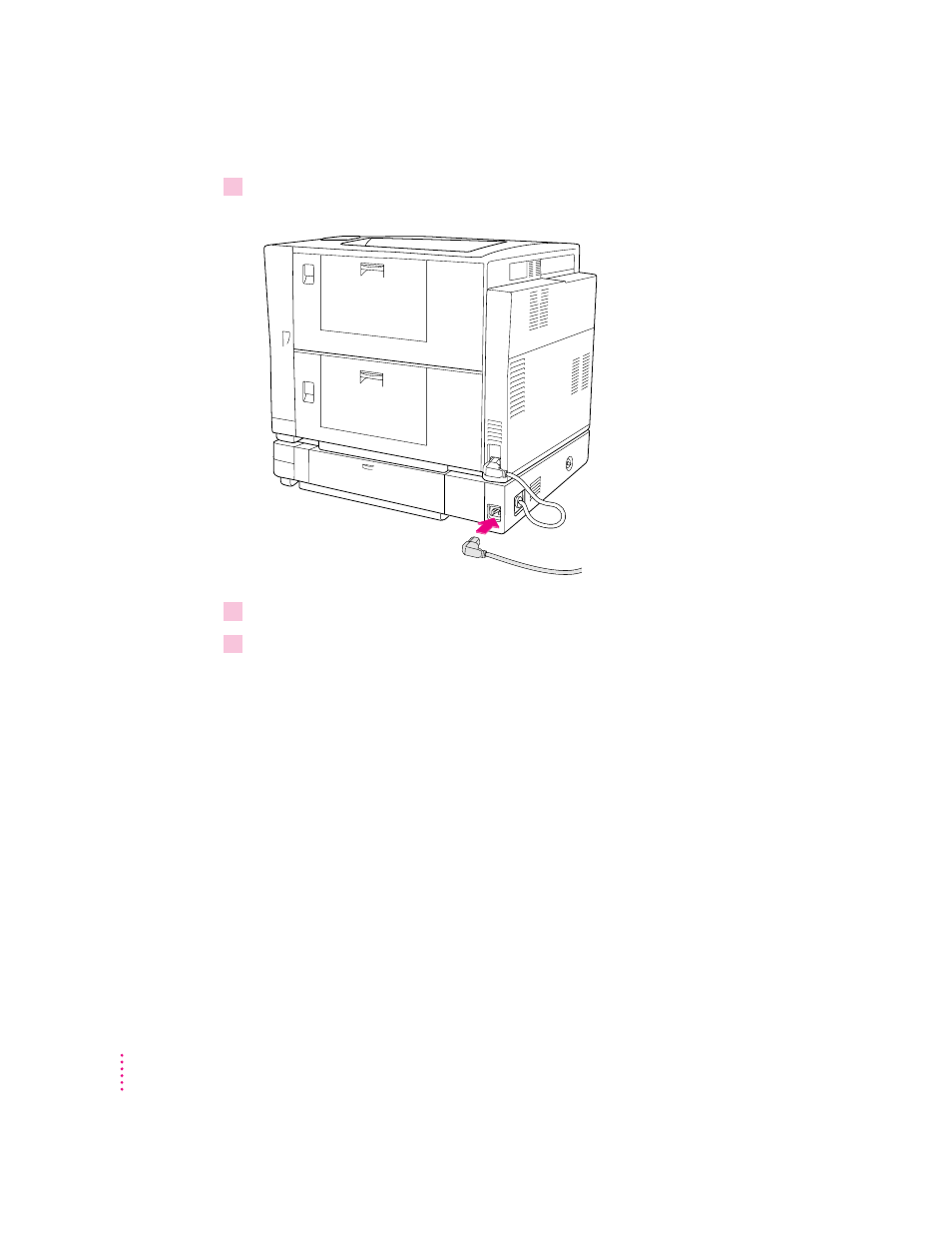
10
Connect the longer power cable (the one previously used for the printer) between the
optional feeder and a grounded electrical outlet.
11
Turn on the printer.
12
Configure your printer software to use the 250-sheet feeder.
Next you must configure the printer software on your computer to use the
new paper option. For instructions, see “Configuring Your Software for New
Printer Options,” later in this chapter.
For instructions on loading paper into the feeder, see “Loading the Optional
250-Sheet Universal Cassette” in Chapter 9. For information about printing
options with a Macintosh computer, see Chapter 6. For information about
printing options with an IBM PC or compatible computer, see Chapter 7.
134
Chapter 5
