Clearing paper from the optional feeder – Apple ColorLaserWriter 12/600PS User Manual
Page 259
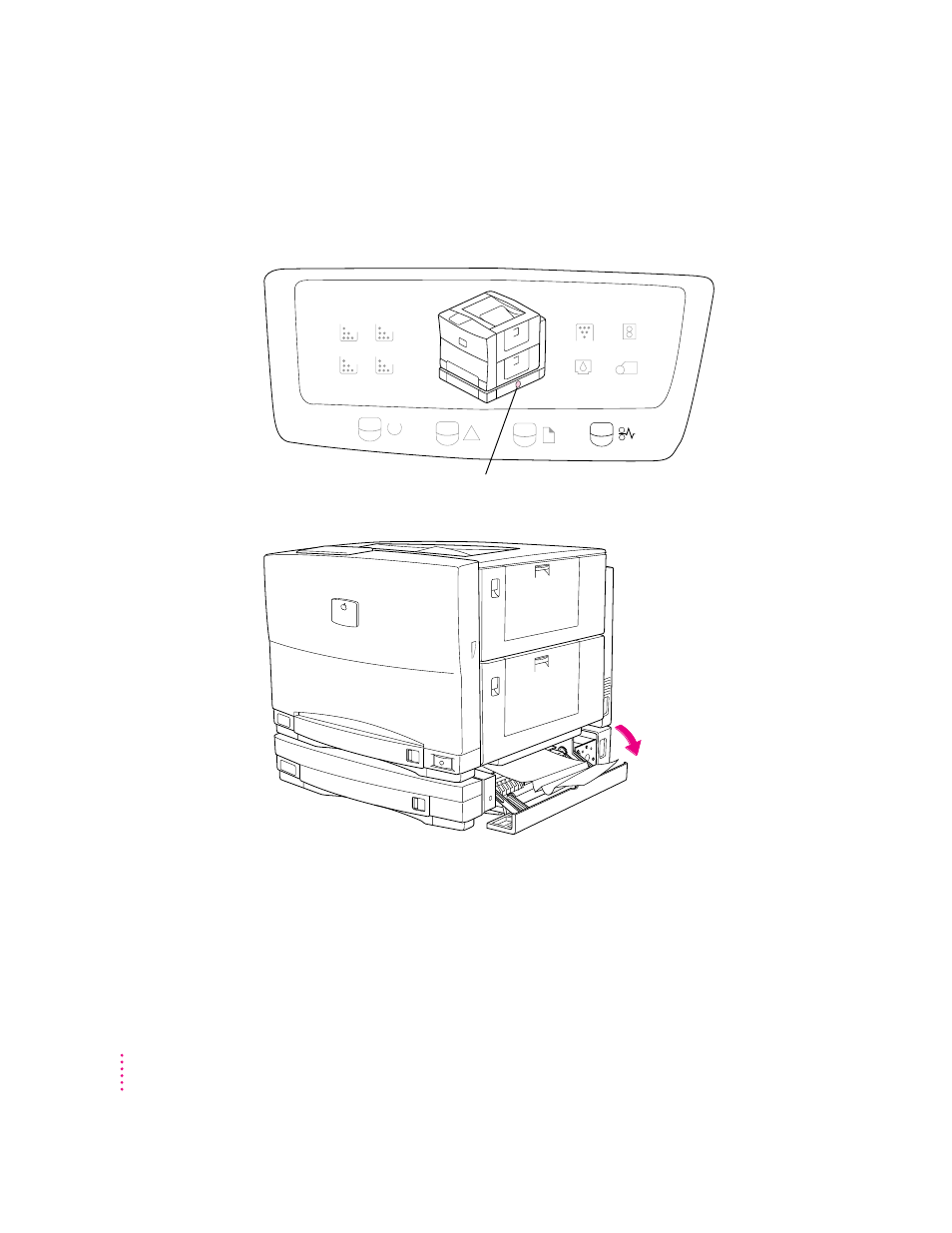
236
Chapter 11
Clearing paper from the optional feeder
The optional 250-sheet feeder has its own paper pickup area where paper
may get jammed.
If you can’t find the paper jam, close the access door and open the paper
cassette. (Paper might get caught just as it’s leaving the paper cassette.) Slide
the paper cassette out of the printer. Inspect the stack of paper, and remove
any paper that is misaligned.
M
!
C
Y
Bk
The paper jam is in the paper pickup
area on the optional 250-sheet feeder.
