Choosing a place for the printer – Apple ColorLaserWriter 12/600PS User Manual
Page 28
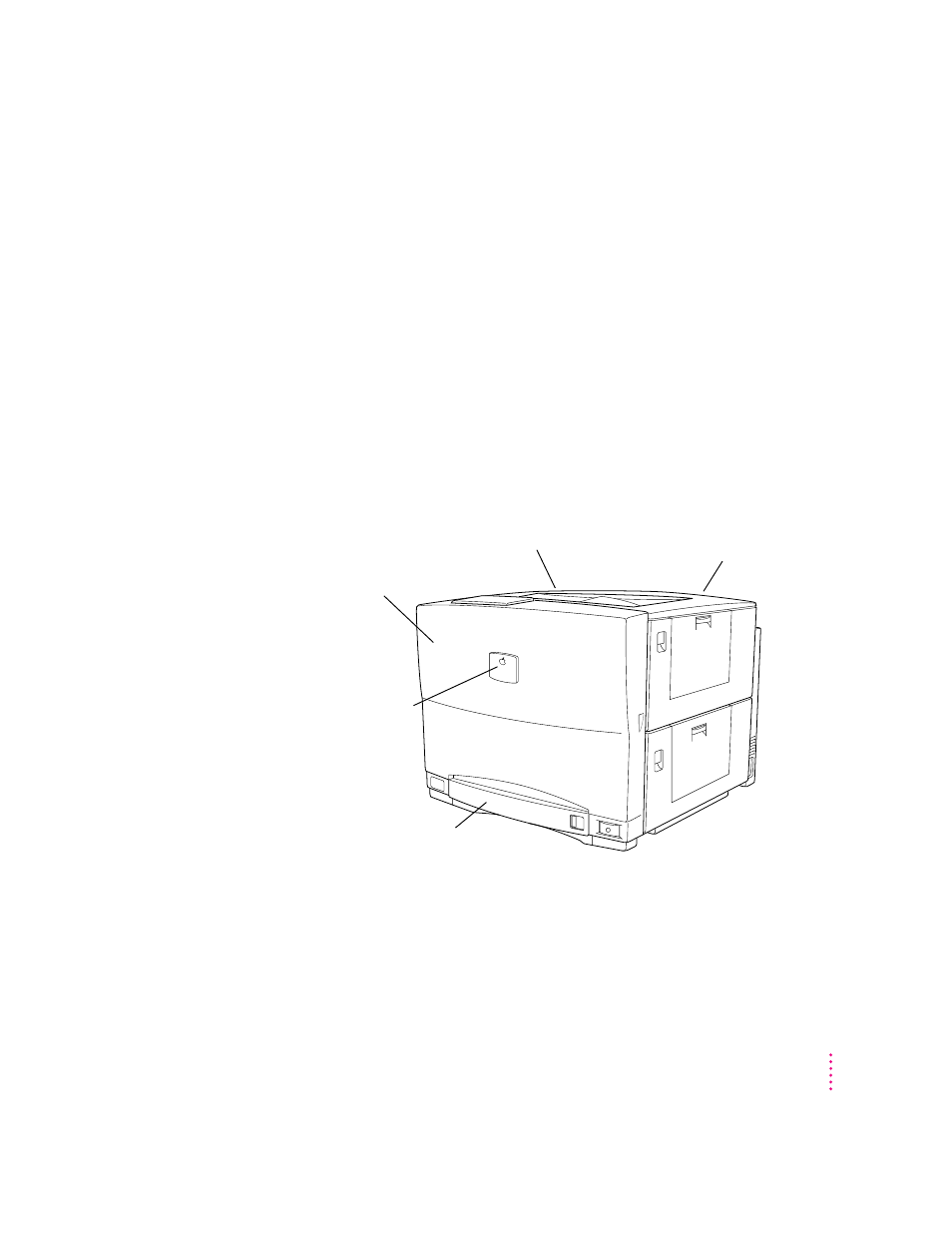
Choosing a place for the printer
Choose a flat, stable area with adequate room around the printer. The area
should be well ventilated and away from direct sunlight or sources of heat,
cold, or humidity. (Abrupt changes in temperature and extremely high or low
humidity can adversely affect print quality.)
Don’t put the printer near devices that produce magnetic fields. Don’t use
ammonia-based cleaners, which can react chemically with the toner and the
plastic, on or around the printer. (For instructions on cleaning the printer, see
Chapter 10.)
IMPORTANT
The printer weighs approximately 110 pounds (approximately 50
kilograms). Make sure you place it on a desk or table that’s strong enough to
hold the weight. Don’t lift the printer by yourself. Have at least one other
person assist you.
See Appendix A for more information about the physical requirements of
the printer.
Allow space to open the top
for clearing paper jams.
Allow enough space
to open the door.
The Apple logo marks
the front of the printer.
Make sure you have enough space
to open the paper cassette.
Allow space for air
flow around the fan.
3
Setting Up the Color LaserWriter 12/600 PS
