Apple ColorLaserWriter 12/600PS User Manual
Page 374
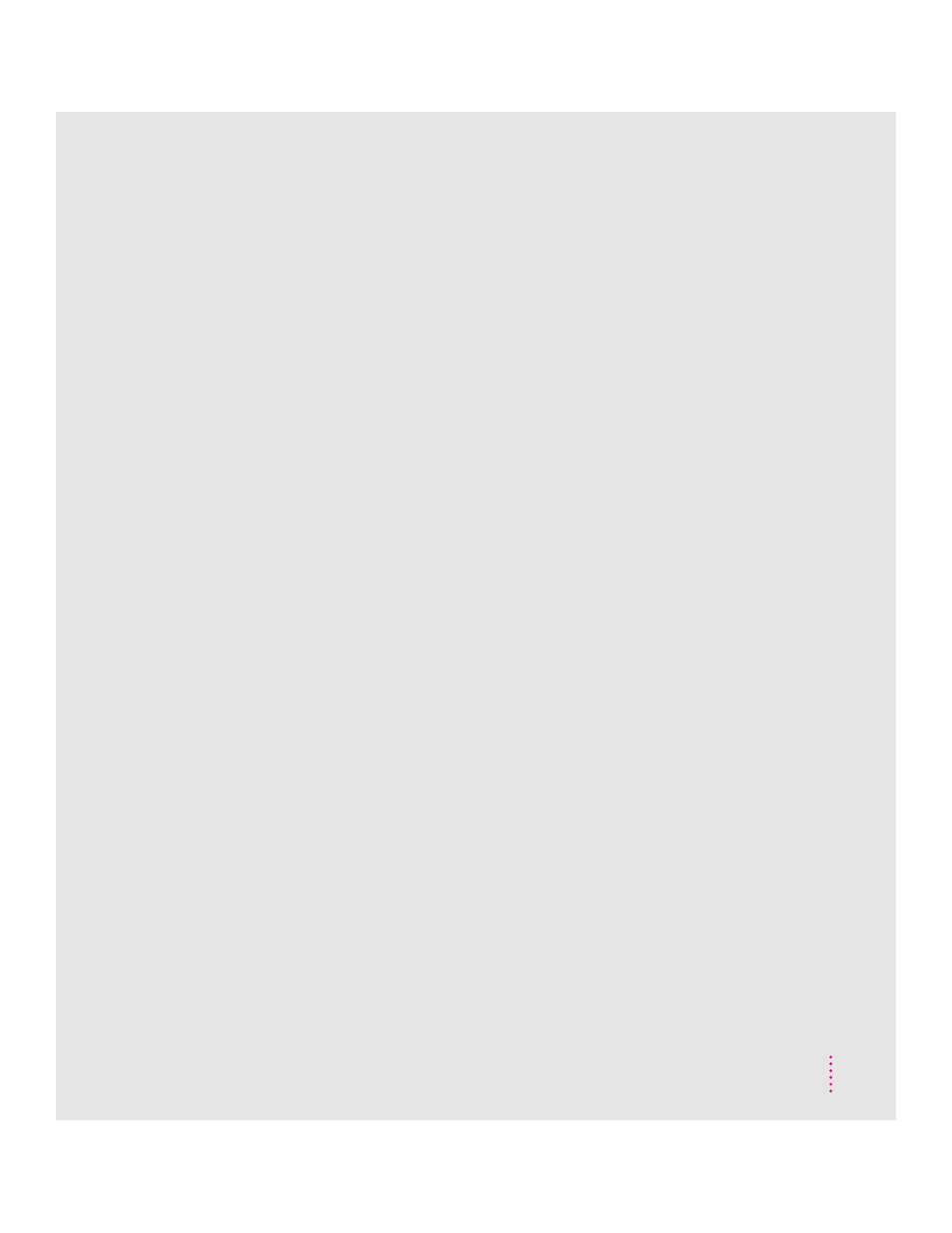
timeout settings, Windows 183
toner cartridge carousel
illustration 2, 19–24
rotating 21
seated improperly 334
won’t turn 245
toner cartridges
installing 19–24
life expectancy of 260
redistributing the toner powder
219, 237
removing when moving the
printer 295
when to replace
218–219, 237–239, 241, 328
toner disposal box
illustration 2
installing 12, 17–18
removing when moving the printer
296–297
replacing when full 220, 330
toner disposal box light on status panel
220, 330
toner flakes off the printed page 240
toner lights on status panel 39, 218, 328
toner powder, distributing 22, 219, 237
top cover access door, illustration 2
transceivers, Ethernet 30, 31, 34
transfer drum
clearing paper jams from 233–234
life expectancy of 260
transfer drum cleaning unit,
removing/replacing 311–316
transfer drum lever 12, 18, 233, 296
Transmission Control Protocol/Internet
Protocol. See TCP/IP network
transparencies
loading into the multipurpose tray
25, 207, 210–211
printing
automatic vs. manual 204
Macintosh 164, 169
Windows 181, 186
types to use 210, 261
tray switching, turning on or off
Macintosh 168
Windows 186
troubleshooting
background printing 243, 247
banner pages, UNIX 251
blank areas, blotches, or spots on
printed pages 238–239, 240
blurry or faded print 237, 239, 242
BOOTP or RARP server doesn’t
respond, UNIX 253
cable connections, Macintosh 246
can’t communicate with the
printer 244
can’t
ping
the printer by IP name or
IP address, UNIX 252
changing color density 254
Chooser problems, Macintosh
245–246
color print quality problems 241–242
document doesn’t print, Macintosh 48
document generates PostScript errors,
UNIX 251
“drop-outs” appear on legal-size
paper 242
external hard disk isn’t recognized,
Macintosh 247
flakes of toner come off the printed
page 240
fonts questions and answers 288–290
hardware options don’t appear in Print
dialog box, Macintosh 247
horizontal bands appear on the printed
page 241
interpreting lights on the status panel
149, 218–222, 323–334
lines stairstep off the page, UNIX 251
network zone selection,
Macintosh 246
no paper comes out of the printer
IBM PC or compatible 249–250
Macintosh 248
“out of memory” message,
Macintosh 247
355
Index
