Apple ColorLaserWriter 12/600PS User Manual
Page 158
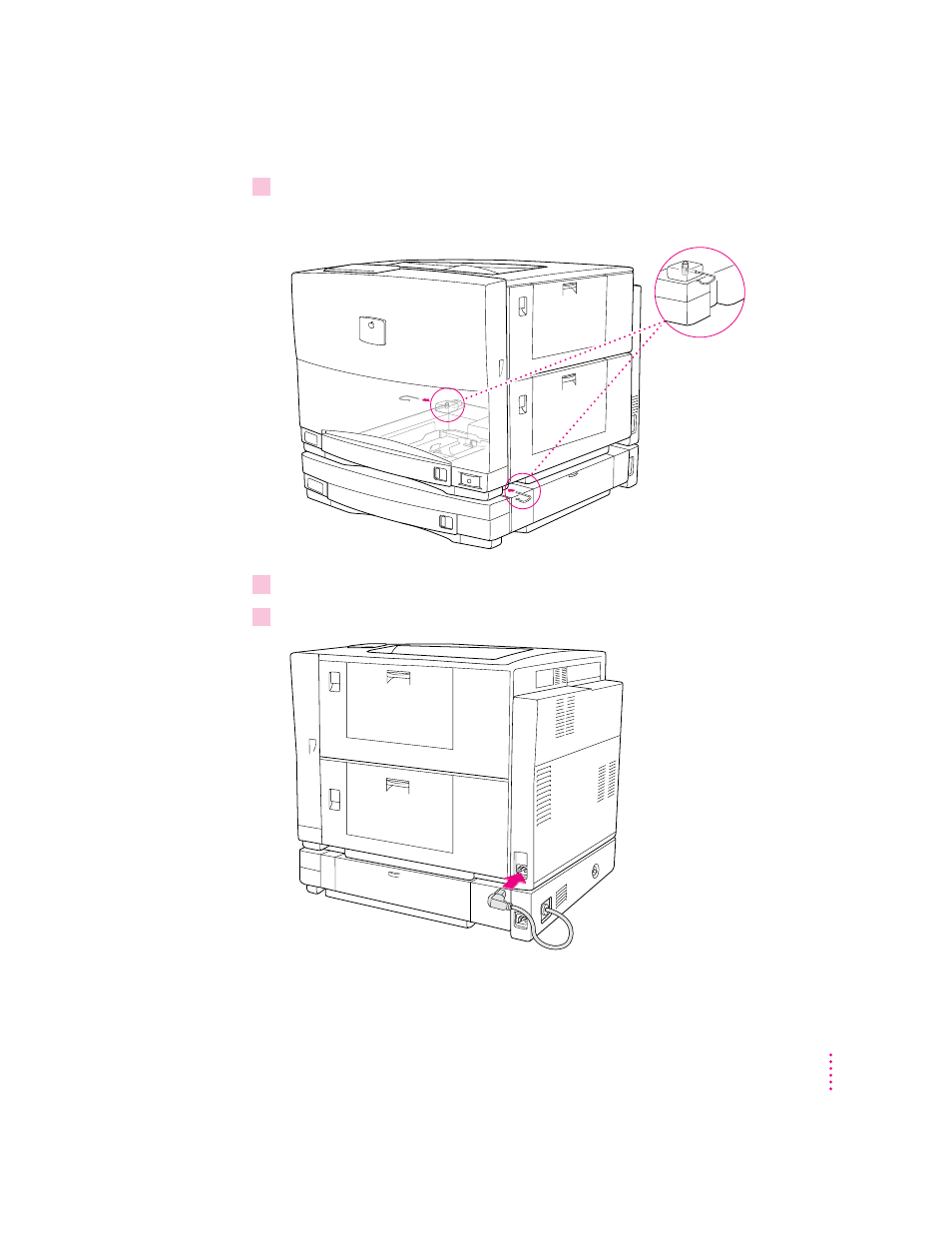
7
Insert the locking connectors.
The locking connectors secure the printer to the feeder.
8
Replace both paper cassettes (one goes inside the printer, the other inside the feeder).
9
Connect the feeder’s short power cable to the printer.
Insert the straight end of a
locking connector through
the foot of the printer,
securing it to the locator point.
133
Installing Options
