Apple ColorLaserWriter 12/600PS User Manual
Page 361
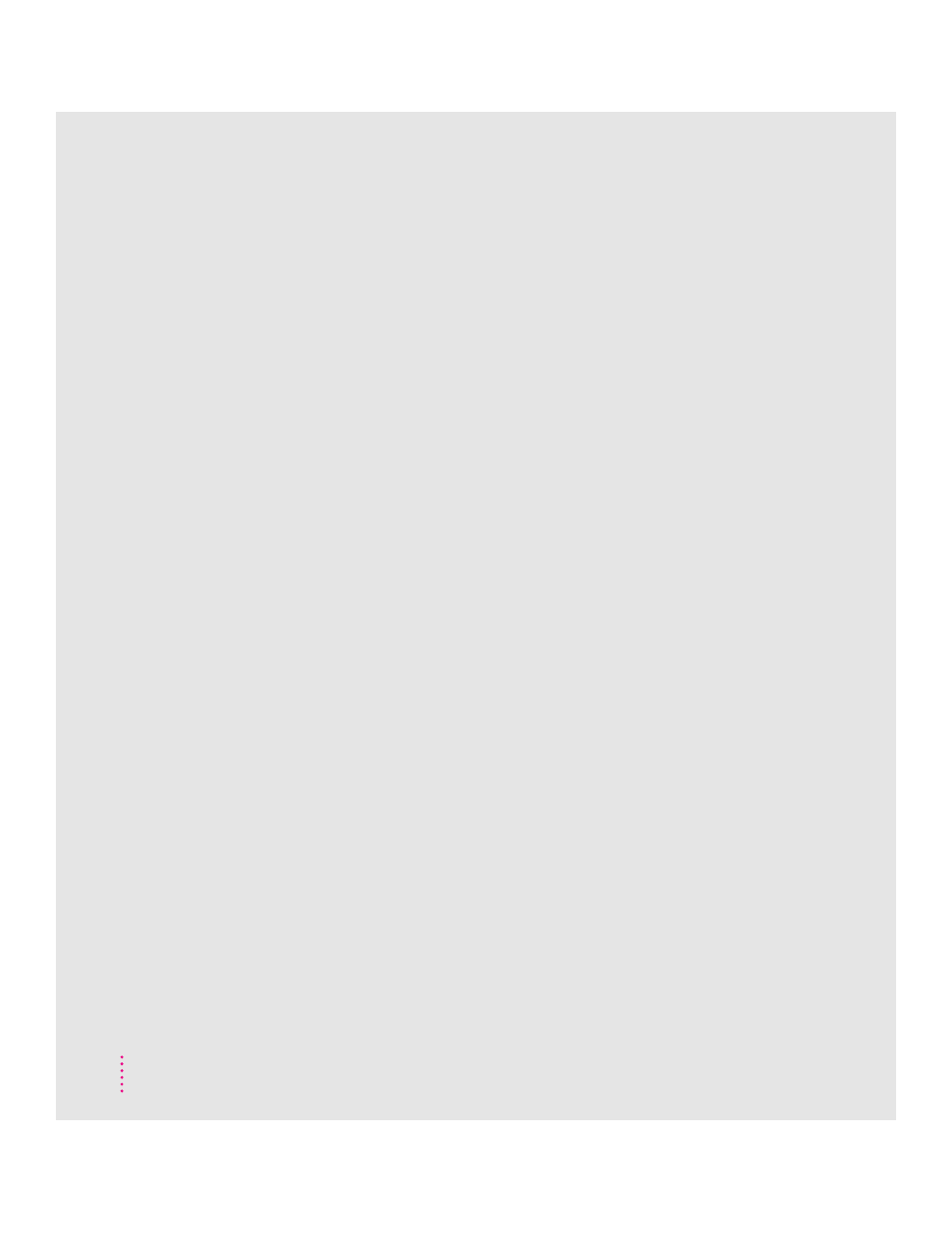
copies, specifying number to print
Macintosh 164
Windows 181
cover page, printing, Macintosh 165
Custom Installation of printer software,
Windows 79, 81, 174, 177
Custom Install of printer software,
Macintosh 46, 158
customizing communication settings 41
D
default communication settings, resetting
41, 42
default printer, changing 161
De-Install of printer software, Windows
79, 174
demonstration page, turning on or off
Macintosh 59
Windows 102
density control panel 254
density sensor, cleaning
223–225, 237, 240
desktop printer icons, Macintosh
159–161, 171, 246
desktop printer software, removing,
Macintosh 335–337
device list for Windows, adding a hard
disk to 193–194
diagnosing problems from the status
panel 323–334
dialog boxes, Macintosh
Page Setup 162–163
Print 164
Print Options 165–169
dialog boxes, Windows
NetWare Printer Connections 176
printer Connect 197–199
printer Setup 80, 175, 178–179
Features 186
Fonts 184–185
Job Control 187
Paper 180–181
PostScript 182–183, 197
Watermark 188–190
dimensions of the printer 261
disks
backup copies of 44
write-protecting 78, 174
disposal box cover 13, 18, 296
disposing of used components
photoconductor cartridges 221, 331
toner cartridges 219
toner disposal boxes 220, 330
DOS notes for mapping to a
print queue 199
DOS/Windows computers. See Apple
Printer Utility for Windows;
IBM PC or compatible
computers; Windows
downloadable fonts 290
downloading fonts
to a hard disk 137
Macintosh 55–56
Windows 109–110, 187, 190–192
downloading PostScript files
Macintosh 72
Windows 108
E
Easy Install of printer software,
Macintosh 45–46, 157–158
Encapsulated PostScript files. See
EPS files
energy-saving mode, adjusting the idle
delay 39
Macintosh 60, 249
UNIX 252
Windows 103, 250
environmental information about the
printer 262
EPS files
printing
Macintosh 72
Windows 108, 196
saving documents as, Macintosh 164
error handler, sending with a Windows
document 187
342
Index
