Apple ColorLaserWriter 12/600PS User Manual
Page 319
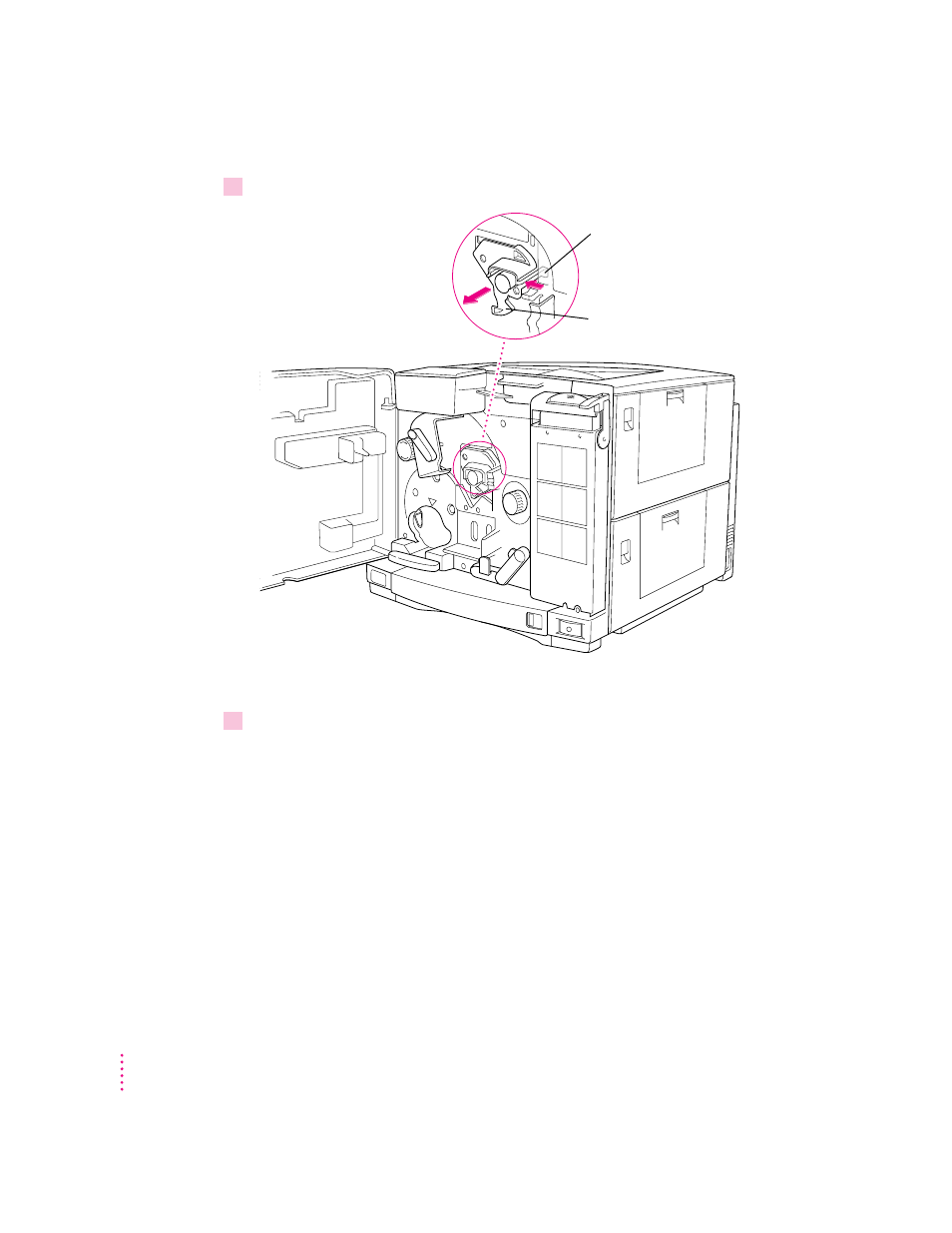
13
Remove the photoconductor cartridge.
Squeeze the small latch and slide the photoconductor out of the printer.
14
Place the photoconductor in its orange tray and its original wrapping.
If you don’t have the original packaging, put the photoconductor into a black
plastic bag to protect it from exposure to light and contact with any abrasive
surface or lint.
Press the latch to release
the photoconductor.
Pull the photoconductor
out of the printer.
298
Appendix E
