Apple ColorLaserWriter 12/600PS User Manual
Page 63
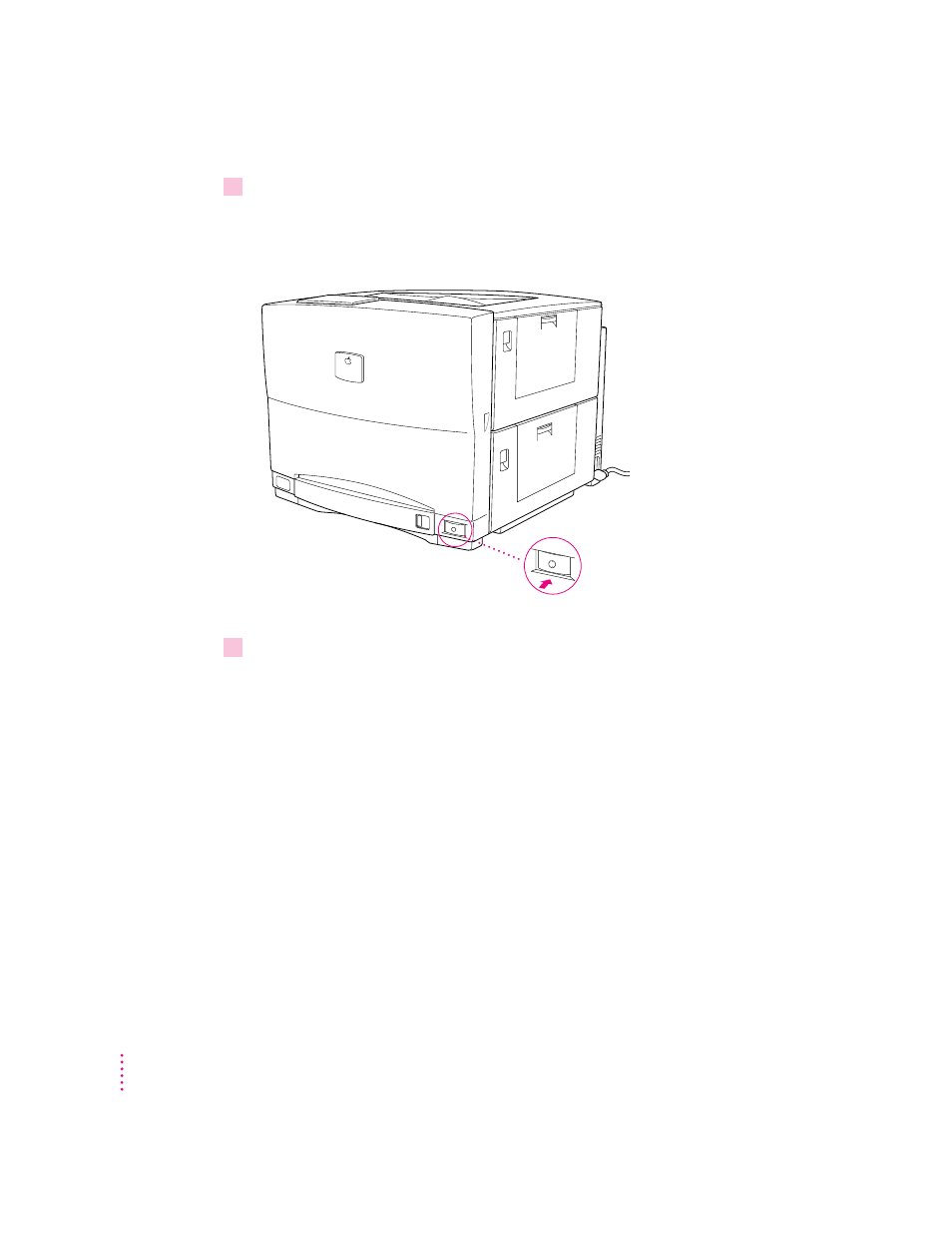
3
Press the power switch to turn the printer on.
The printer takes about 3 minutes to warm up. During warm-up, various
status lights flash, and the printer performs an autocalibration procedure,
ensuring good color printing quality.
4
Save the startup page. It contains information you may need to complete network setup.
The Ready/In Use light should glow steadily. If it doesn’t, or if different lights
come on, see Appendix G for information about status lights.
Every time you restart the printer, it automatically prints a startup page and a
demonstration page unless you turn either or both of the pages off using the
Apple Printer Utility (described in Chapter 2) or the Apple Printer Utility for
Windows (described in Chapter 3).
The startup page shows how the printer is set up, including the network
connection types and what options are attached to the printer.
Both pages should look clean and sharp. If they are spotty, too light or too
dark, or otherwise unclear, switch the printer off and on to print the pages a
second time. Try this two or three times if necessary. If the output doesn’t
improve, or if the printer won’t print the pages, refer to Chapter 12, “Fixing
Image Problems.”
On position
38
Chapter 1
