Fuser needs replacement, Cleaning the exterior – Apple ColorLaserWriter 12/600PS User Manual
Page 245
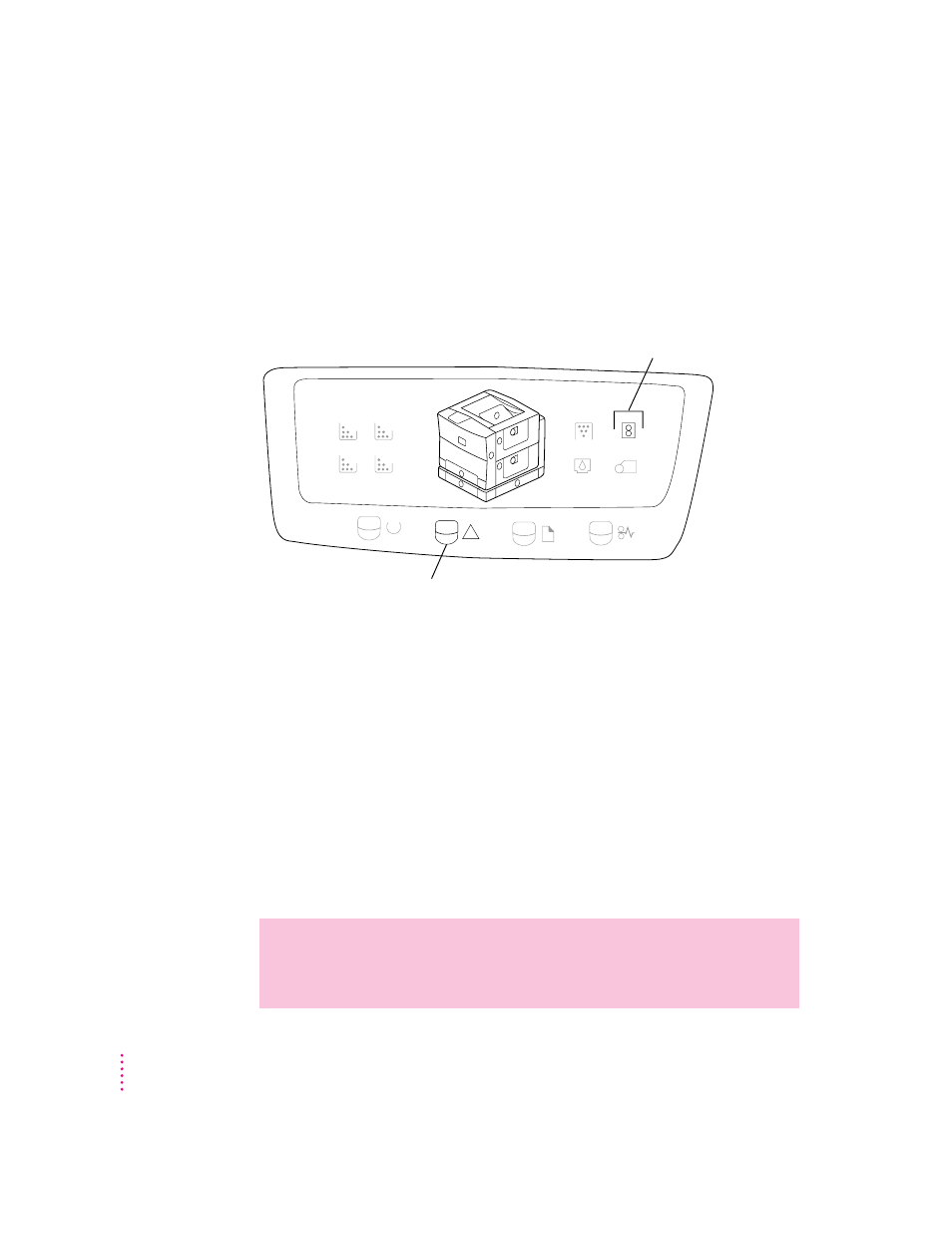
Fuser needs replacement
When the fuser is worn out, the Alert and fuser lights glow. As the fuser
approaches the end of its life, the status panel shows a warning, prompting
you to order a replacement kit. When the fuser is completely worn out, the
printer stops working.
For information about ordering replacement supplies, see Appendix A.
In Appendix F you’ll find instructions for replacing the fuser, together with a
transfer drum cleaning unit, a separation discharger, an ozone filter, and an
air filter.
Cleaning the exterior
Unplug the power cord and then wipe the exterior of the printer with a clean,
dry towel or lint-free paper. Don’t allow lint or foreign liquids inside the
printer.
Use a mild soap or detergent if necessary, but never use an ammonia-based
cleaner. Be careful not to get any liquid in the power cord port or anywhere
inside the printer.
WARNING
Never use ammonia-based cleaners on or around the Color
LaserWriter 12/600 PS. They may react chemically with the toner and
with the printer’s plastic case.
M
!
C
Y
Bk
When the fuser is wearing out, the
Alert and fuser lights glow.
Fuser
222
Chapter 10
