Using the multipurpose tray, Opening the multipurpose tray – Apple ColorLaserWriter 12/600PS User Manual
Page 230
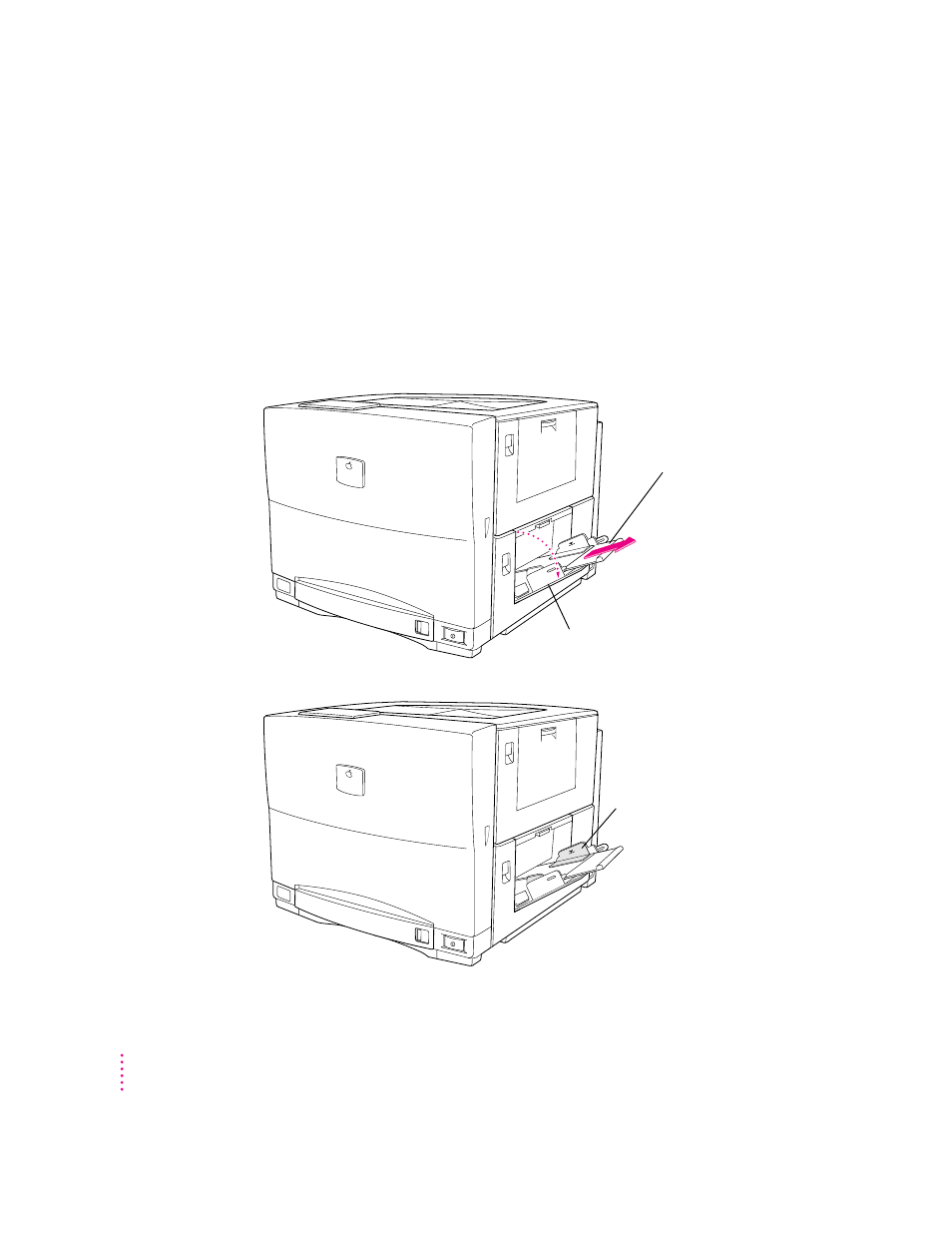
Using the multipurpose tray
The multipurpose tray is built into the printer. You can use the multipurpose
tray for automatic and manual feed printing.
Opening the multipurpose tray
To use the multipurpose tray you must first open it. Pull on the latch at the
top of the tray and then lower the tray slowly. Pull open the extension to
adjust the tray so that your paper does not extend over the edge.
The guides slide to rest
against paper or transparencies.
The multipurpose tray
flips down.
Pull the extension all the
way out, then press gently
to lock it in place.
The extension can
support a stack of up to
100 sheets of paper
or 50 transparencies.
206
Chapter 9
