Installing the 250-sheet universal cassette – Apple ColorLaserWriter 12/600PS User Manual
Page 161
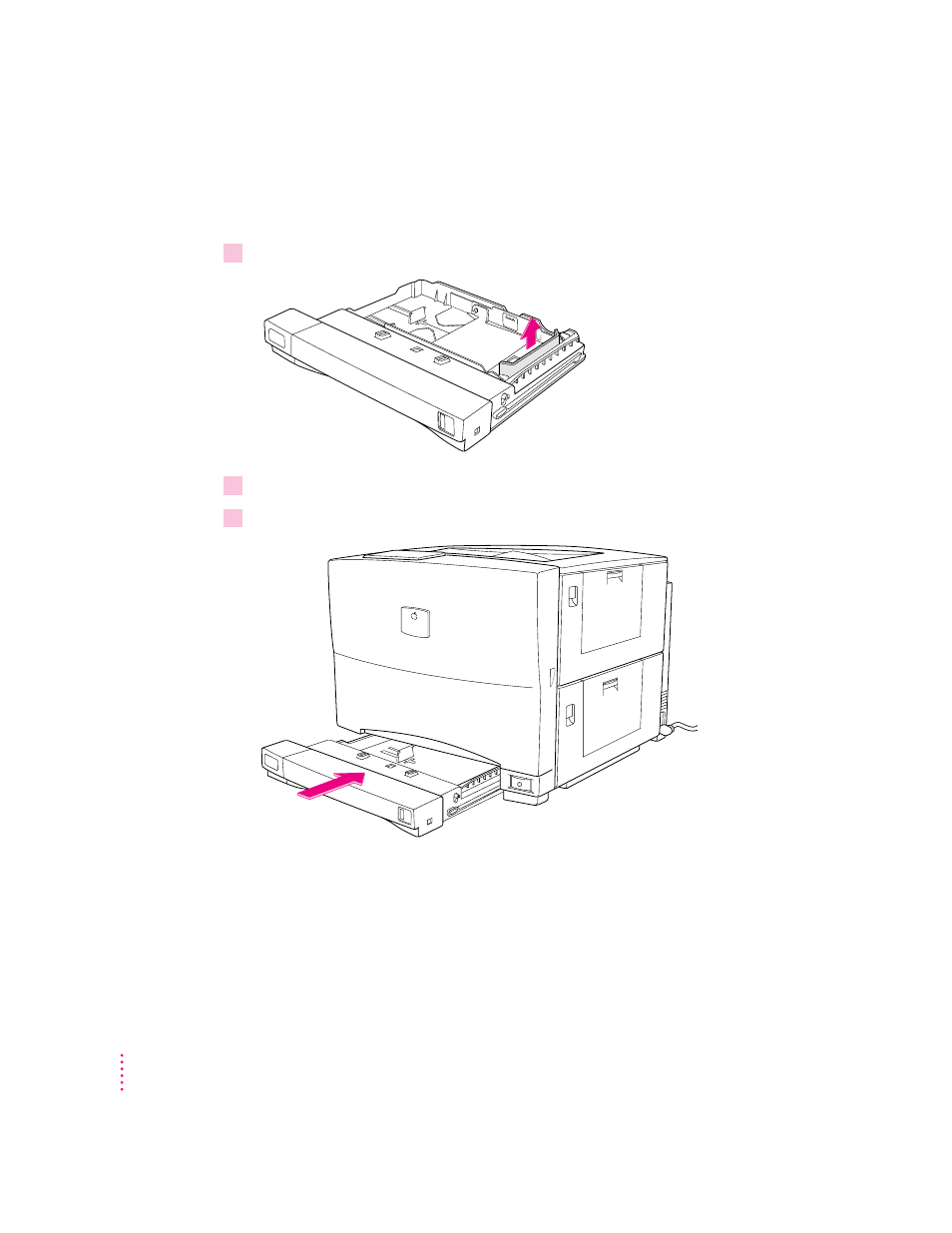
Installing the 250-sheet universal cassette
To install the 250-sheet universal cassette in the printer, follow these steps.
1
Unpack the cassette and remove any packing materials within the cassette.
2
Slide the standard paper cassette out of the printer.
3
Slide the 250-sheet universal cassette into the printer.
You’ve now completed installing the 250-sheet universal cassette. For
information about printing options, see Chapter 6 if you are using a
Macintosh computer or Chapter 7 if you are using an IBM PC or compatible
computer.
To load paper, see “Loading the Optional
250-Sheet Universal Cassette” in Chapter 9.
136
Chapter 5
