Viewing and changing communication settings – Apple ColorLaserWriter 12/600PS User Manual
Page 95
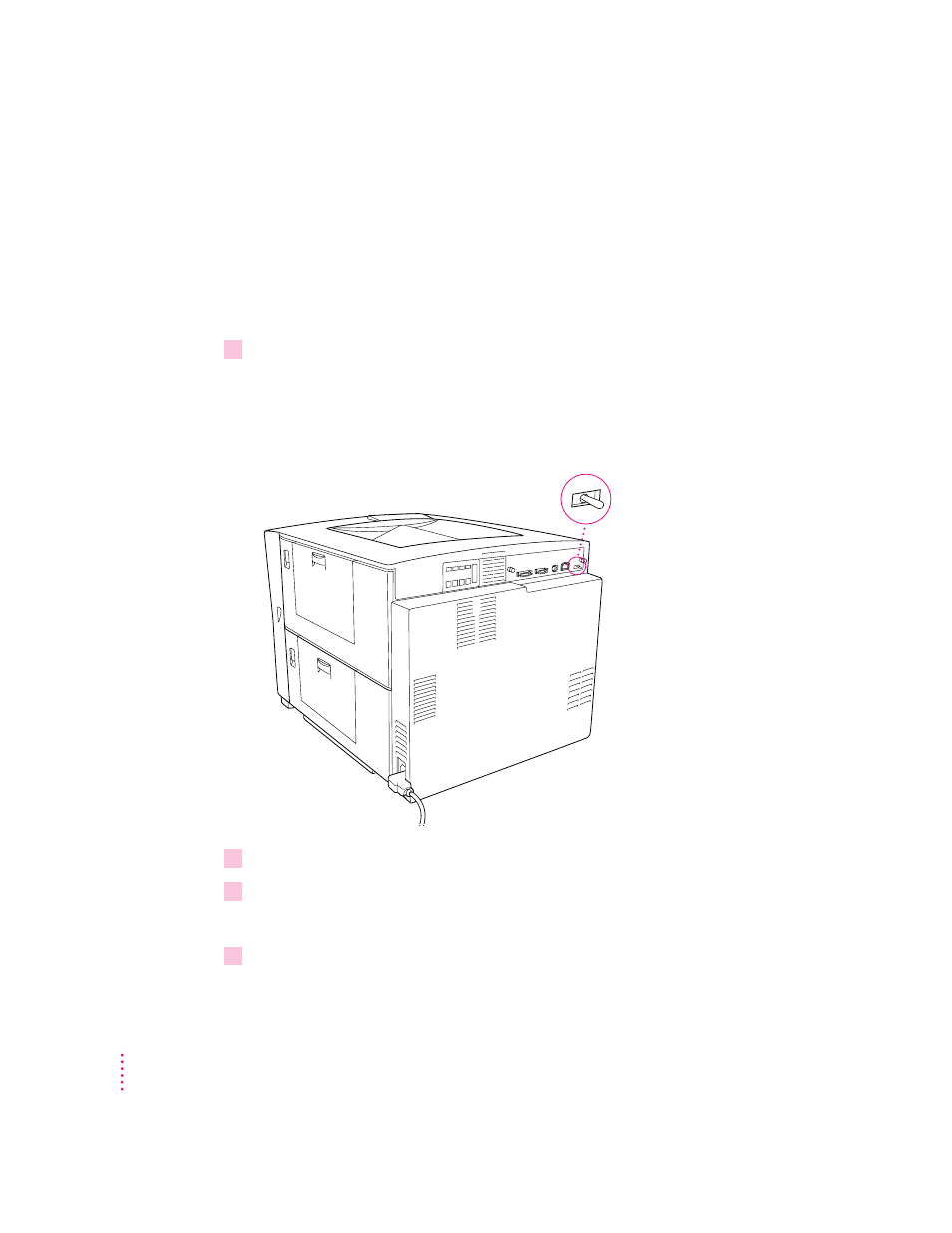
Viewing and changing communication settings
If you don’t need all of the printer’s communication settings for your network
environment, you can turn unnecessary settings off with the Apple Printer
Utility.
For more information about connecting the printer to LocalTalk, Ethernet,
and parallel ports, see “Connecting the Printer” in Chapter 1.
1
On the printer, make sure the configuration switch is in the right-hand position.
This is the normal setting and prepares the printer to accept the changes you
send. You should leave the switch in the right-hand position unless you need
to reset the ports and cannot use the Apple Printer Utility to do it. (For
example, if you inadvertently turn off communication to all ports.)
2
On your Macintosh, open the Apple Printer Utility.
3
Open the Communication Configuration category.
You see a list of communication settings options.
4
Open the Port Configuration category.
Configuration
switch
70
Chapter 2
