Problem with the toner carousel – Apple ColorLaserWriter 12/600PS User Manual
Page 354
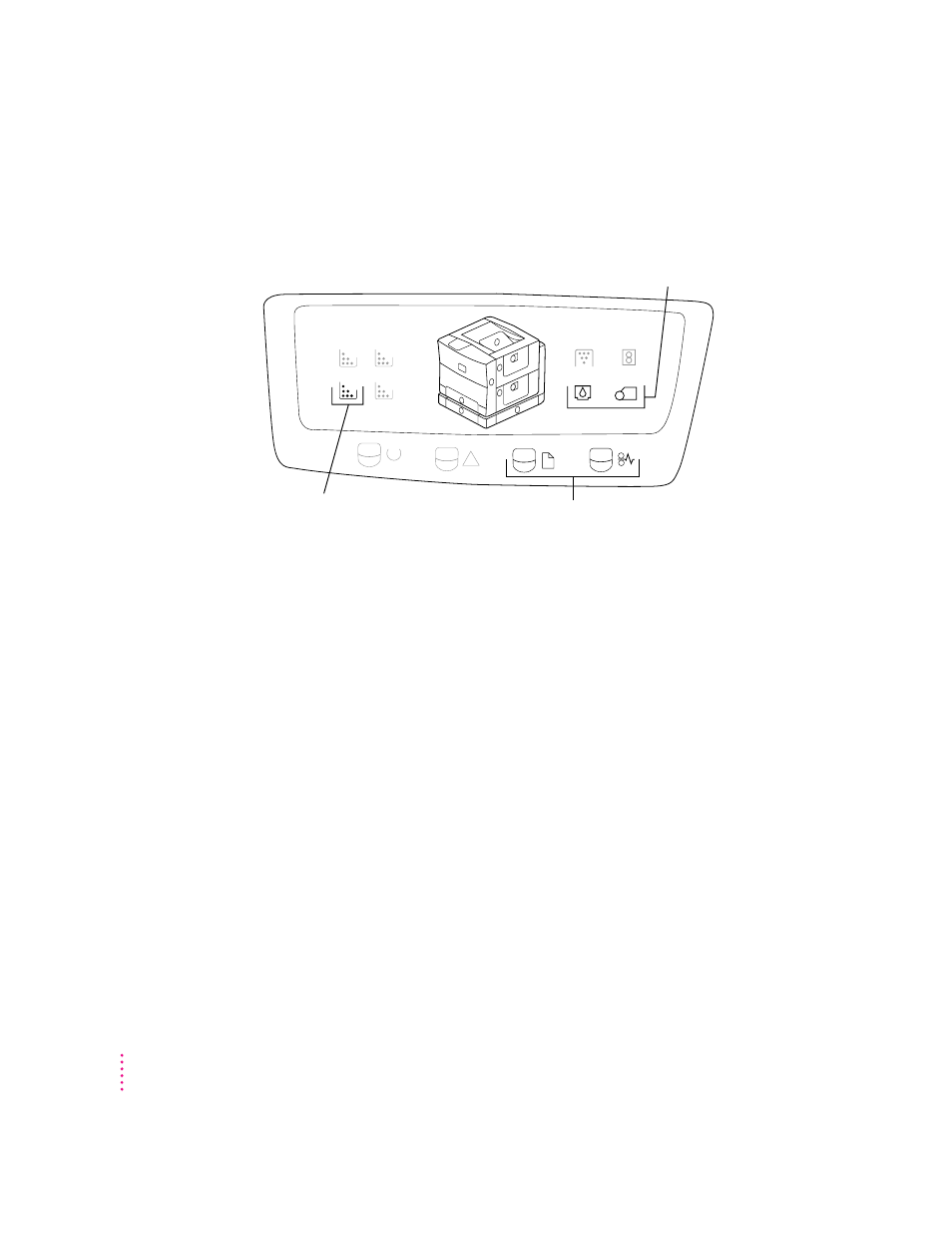
Problem with the toner carousel
If you’ve just installed a toner cartridge but haven’t seated it properly in the
toner carousel, specific status panel lights come on.
To fix the problem, open the printer’s door. Locate the toner cartridge you just
installed and press firmly to secure it.
If this does not resolve the problem, contact an Apple-authorized service
provider.
M
C
Y
Bk
!
Paper Out and Paper Jam lights blinking
Two lights on in this area
Black toner light on
334
Appendix G
