Replacing the fuser – Apple ColorLaserWriter 12/600PS User Manual
Page 324
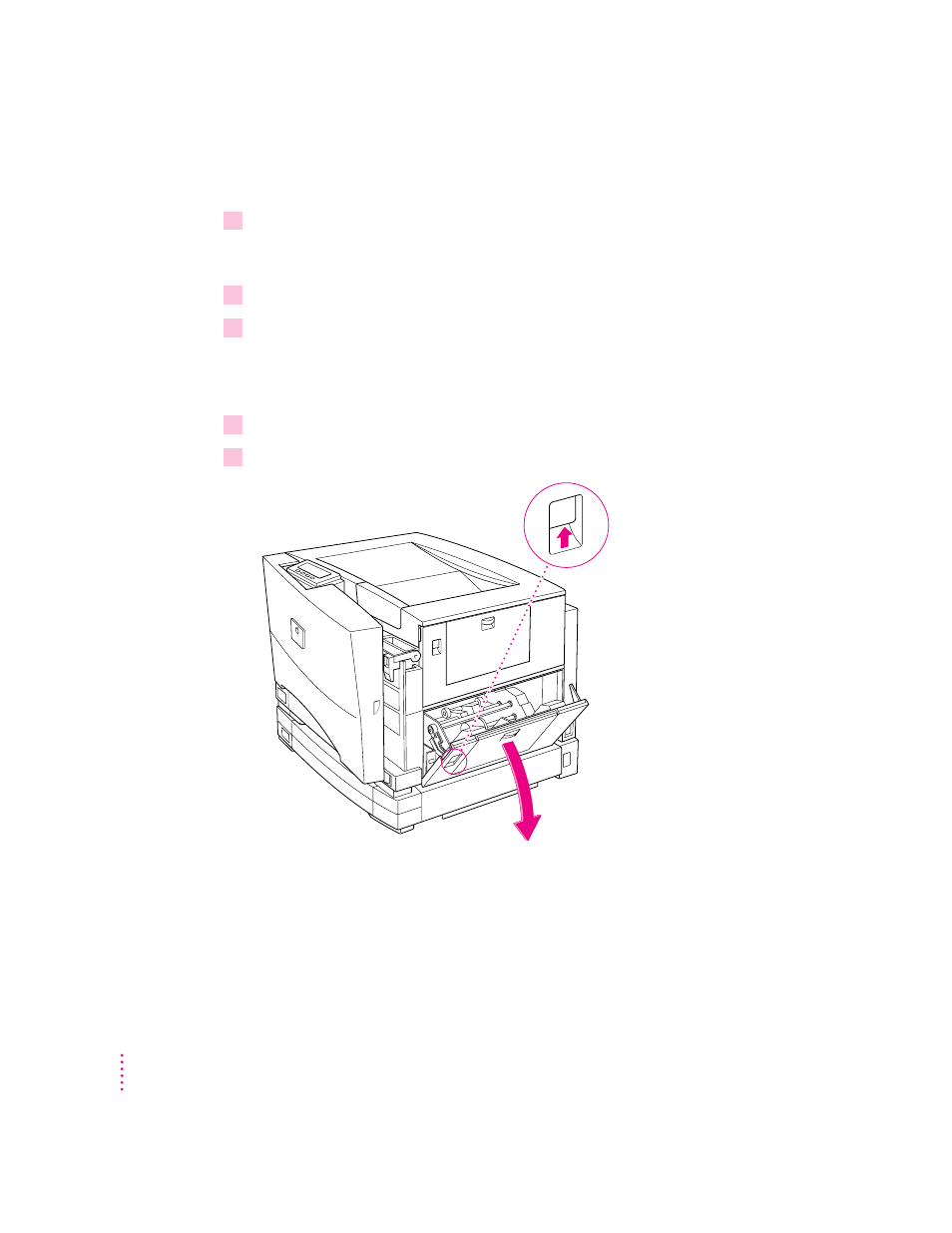
Replacing the fuser
1
Turn off the printer and unplug it.
IMPORTANT
Wait 10-15 minutes to let the fuser cool down.
2
Open the printer’s door.
3
Remove the fuser oil bottle and put it (upright) in a safe place.
IMPORTANT
The fuser oil is very slippery. If it spills on the floor, use paper
towels or other absorbent material to clean it up immediately.
4
If necessary, close the face-up delivery tray.
5
Open the door to the paper pickup area.
304
Appendix F
