Appendix e packing and moving the printer – Apple ColorLaserWriter 12/600PS User Manual
Page 316
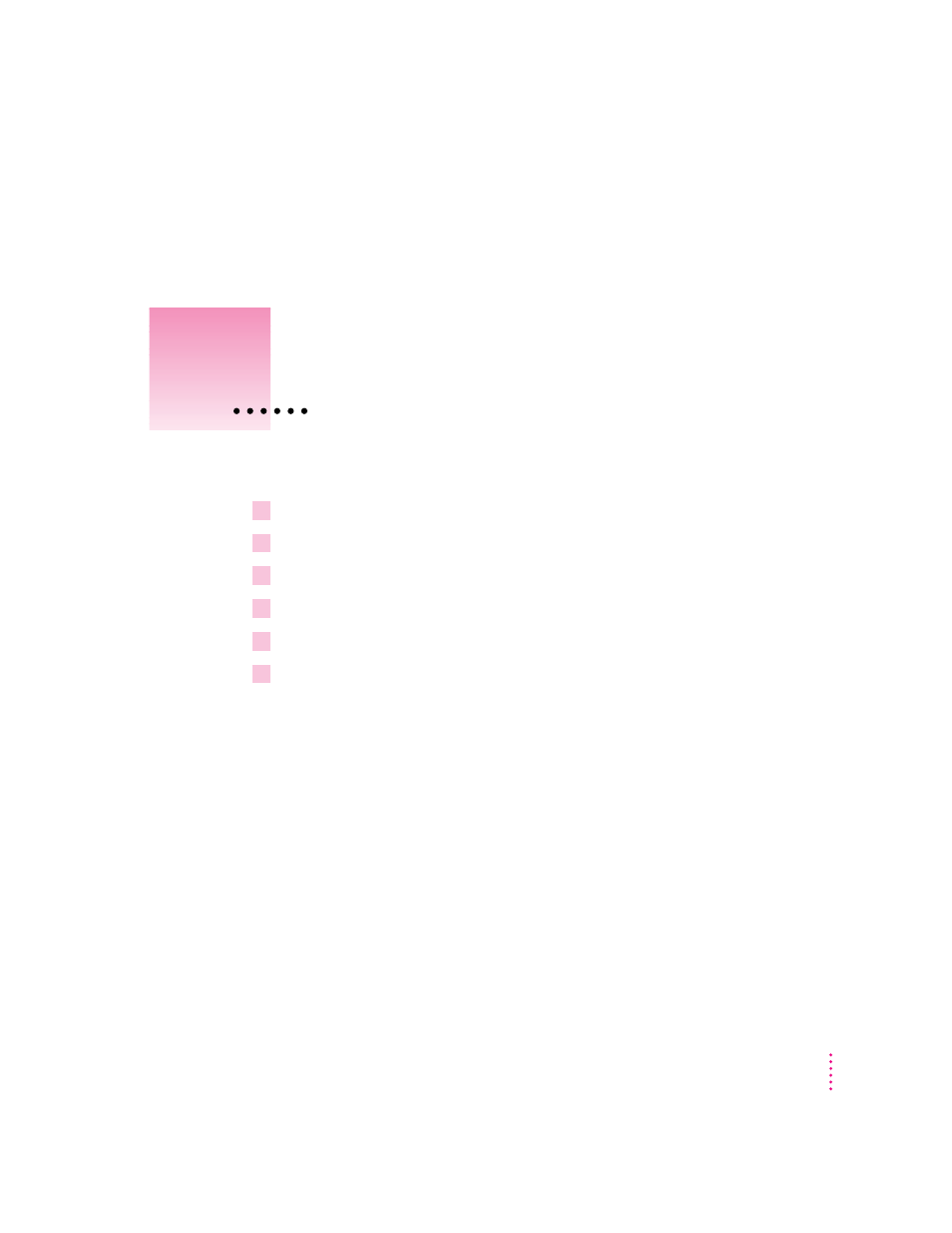
295
If you need to move your printer a long distance, follow these steps.
1
Turn off the printer and unplug it.
2
Remove any paper from the paper cassette amd multipurpose tray.
3
Remove the power cord and any cables connected to the printer’s ports.
4
Open the printer’s door.
5
Remove all four toner cartridges.
6
Put each cartridge into its original wrapping, or put it into a resealable plastic bag and
seal the bag.
Appendix E
Packing and Moving the Printer
