Apple ColorLaserWriter 12/600PS User Manual
Page 362
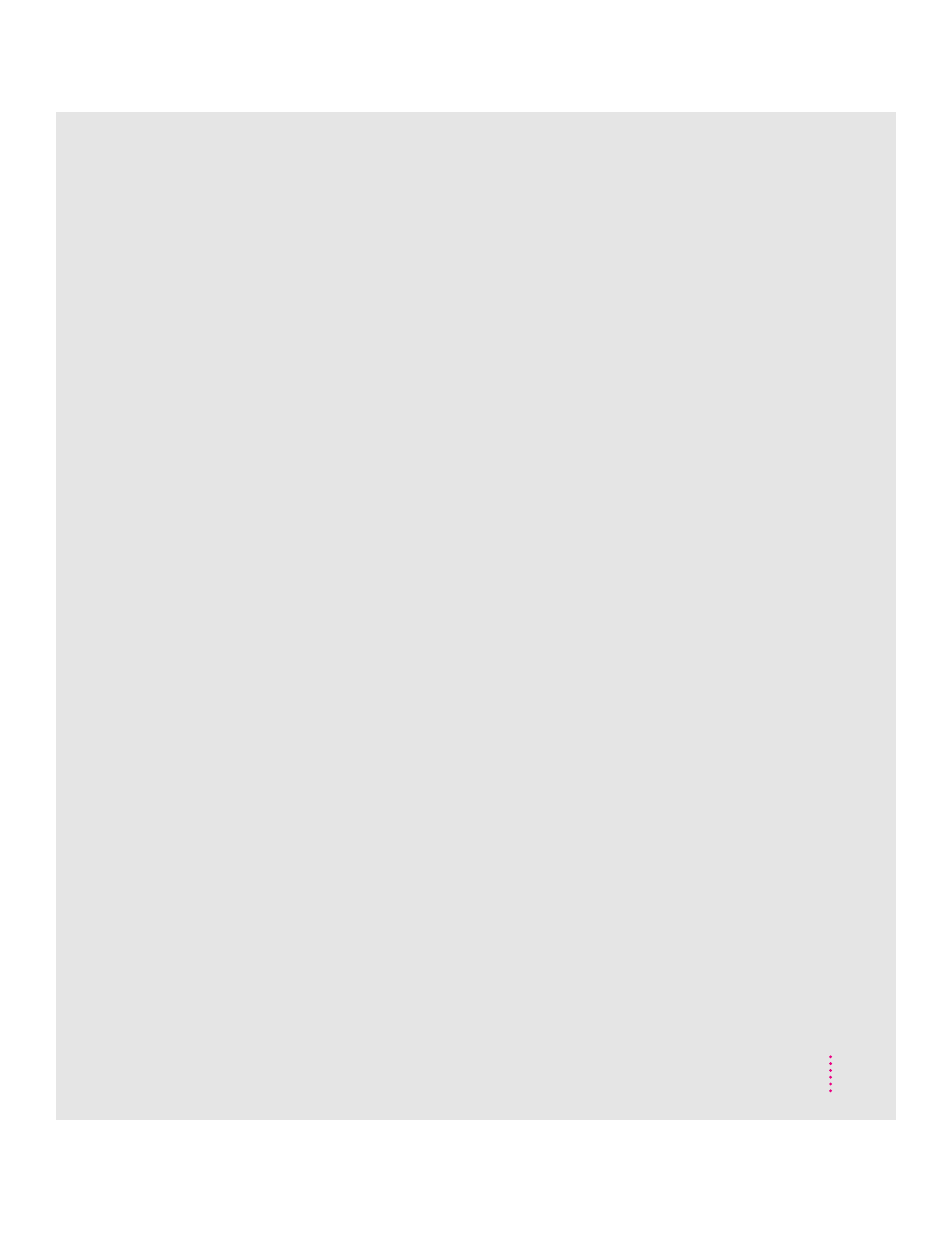
errors, reporting printing errors,
Macintosh 167
error timeout setting, Macintosh 63
/etc/hosts
UNIX file 119
/etc/printcap
UNIX file 118,
119, 120
Ethernet address, viewing
Macintosh 65
Windows 104
Ethernet network
connecting to 30–32
initial TCP/IP setup for UNIX
112–118
setting up Apple Print Monitor,
Windows 82–83
Ethernet port 2, 29
communication settings for 40, 41
Ethernet transceivers 30, 31, 34
EtherTalk. See AppleTalk
Express Installation of printer software,
Windows 79, 174, 175
extensions, turning off, Macintosh
45, 156
external hard disks
connecting 137–139
downloading/removing fonts,
Macintosh 55–57
from manufacturers other than
Apple 144
not recognized 247
F
face-down and face-up output trays
2, 210, 229
faded print 237, 239
feature list of the printer 1
Features dialog box, Windows printer
Setup 186
feeder. See sheet feeder
feeder base, positioning 131–132
filters, replacing air and ozone filters
317–319
fixed-size fonts. See bitmapped fonts
Font Downloader, Windows
191–192, 193, 195
font handling
adding hard disks and 137
adding RAM and 144
fonts. See also Adobe Type Manager
(ATM)
Apple classic fonts 289
bitmapped 278, 281–282
downloadable 290
downloading
to a hard disk 137
Macintosh 55–56
Windows 109–110, 187, 190–192
examining on screen 280
installing/removing ATM Type 1
fonts, Windows 109–110
Macintosh search order 283
not all Macintosh fonts appear in the
Fonts menu 288
organizing in suitcases 285–286
PostScript
184–185, 190–192, 279, 283
preventing downloading,
Windows 187
questions and answers 288–290
QuickDraw GX font format 281
removing, Macintosh 57
resident in ROM 259–260
styled 287
substitution in printed documents
289, 290
TrueType 110, 184–185, 280–283
types to buy 288
for watermarks 189
where they are stored, Macintosh
284–286
font samples, printing
Macintosh 57
Windows 102
Fonts dialog box, Windows printer Setup
184–185
Fonts folder, Macintosh 284
343
Index
