Apple ColorLaserWriter 12/600PS User Manual
Page 234
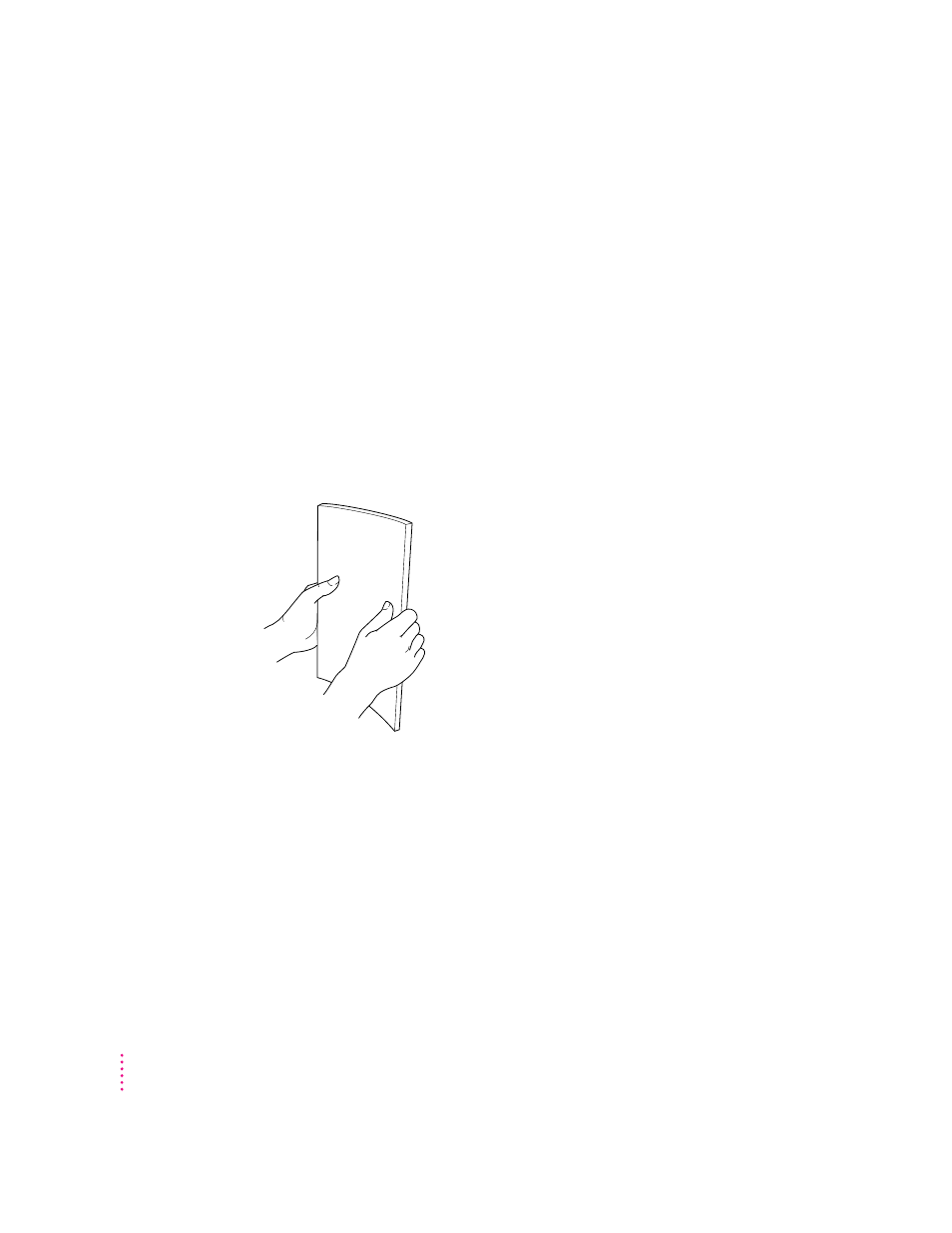
Loading transparencies in the multipurpose tray
You can load one transparency at a time into the multipurpose tray for
manual printing, or you can place a stack of about 50 transparencies in the
tray for automatic feed.
IMPORTANT
When you print overhead transparencies, use the multipurpose
tray. (This helps avoid paper jams.) Use only Color LaserWriter 12/600 PS
Transparencies Letter or Color LaserWriter 12/600 PS Transparencies A4
with this printer. (See Appendix A for information about ordering these
products.) The printer may not print on other types of transparencies, and
quality will suffer. Use the face-down tray (on top of the printer) for
delivering printed transparencies. If you use the face-up tray, be sure to
remove each printed transparency from the face-up tray before you print
another one.
To avoid leaving fingerprints (and ensure the best image quality), handle
transparencies by their edges.
To make sure the edges are
aligned, gently tap the stack of
transparencies on a flat surface.
Fan the edges of the stack
before you insert it.
210
Chapter 9
