Apple ColorLaserWriter 12/600PS User Manual
Page 173
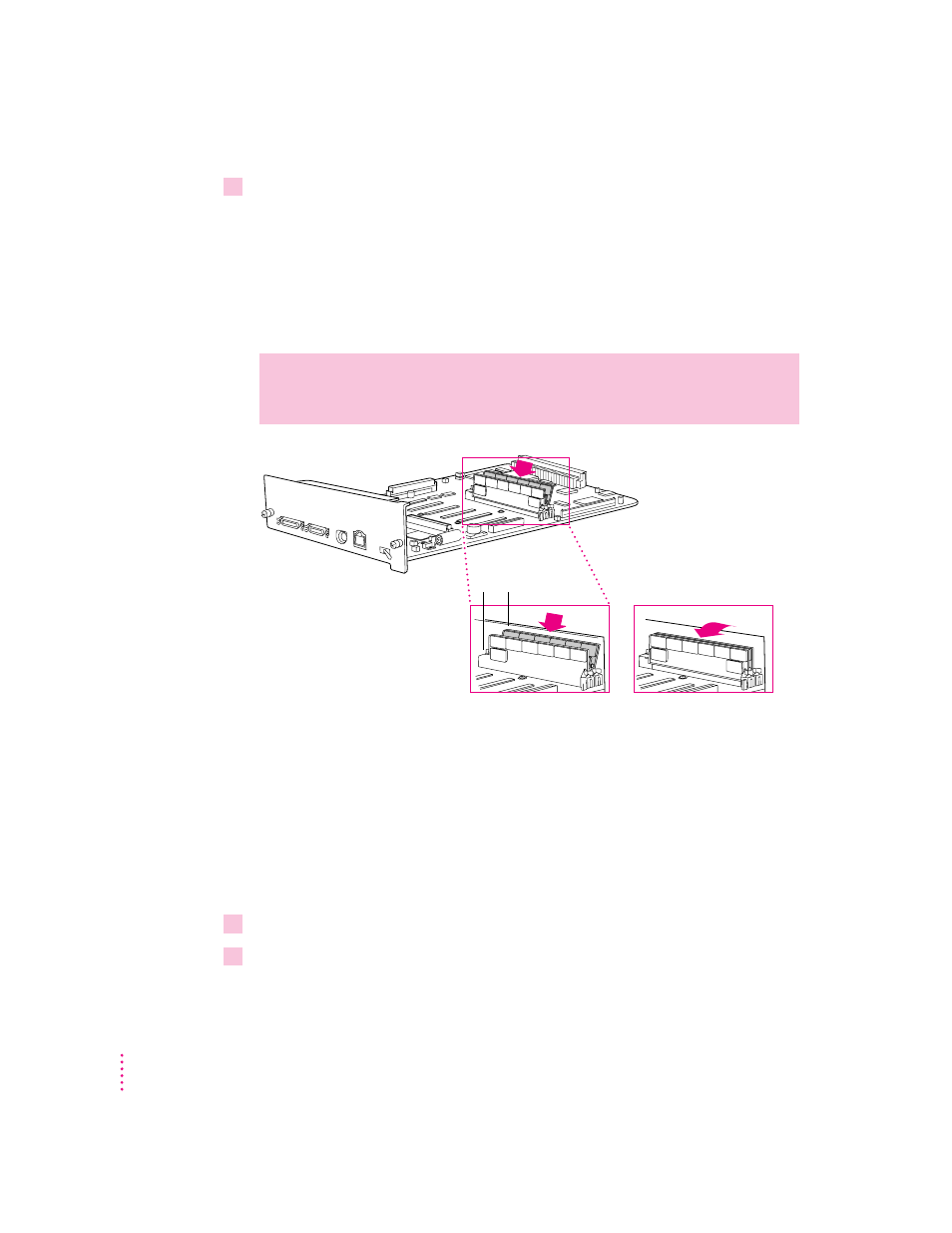
7
Insert the SIMM into the connector at an angle and press the SIMM into the retaining
clips on each end of the connector until the clips snap and fasten the SIMM in place.
Hold the SIMM over the slot, aligning the connectors and notches with the
controller board’s connector. Notice that one edge of the SIMM has a
distinctive notch that you can use to judge the orientation and alignment of
the SIMM with the connector. This notch, on the bottom edge of the SIMM,
should be down as you install the SIMM.
Depending on the amount of memory you’re installing, you may need to
install one or two SIMMs, and perhaps remove a SIMM from a slot in order
to insert one that has more memory. For example, when installing two 16 MB
SIMMs, you must remove the 4 MB SIMM from the J11 slot.
To remove a SIMM, carefully spread the retaining clips at the base of the
installed SIMM, then rotate the SIMM until it can be pulled free of the slot.
8
Repeat step 7 to install the second SIMM if necessary.
9
Remove the grounding wrist strap.
J11
J10
Insert the SIMM at
an angle.
Rotate the SIMM until the
retaining clips snap into place.
If you are installing two
SIMMs, install one in slot
J10 first. (This makes access
to the J11 slot easier.)
WARNING
To avoid damaging or scratching the printed circuits when
installing a SIMM, don’t touch the controller board with hands or tools.
148
Chapter 5
